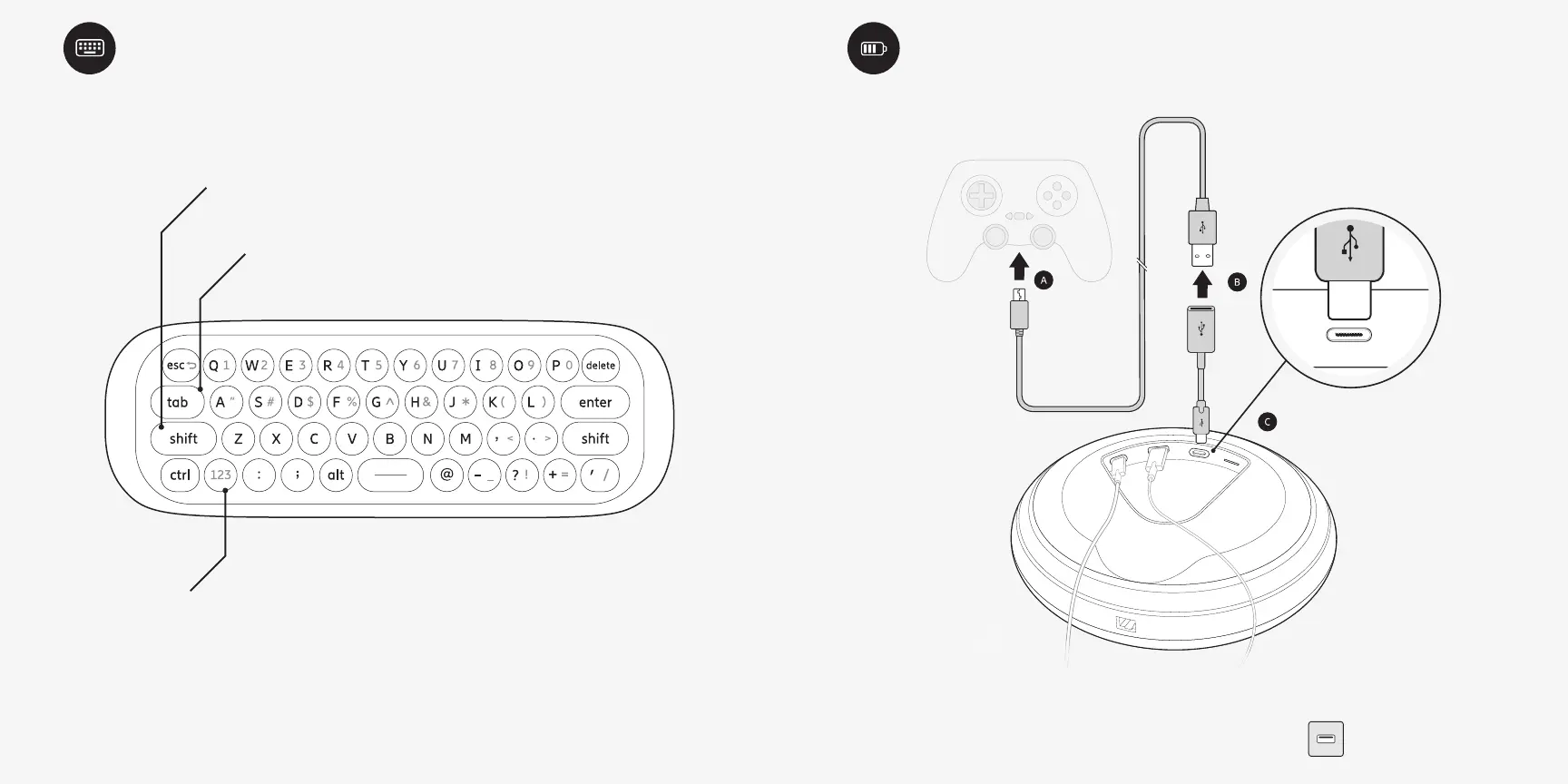Remote keyboard
To use numbers and symbols in blue, hold
down the 123 button while typing.
Press and hold the shift button
to use capital letters.
Press the tab button to use
Caps Lock while typing.
Charging a game controller
(game controller not included)
Example:
A
B
C
Connect Micro-USB cable to game controller
Connect Micro-USB cable to USB-C to USB-A adapter
Connect USB-C adapter to USB-C port
Tip: Micro-USB cable can be plugged directly into any 5-Volt USB outlet
