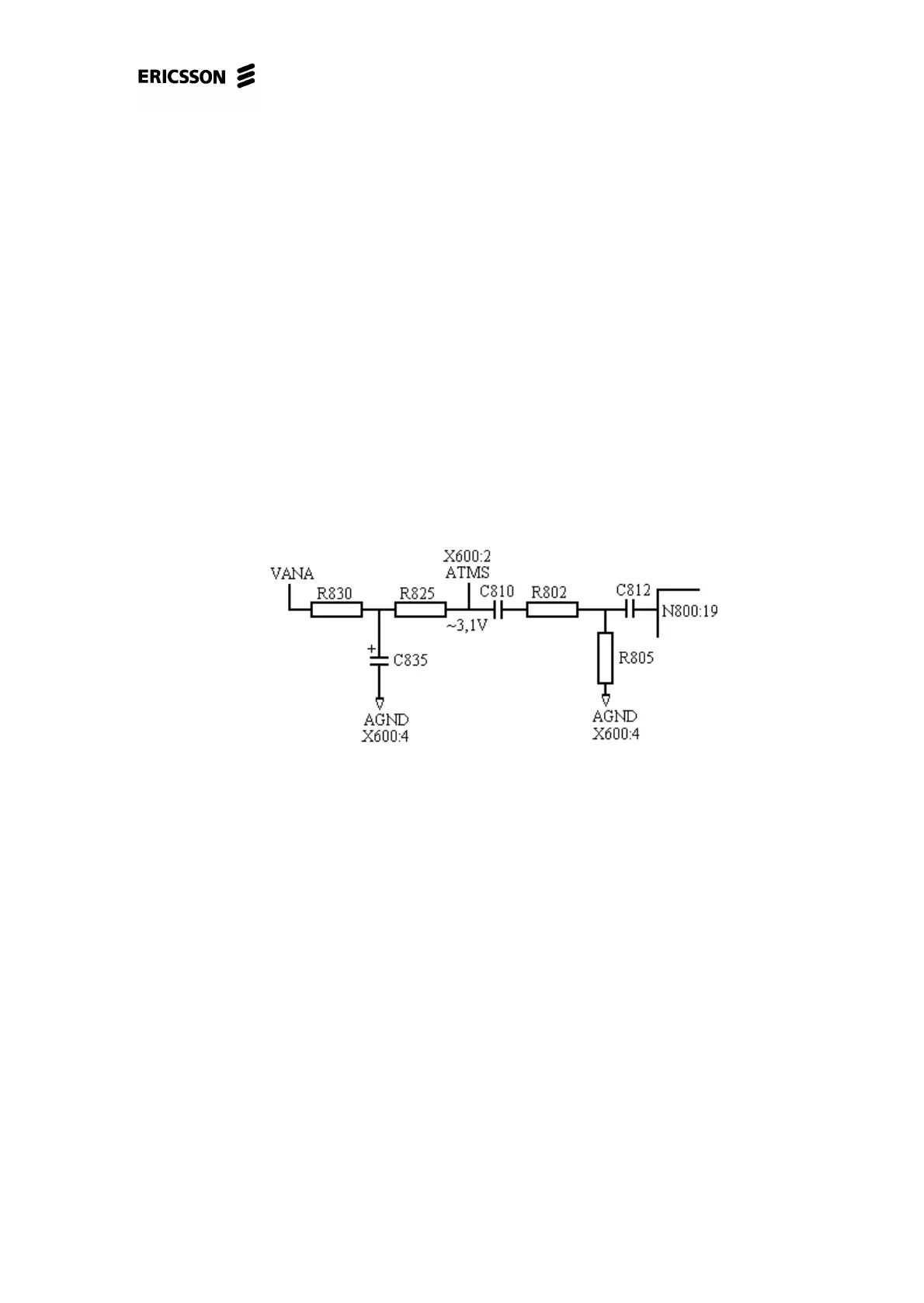GH688,GA628, Standard Electrical Repairs
4/00021-2/FEA 209 544/1.G 27 (112)
* If the voltages aren’t correct, check the soldering of D600 pin 70 (fig. 4.2).
* If the soldering is correct, check the resistance of R601 (~1 kohms, class
A).
* If the resistance is correct, replace D600 (class B, fig. 4.2).
* If the voltages are correct, check the solderings of N800, D600 and D900
(fig. 4.3 and 4.2).
If the fault remains, send the phone to the next level.
4.5 Handsfree microphone out of order.
The fault is caused by an interruption somewhere in the audio path from the hands-
free microphone (connected at the system connector) to the input at N800. The
audio path is shown in fig. 4.6.
Fig. 4.6
Open the phone and check for liquid damages, especially around the system connec-
tor (X602) pads 1, 2 and 4 (fig. 4.5).
Measure the resistances of C850 (>100 kohms) and C851 (>1 kohms, both in fig.
4.3).
Make sure all the components shown in fig. 4.6 (R830, R825, R802, R805, C835,
C810 and C812) are mounted at the circuit board (fig. 4.3).
Check the solderings of N800.
Give the board power and start it up by pressing the On/Off key without the system
cable connected.
Measure the voltage at the marked side of R825 (~3.1V, fig. 4.3).
• If the voltage isn’t there or if it is incorrect, check the VANA voltage at the
marked side of R830.