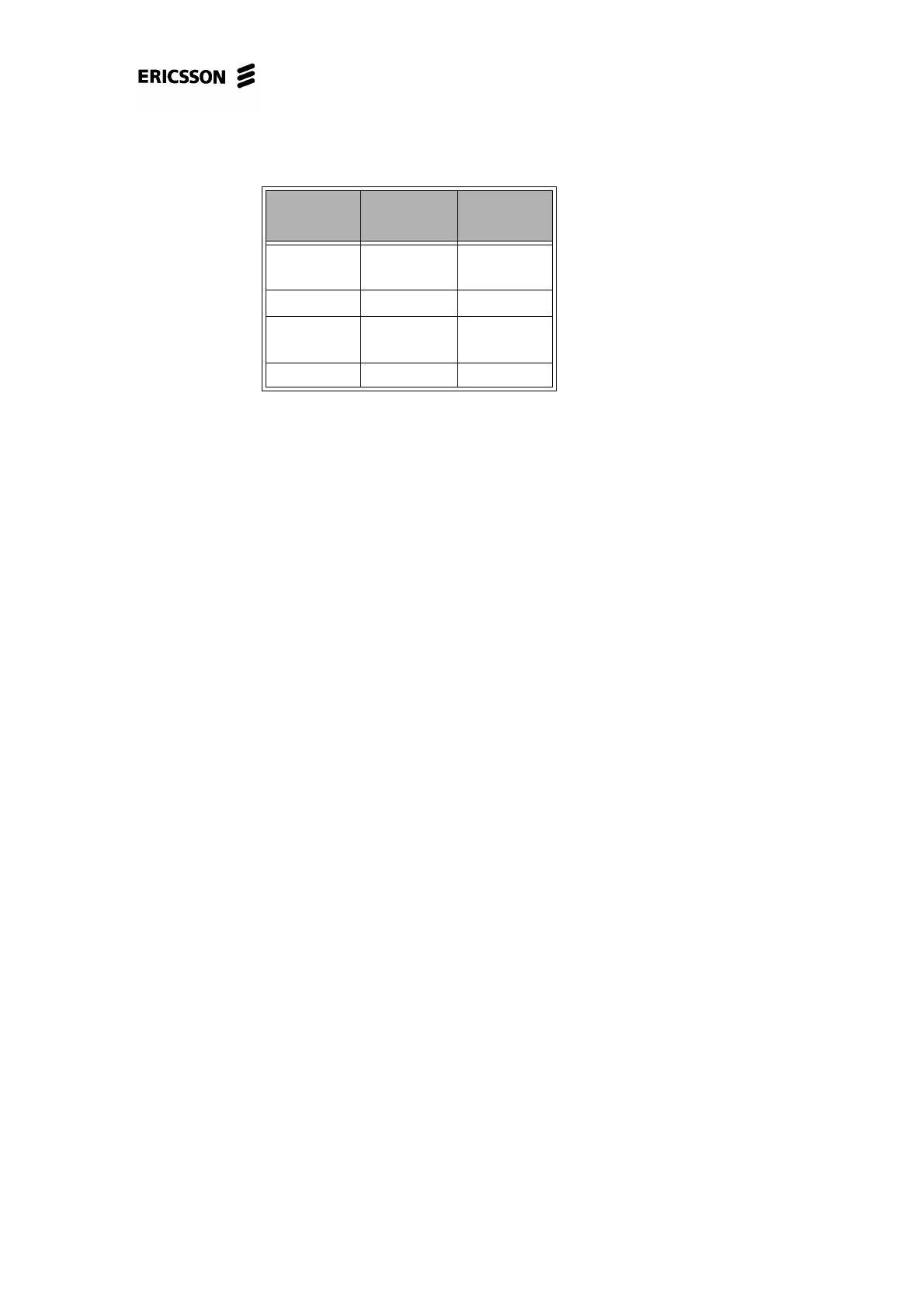GH688,GA628, Standard Electrical Repairs
4/00021-2/FEA 209 544/1.G 60 (112)
Table 9.1 shows symptoms when the resistance of the resistors are incorrect.
Table 9.1
• If none of the LEDs H651-H654/H655-H660 (fig. 9.1 and 9.6) are lit, measure
the voltage at the marked of R607 (~3.1V, fig. 9.3). Before you measure you
have to press a key on the phone to make the processor set the LED3K signal
high for about 10 seconds.
* If the voltage is missing, check the soldering at D600 pin 92 (fig. 9.3).
* If the soldering is correct, replace D600 (class B).
* If the voltage is correct, replace R607 (class A).
9.4 The keyboardillumination is missing or
faintly glowing.
Open the phone and check for liquid damage, especially at marked area in fig. 9.4.
Make sure that all the LEDs H655-H660 (class A, fig. 9.6) are physically intact, cor-
rectly mounted and soldered.
Give the board power and start it up. If a few but not all of the LEDs are lit, replace
them.
• If none of the LEDs are lit, make sure that the VBATT voltage is at marked side
of the LEDs.
* If VBATT is missing it most likely means that the phone is liquid damaged.
* If VBATT is correct, check that R612 (~0 ohms, class A), R611 (~47 ohms,
class A), R610 (~27 ohms, class A) and R606 (~0 ohms, class A) are properly
mounted and that they have the correct resistance (all in fig. 9.6). Table 1
shows symptoms when the resistance of the resistors are incorrect.
• If none of the LEDs H651-H654/H655-H660 (fig. 9.1 and 9.6) are lit, measure
the voltage at the marked side of R607 (~3.1V, fig. 9.3). Before you measure you
have to press a key on the phone to make the processor set the LED3K signal
high for about 10 seconds.
* If the voltage is missing, check the soldering at D600 pin 92 (fig. 9.3).
* If the soldering is correct, replace D600 (class B).
* If the voltage is correct, replace R607 (class A).
Missingor
broken
H651-
H654
H655-
H660
R606 Faintly
glowing
Not lit
R611 Lit Not lit
R612 Not lit Faintly
glowing
R610 Not lit Lit