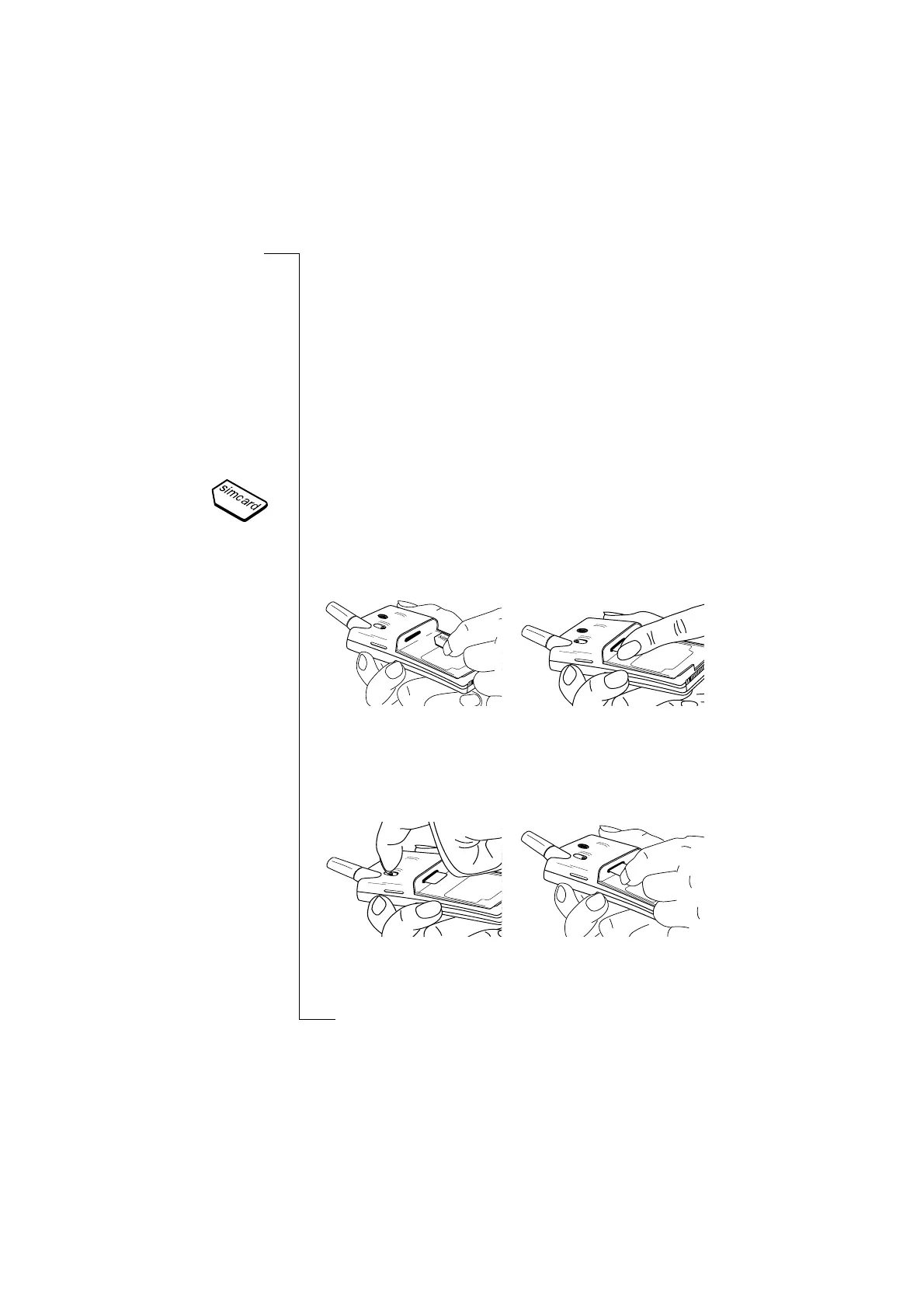Preparing Your Phone for Use 5
Assembly
You need to do the following to use your phone:
•
insert the SIM card
•
attach the battery to the phone
•
charge the battery
The SIM Card
When you register as a subscriber with a network operator, you get a SIM
(Subscriber Identity Module) card. The SIM card contains a computer chip
that keeps track of your phone number, the services included in your subscrip-
tion, and your Phone Book information, among other things.
SIM cards come in two sizes. One is the size of a credit card, and the other is
smaller. Your phone uses the smaller card. Many credit card-sized SIM cards
have a perforated smaller card that you can take out easily. Before you can use
your phone, you must insert the SIM card as shown below.
Inserting the SIM Card
Removing the SIM Card
nectors facing down and the cut
corner turned to the left.
1.
Remove the battery (if attached).
2.
Slide the SIM card into the SIM
card slot with the golden con-
3.
Pull out the SIM card.
1.
Remove the battery (if attached).
2.
Slide the SIM release button
towards you.