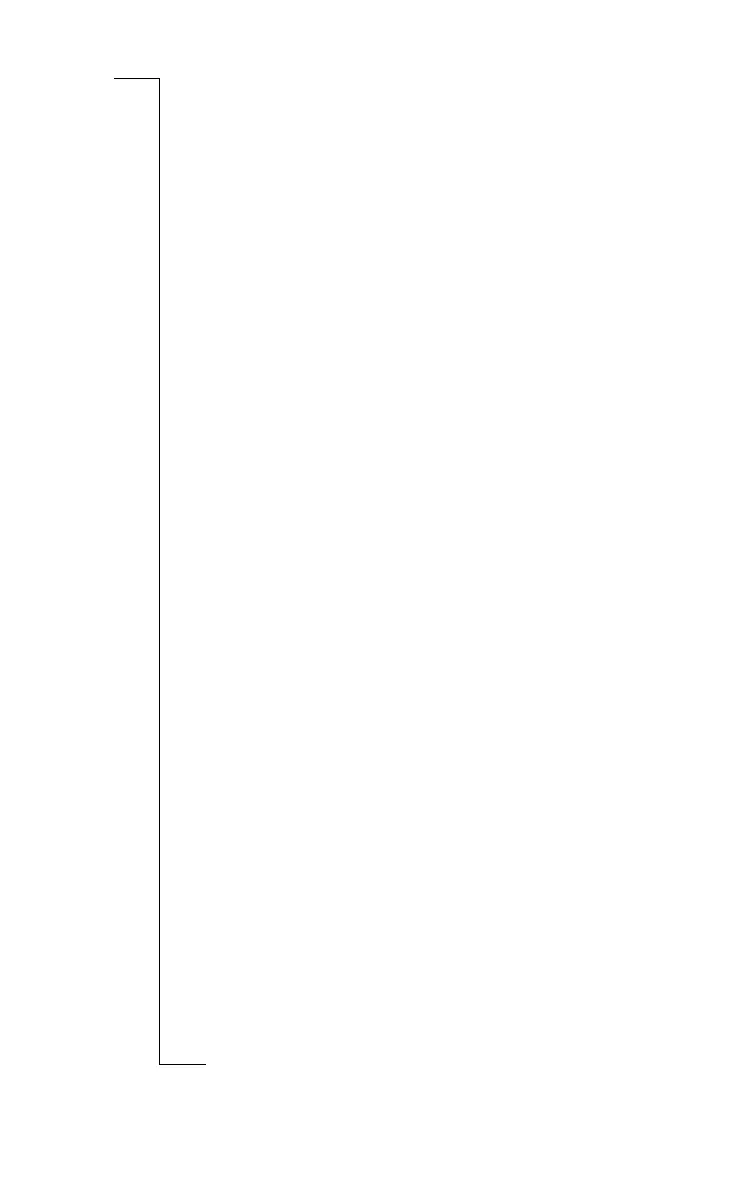N
o
t
f
o
r
C
o
m
m
e
r
c
i
a
l
U
s
e
E
r
i
c
s
s
o
n
M
o
b
i
l
e
C
o
m
m
u
n
i
c
a
t
i
o
n
s
A
B
Diverting Calls 91
Checking Divert Status
To check the status of Divert calls
1. Scroll to Settings,
YES, Call options, YES, Divert calls, YES.
2. Select a call type and press
YES.
3. Scroll to the divert you want to check and press
YES.
4. Select Get status and press
YES.
To check the status of all Divert calls
• Scroll to Settings,
YES, Call options, YES, Divert calls, YES,
Check all,
YES.