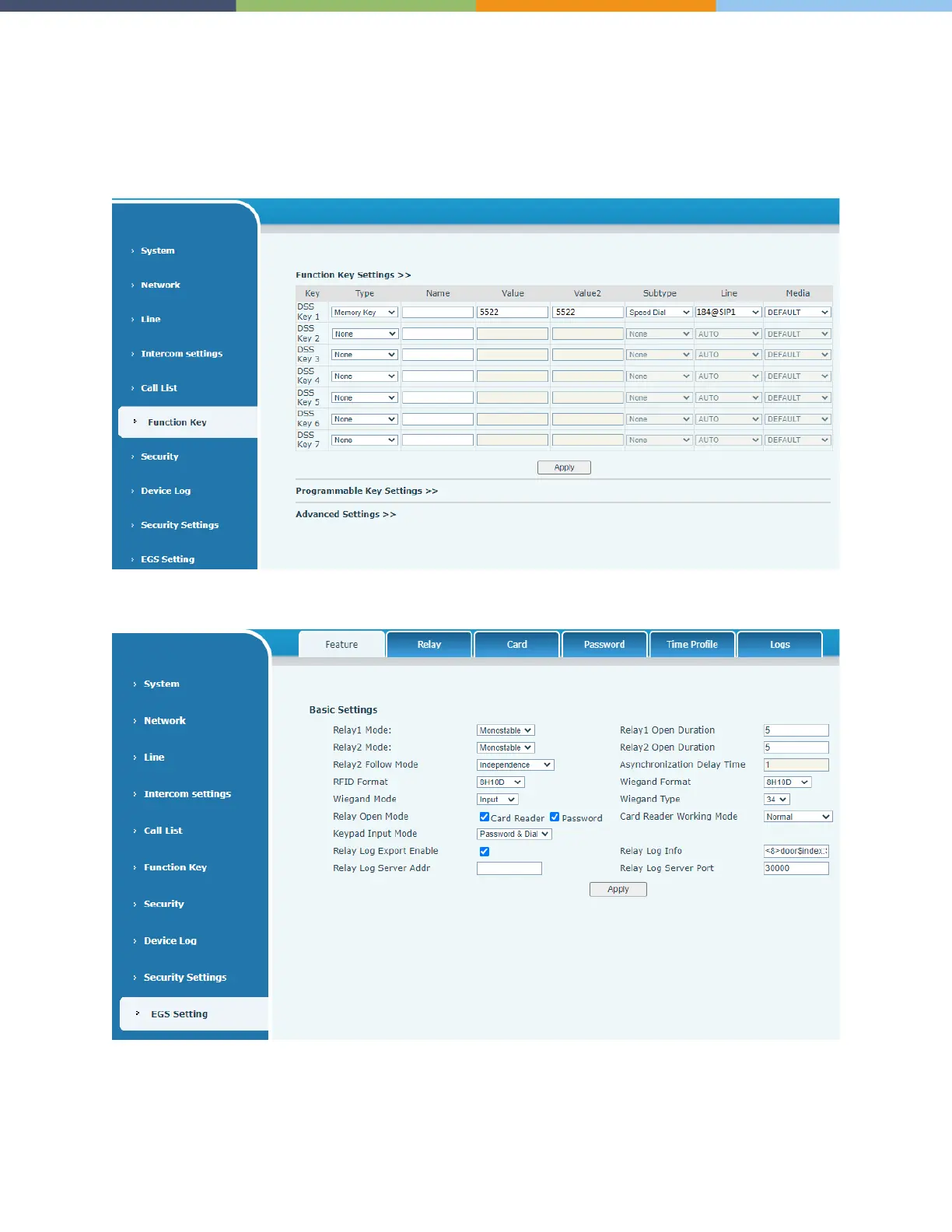Page 10 of 13 0455-0322 Rev A
Step 3: Setting DSS key
Set the DSS key as shown below for a quick start. Click “Apply” to save this setting. Type: Memory Key.
Number 1: The DSS Key will dial to this Number 1.
Number 2: If Number 1 is unavailable, it will be forwarded to Number 2. Line: Working line.
Subtype: Speed dial
Step 4: Access Device Setting