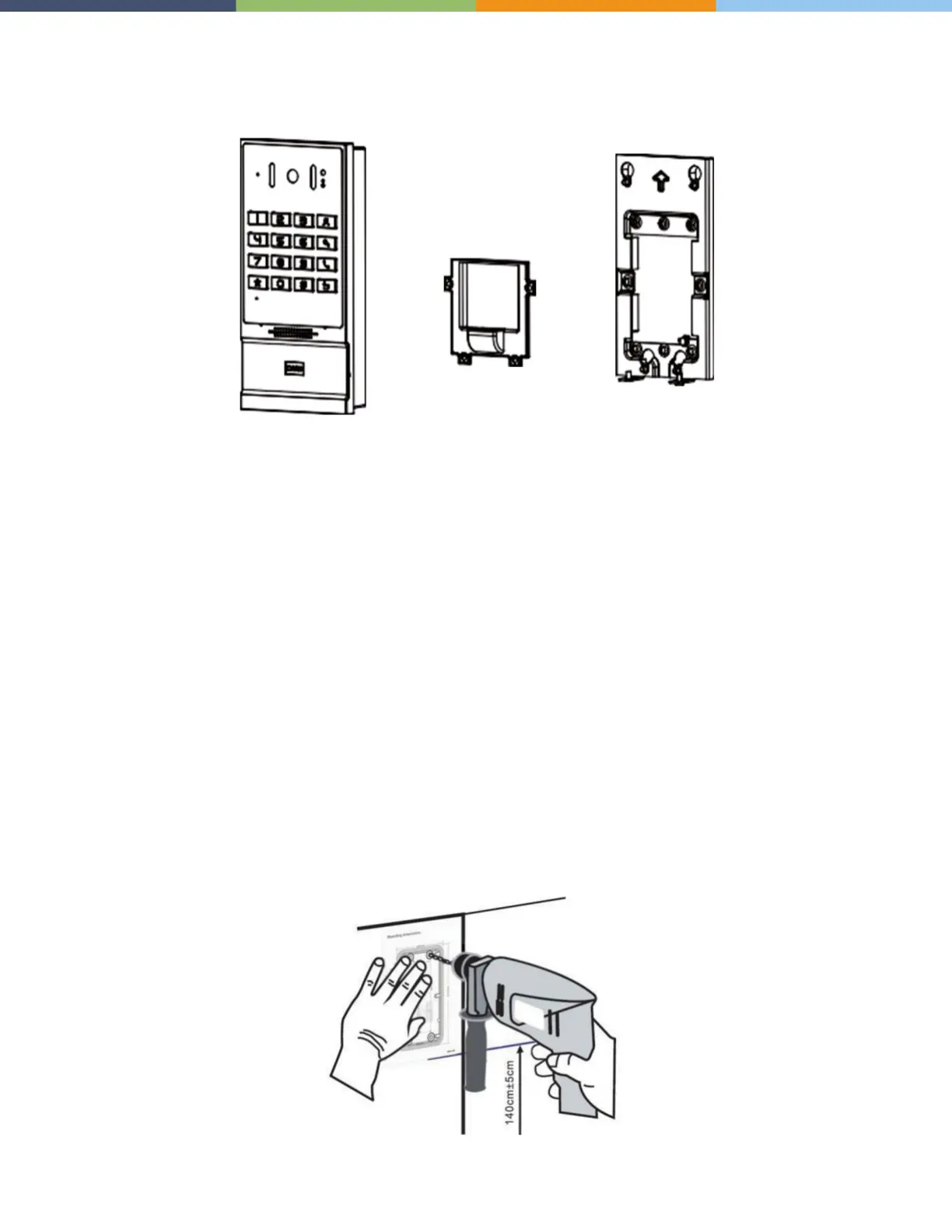Page 5 of 13 0455-0322 Rev A
Installation Diagram
Panel Main Body Back Shell Wall Bracket
Wall mounting
Step 1: Installation preparation
• Check the following contents:
o KM3*6 screws x3
o TA4*30mm screws x5
o 6*30mm screw anchors x5
o PM4*16mm screw x3
o TM6#*20/ screw x3
• Tools that may be required:
o Phillips screwdriver, hammer, RJ45 crimper
o Electric impact drill with an 8mm drill bit
Step 2: Drilling
1. Place the mounting template with dimensions on the surface of a wall in a desired flat position.
2. Use an electric drill to drill the 4 holes marked on the mounting template. It is recommended to drill
about 50mm deep. Remove the template when finishing drilling.
3. Push or hammer screw anchors into the drilled holes