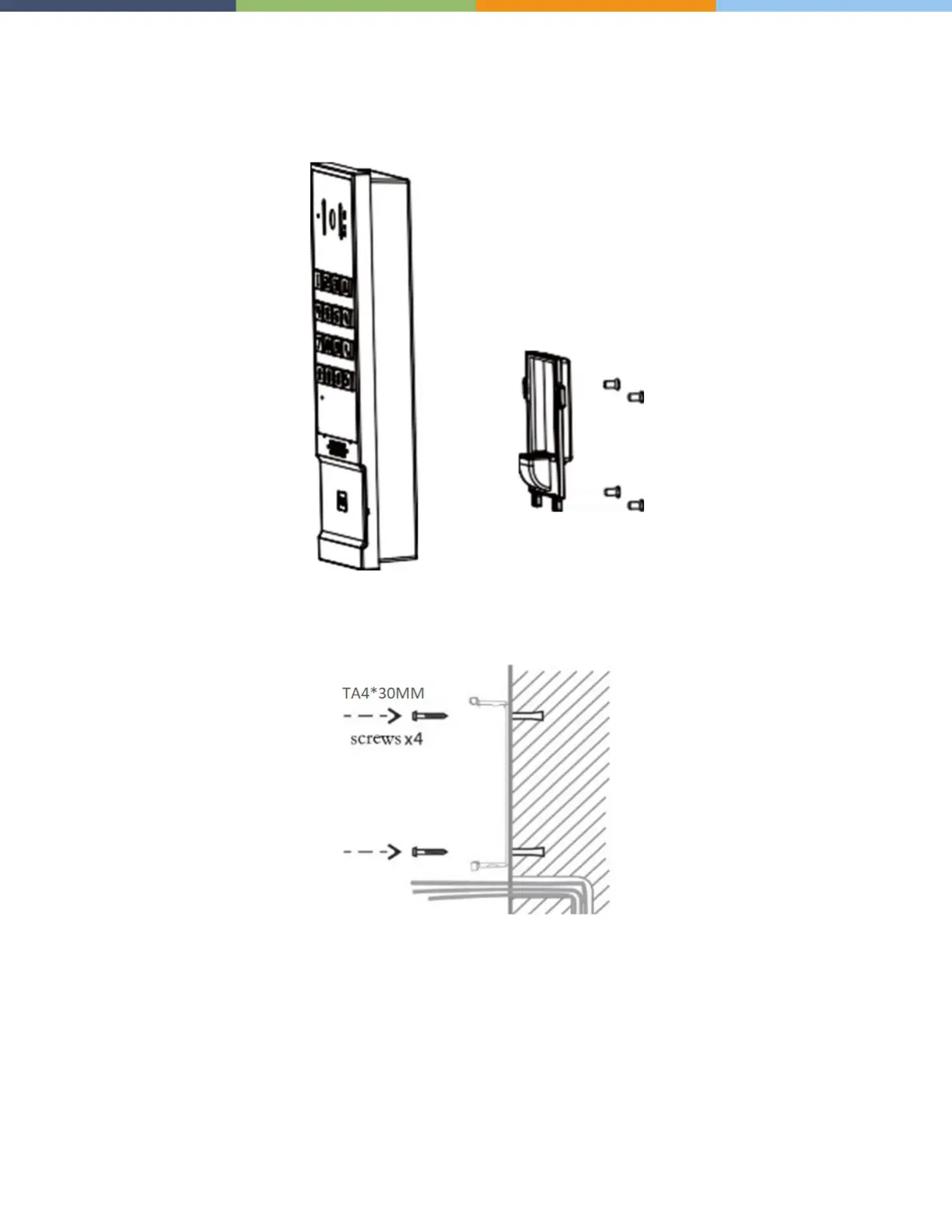Page 6 of 13 0455-0322 Rev A
Step 3: Removing hanging bracket and back shell.
Detach the wall bracket downward from the device and loosen the four screws on the rear cover using a
screwdriver, as shown below.
Step 4: Install the wall bracket, wiring and casing
1. Align the screw holes of the wall bracket with the holes in the wall and fix them to the wall with the
TA4*30mm screws, as shown below.