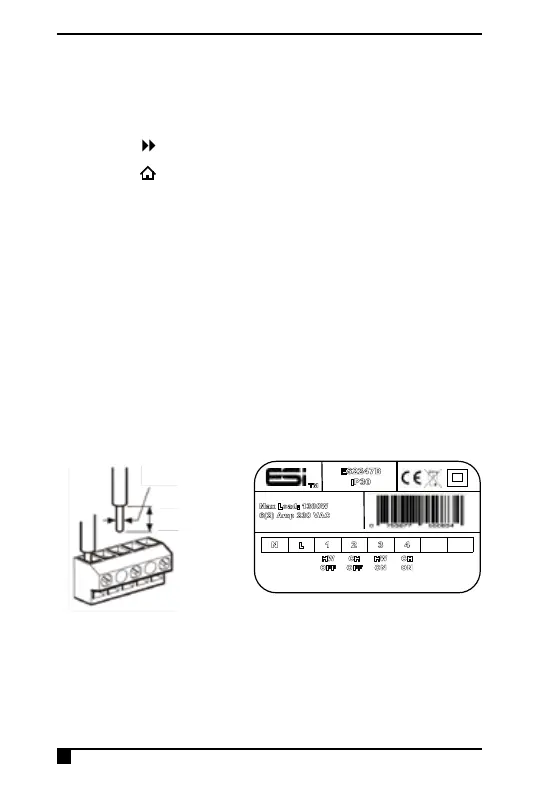12
the Day button and the first digit will flash, then use
the +/– buttons to choose a new code using the Day
button to move between digits.
5. When the desired code is entered correctly, press
Next
button to confirm changes.
6. Press
Home button to exit the menu.
Existing Installations
1. Remove the old programmer from its back plate
mounting, loosening any securing screws as dictated
by its design.
2. Check compatibility of existing back plate & wiring
arrangement with that of the new programmer. See
online Programmer Replacement Guide for direction.
3. Make all necessary changes to back plate & wiring
arrangement to suit new programmer.
Wiring Diagram
6mm MAX
1.0-2.5mm
2
N L 1 2 3 4
TM
V1.1 2017
ES2247B
I
P30
Max Load: 1380W
6
(2) Amp 230 VAC
HW
O
FF
C
H
O
FF
H
W
O
N
C
H
O
N
