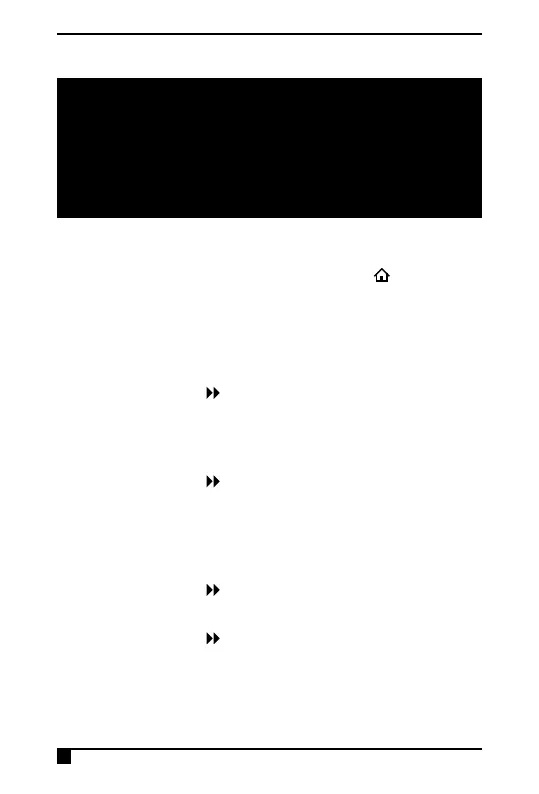8
Safety Notice
WARNING!
Always isolate the AC mains supply before installing.
this product must be fitted by a qualified person, and
installation must comply with the guidance provided in
the current editions of BS767 (IEE wiring regulations)
and part “P” of the building regulations.
Technical Settings
1. Move the slider to RUN. Hold down the Home
button, the Day button and the – button (under the
facia) together for 3 seconds to enter the Technical
Setting Mode.
2. Press +/– to choose between 2 or 3 ON/OFFs per day.
3. Press the Next
button and press +/– to choose
between Pu (Pumped, allows independent control of
CH and HW) or Gr (Gravity does not allow CH without
HW but can provide HW without CH).
3. Press the Next
button and press +/– to choose
between Protection ON/OFF. (If Protection is ON and
the system does not call for heat for one week, the
system will be turned ON for one minute each week
that the system does not call for heat.)
4. Press the Next
button and press +/– to choose
between 12 hour clock or 24 hour clock.
5. Press the Next
button and press +/– to choose
between Std (standard time with the changeover at
2.50am) or ECON (economy time with the changeover
at 00.00am, midnight).
