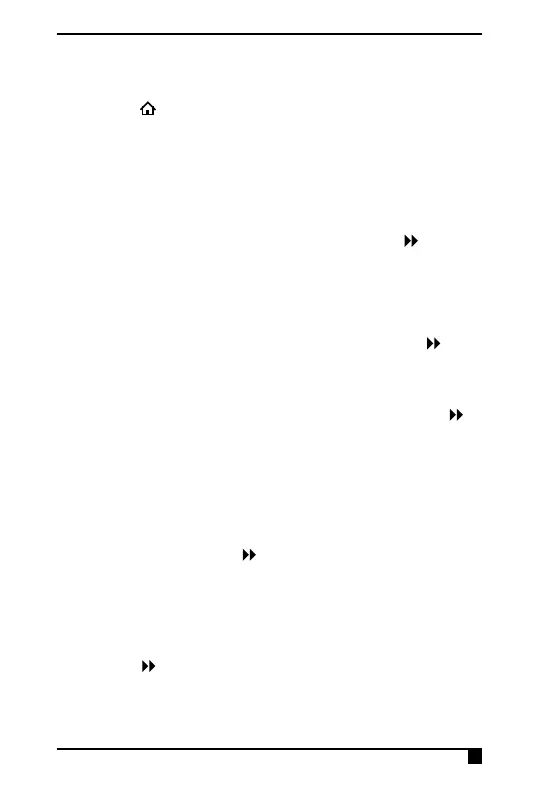9
Setting the Landlord Service Interval
1. Switch the slider to RUN.
2. Press
Home, Copy and the + buttons together to
enter the landlord settings. A numeric password will be
required to enter these settings.
3. The LCD display will show C0dE. Press the +/– buttons
to enter the first digit of the code. Press the Day button
to move to the next digit. Repeat this until all 4 digits
have been entered and then press the Next
button.
N.B. Only when the code entered matches either the pre-set
or master code can the landlord settings be entered. The
factory default code is 0000.
4. The LCD display will show ProG. Press the Next
button and the LCD will show En. Press the +/– buttons
to turn the landlord functions on/off.
5. If landlord functions are turned on, press the Next
button and the LCD display will show SHO. Select on
and the LCD will display ArEA and this will allow a
contact number to be entered. Press the +/– buttons
to set the area code for the maintenance telephone
number. Press the Day button to move to the next
digit. Repeat this until all digits have been entered and
then press the Next
button.
6. The LCD display will show tELE. Press the +/– buttons
to set the maintenance telephone number. Press the
Day button to move to the next digit. Repeat this until
all digits have been entered and then press the
Next
button.
7. The LCD display will show duE. Press the +/– buttons
to set the due date (from 1 - 450 days).
