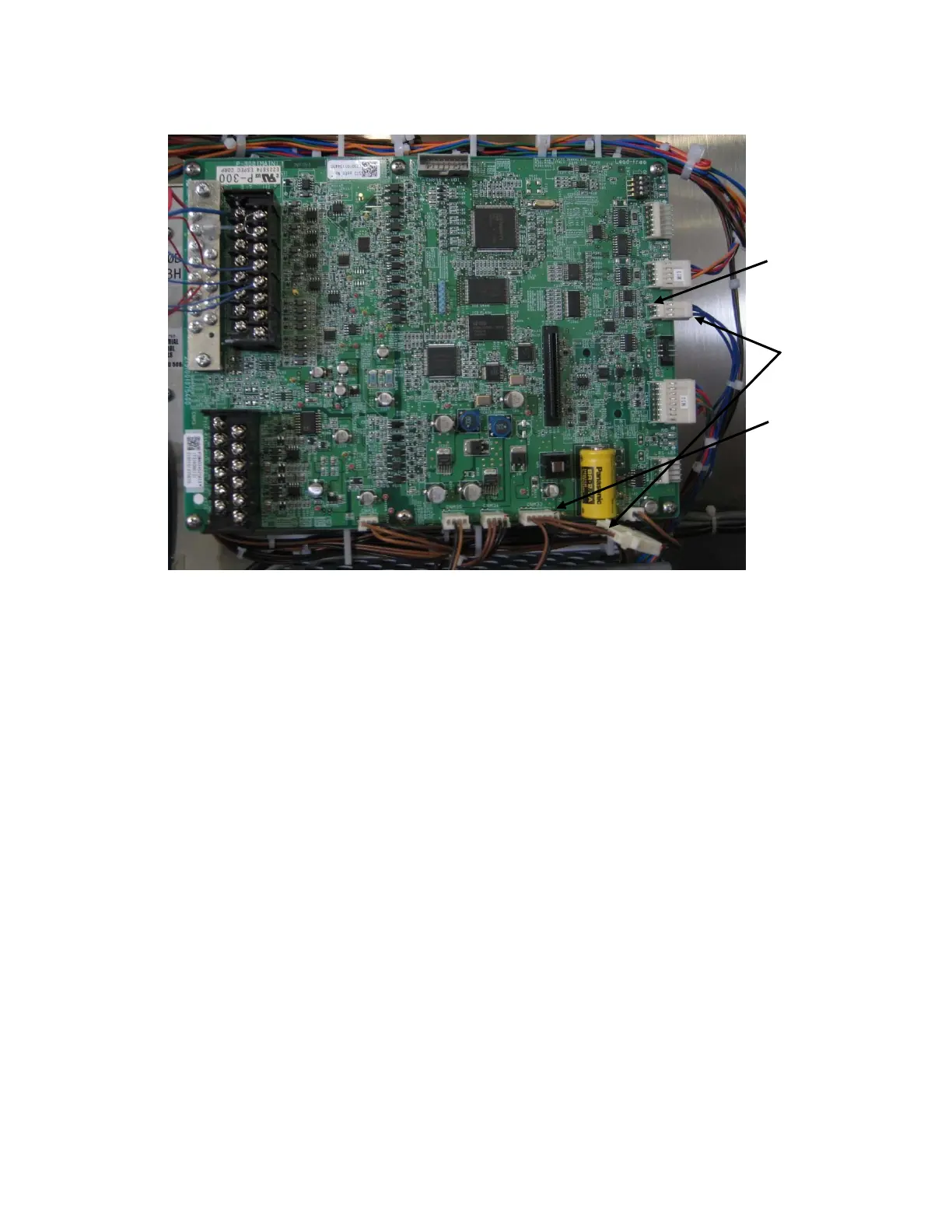5. Ontheoptionpanellocatedatthebackofthechamberunderthemaindisconnect,removethe
optionplateinthetoppositionandreplaceitwithcommunicationsplate5AAG0574usingscrew
6AAP0007.
6. Removethebackoftheoptionpanel(accessibleinthewa terbox)andconnectthe
RS232cable
5AAG0572tothecommunicationspateinstalledinstep5.RouteRS232cablethroughthehole
ontheleftsideoftheoptionpanelbox,throughthewaterboxthroughtheholeonthetopleft
ofthewaterbox/electricalbox,andconnectcabletotheRS232interfaceboard
(seeFigure3).
CNM22
CNM33
6ABN0554
Figure2:CPUBoardConnections