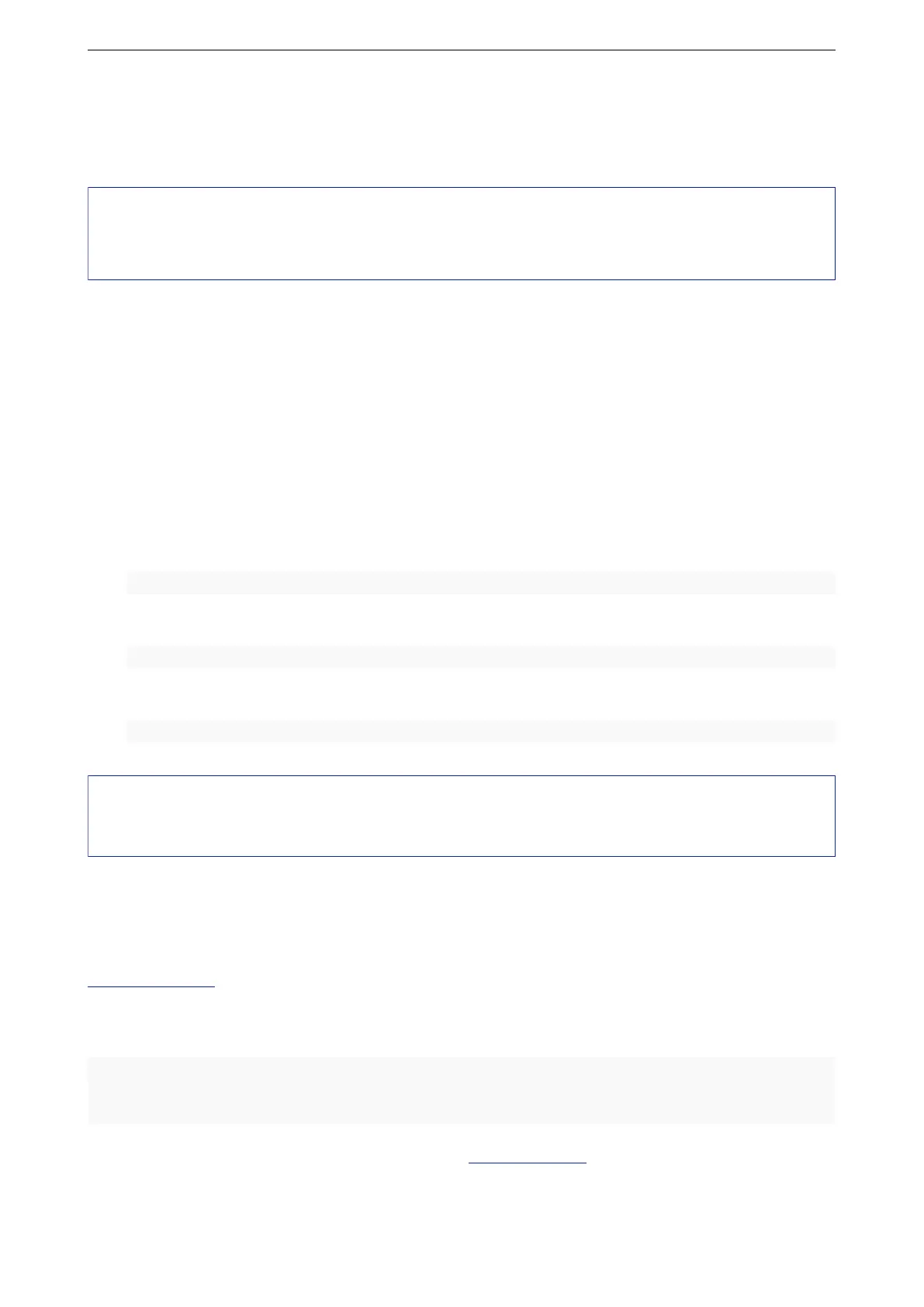2 Get Started on ESP8685-WROOM-03
7. After download, remove the jumper on IO9 and GND.
8. Power up the RF testing board again. ESP8685-WROOM-03 will switch to working mode. The chip will read
programs from flash upon initialization.
Note:
IO9 is internally logic high. If IO9 is set to pull-up, the Boot mode is selected. If this pin is pull-down or left floating,
the Download mode is selected. For more information on ESP8685-WROOM-03, please refer to ESP8685-WROOM-03
Datasheet.
2.3 Set up Development Environment
The Espressif IoT Development Framework (ESP-IDF for short) is a framework for developing applications based on
the Espressif chips. Users can develop applications with ESP chips in Windows/Linux/macOS based on ESP-IDF.
Here we take Linux operating system as an example.
2.3.1 Install Prerequisites
To compile with ESP-IDF you need to get the following packages:
• CentOS 7 & 8:
sudo yum -y update && sudo yum install git wget flex bison gperf python3 python3-pip python3-setuptools cmake ninja-build ccache dfu-util libusbx
• Ubuntu and Debian:
sudo apt-get install git wget flex bison gperf python3 python3-pip python3-setuptools cmake ninja-build ccache libffi-dev libssl-dev dfu-util libusb-1.0-0
• Arch:
sudo pacman -S --needed gcc git make flex bison gperf python-pip cmake ninja ccache dfu-util libusb
Note:
• This guide uses the directory ~/esp on Linux as an installation folder for ESP-IDF.
• Keep in mind that ESP-IDF does not support spaces in paths.
2.3.2 Get ESPIDF
To build applications for ESP8685-WROOM-03 module, you need the software libraries provided by Espressif in
ESP-IDF repository.
To get ESP-IDF, create an installation directory (~/esp) to download ESP-IDF to and clone the repository with ‘git
clone’:
mkdir -p ~/esp
cd ~/esp
git clone --recursive https://github.com/espressif/esp-idf.git
ESP-IDF will be downloaded into ~/esp/esp-idf. Consult ESP-IDF Versions for information about which ESP-IDF
version to use in a given situation.
Espressif Systems 7 ESP8685-WROOM-03 User Manual v0.1