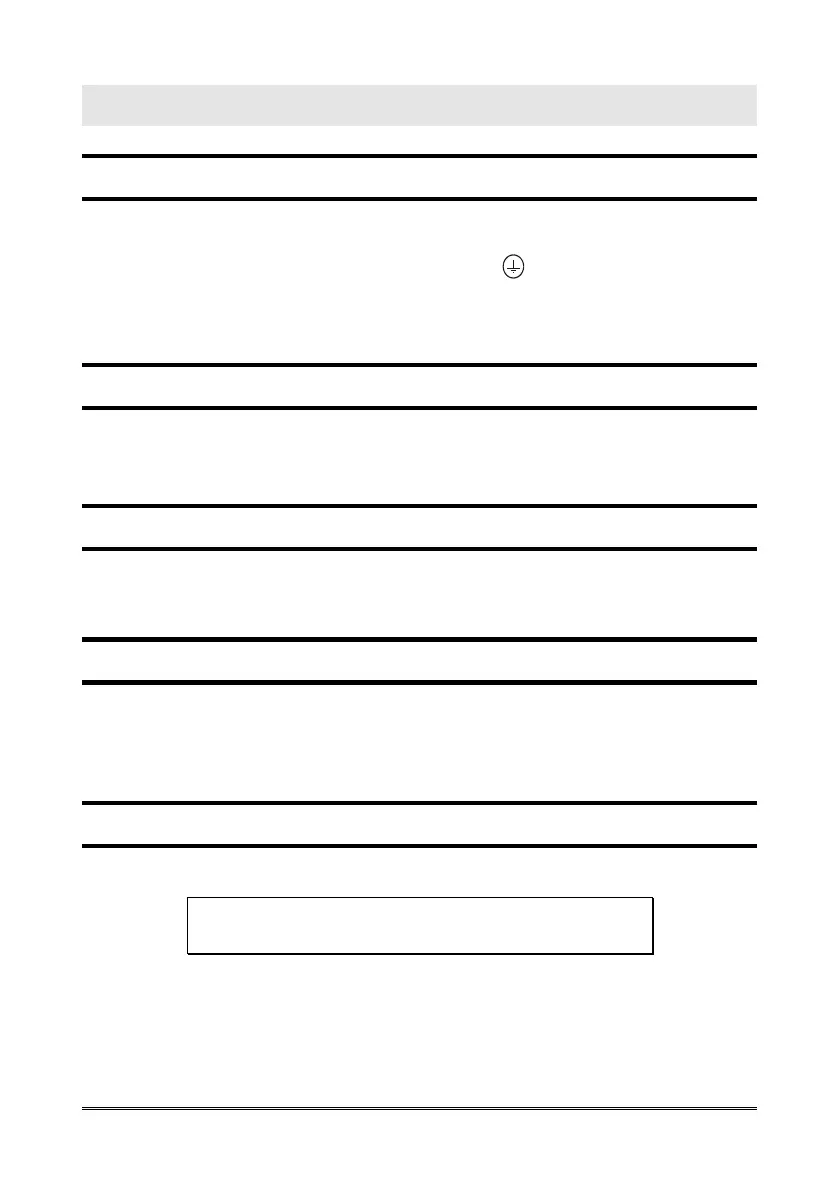OTHER CONNECTIONS Page 11
OTHER CONNECTIONS
CONNECTING THE TELEPHONE LINE
PSTN line or universal gateway (2G/3G/4G)
Connect the ground terminal (indicated by ), to a ground socket in
order to increase the PSTN line protection.
Connect the telephone line to LTI terminals.
CONNECTING THE LOCAL TELEPHONE
Connect the local telephone (for programming and managing the
device) to TEL and – terminals (irrespective of the polarity).
CONNECTING THE RELAY
Connect the external contact to RL1 NO (or RL1 NC) and RL1 C
terminals.
CONNECTING THE AUXILIARY INPUTS
It is possible to configure the AL2 input of Helpy Compact as auxiliary input
(NO or NC).
Connect the external contact to AL2 and – terminals.
REPLACING BATTERY
ATTENTION
Only use replacement batteries supplied by Esse-ti.