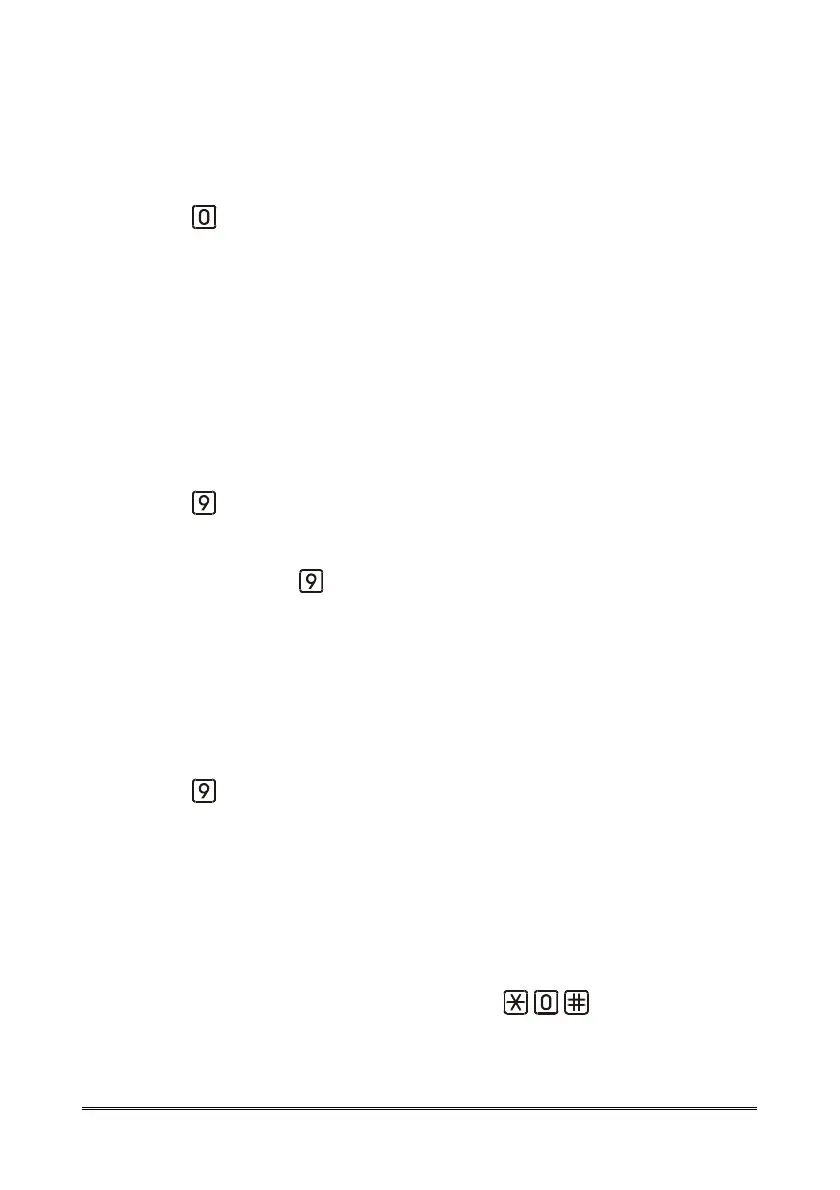Page 16 MINIMUM OPERATIONS TO VERIFY PROPER INSTALLATION
-2
nd
mode: two-way communication established after input of “Communication
activation” code
Answer by the called party.
The voice messages will be heard.
Press to speak with the trapped person.
-3
nd
mode: immediate and automatic two-way communication (no messages)
Answer by the called party.
Speak with the trapped person.
4. RESETTING THE ALARM
Note: the alarm reset mode can be configured with the “Alarm reset
mode” programming (code 77).
-1
st
mode: reset by “End” code (factory default)
Press to end the alarm.
-2
nd
mode: automatic reset
Hang up (or press ) to end the alarm.
-3
nd
mode: automatic reset with local acknowledgement
Hang up to end the call.
Press the reset pushbutton or close the reset input to end the alarm.
An end-of-alarm call will be generated.
Answer by the called party.
Press
.
Without local acknowledgement the alarm is automatically ended after 6 hours.
Note:
the reset input can be configured with the “Inputs setting”
programming (codes 390 or 55).
Note: in case it should not be possible to stop the alarm procedure
remotely (i.e. the entered telephone number is incorrect)
simply lift the handset of the local telephone and dial
* <Password> # (by factory default:
) or press the
reset pushbutton.