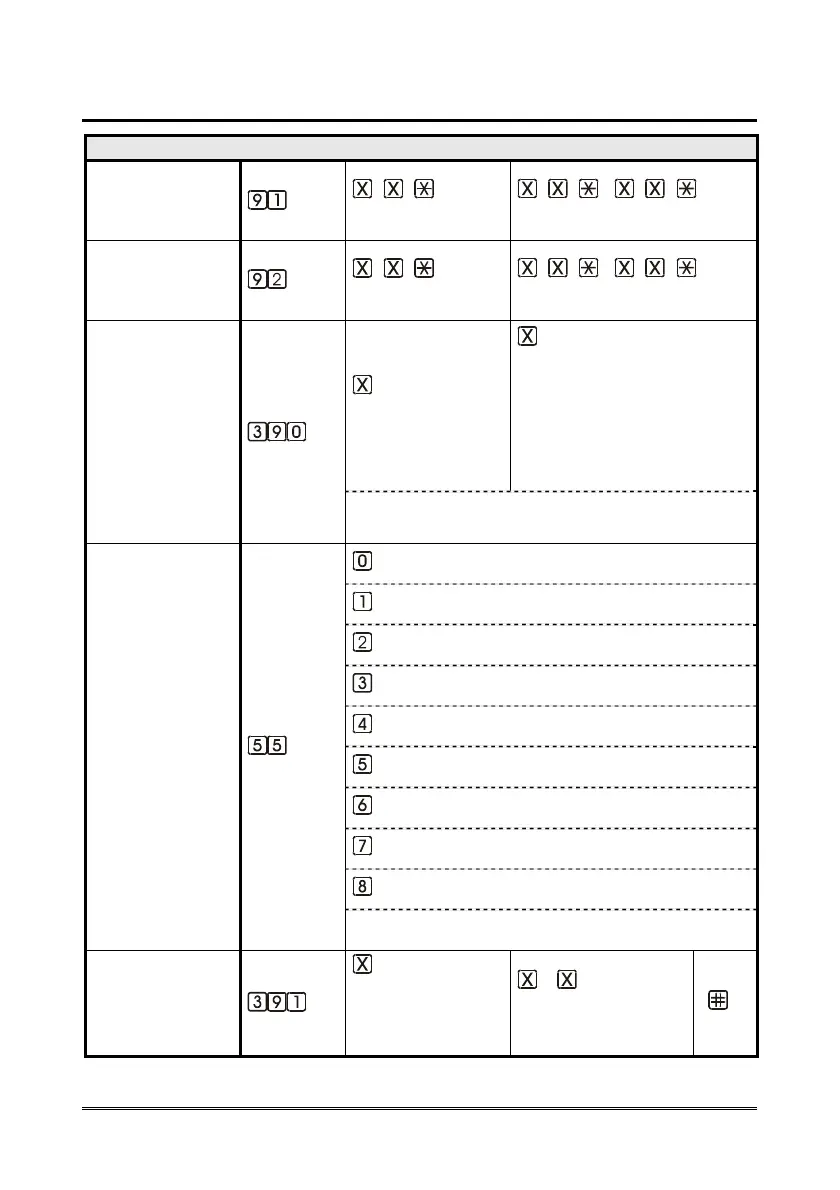PROGRAMMING Page 21
Advanced programming
ADVANCED PROGRAMMING
CHANGE THE
INSTALLER
PASSWORD “0”
(INST)
… [ ]
(old)
.. [ ] .. [ ]
(new) (new)
CHANGE THE
OPERATOR
PASSWORD “1”
(INST)
… [ ]
(old)
.. [ ] .. [ ]
(new) (new)
INPUTS SETTING
(INST)
input
(2=AL2 or 3=IN1)
function
(00=not active
01=alarm input
02=auxiliary input
03=reset input
04=filter input
05=gong input)
(factory default:
AL2=alarm input / IN1=filter input)
INPUTS PRESET
(INST)
AL2=alarm input / IN1=filter input
AL2=auxiliary input / IN1=filter input
AL2=alarm input / IN1=gong input
AL2=auxiliary input / IN1=gong input
AL2=reset input / IN1=filter input
AL2=reset input / IN1=gong input
AL2=reset input / IN1=alarm input
AL2=reset input / IN1=auxiliary input
AL2=alarm input / IN1=alarm input
in listening mode the value 9 indicates inputs set with
the code 390
INPUTS
ACTIVATION
TIME
(INST)
input
(1=AL1
2=AL2
3=IN1)
…
seconds
(from 1 to 9999)
[ ]