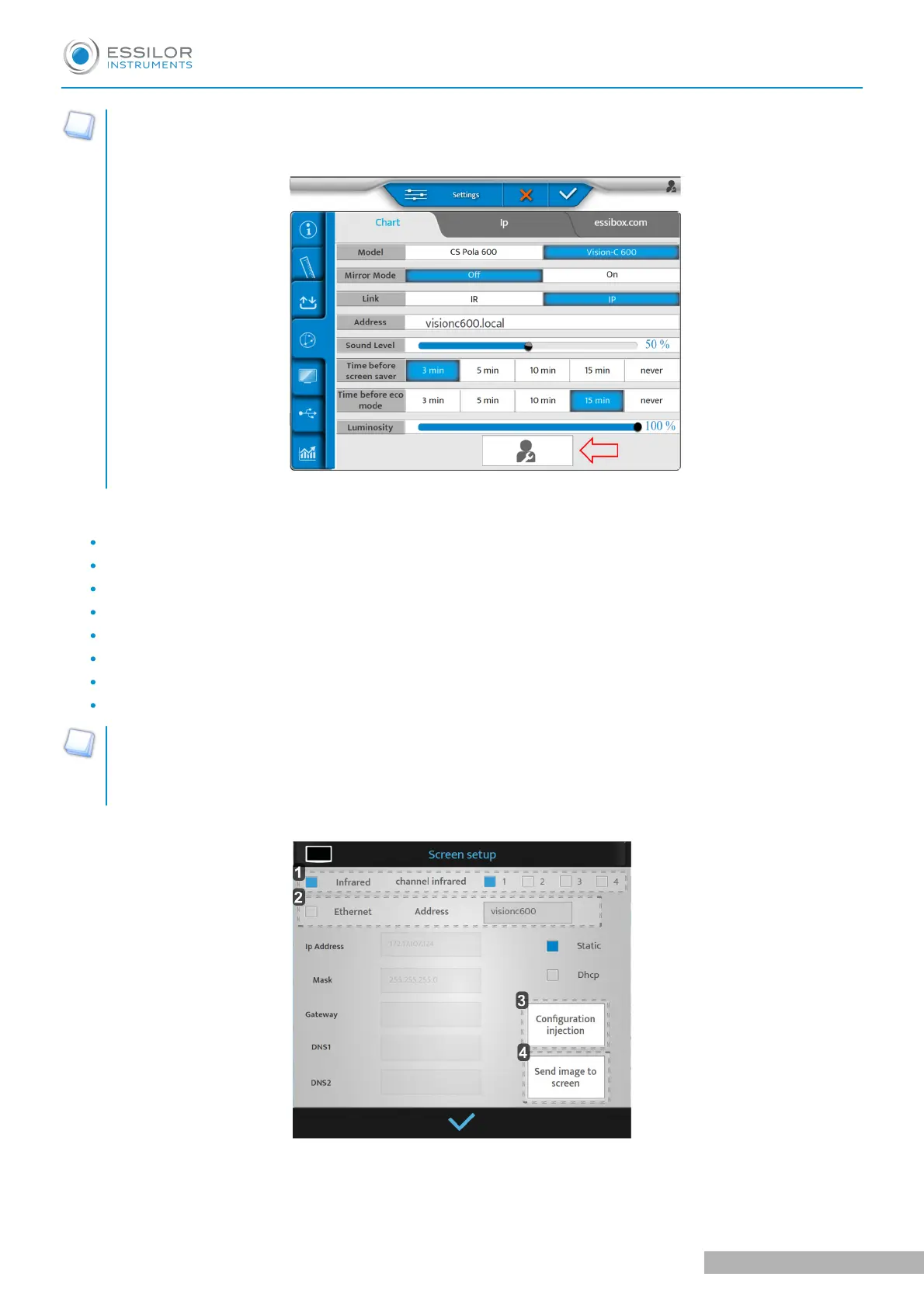The [Vision-C 600 Configuration] button calls the popup of the Vision-C 600 configuration.
This button is only available in technician mode.
Now you can set the following settings:
[Model]
[Mirror mode]
[Link]
[Address]
[Sound level]
[Time before screen saver]
[Time before eco mode]
[Luminosity]
When [Chart Type] is set on [Vision-C 600], the IP communication is available.
If the IP communication is set, [IR Channel] is replaced by [IP Address].
When [Vision-C 600] is selected, [Time before eco mode] and [Time before screen saver] are available
as the [Vision-C 600 Configuration] button.
Click on [Vision-C 600 Configuration] button, the following pop up appears:
1. [Infrared]
Only when the [IR] is selected.
USER MANUAL > ADJUSTMENTS BEFORE THE EXAMINATION
Vision-C 600 - Polarized visual chart system > V1- 02-2021 (VRSQSE) 20