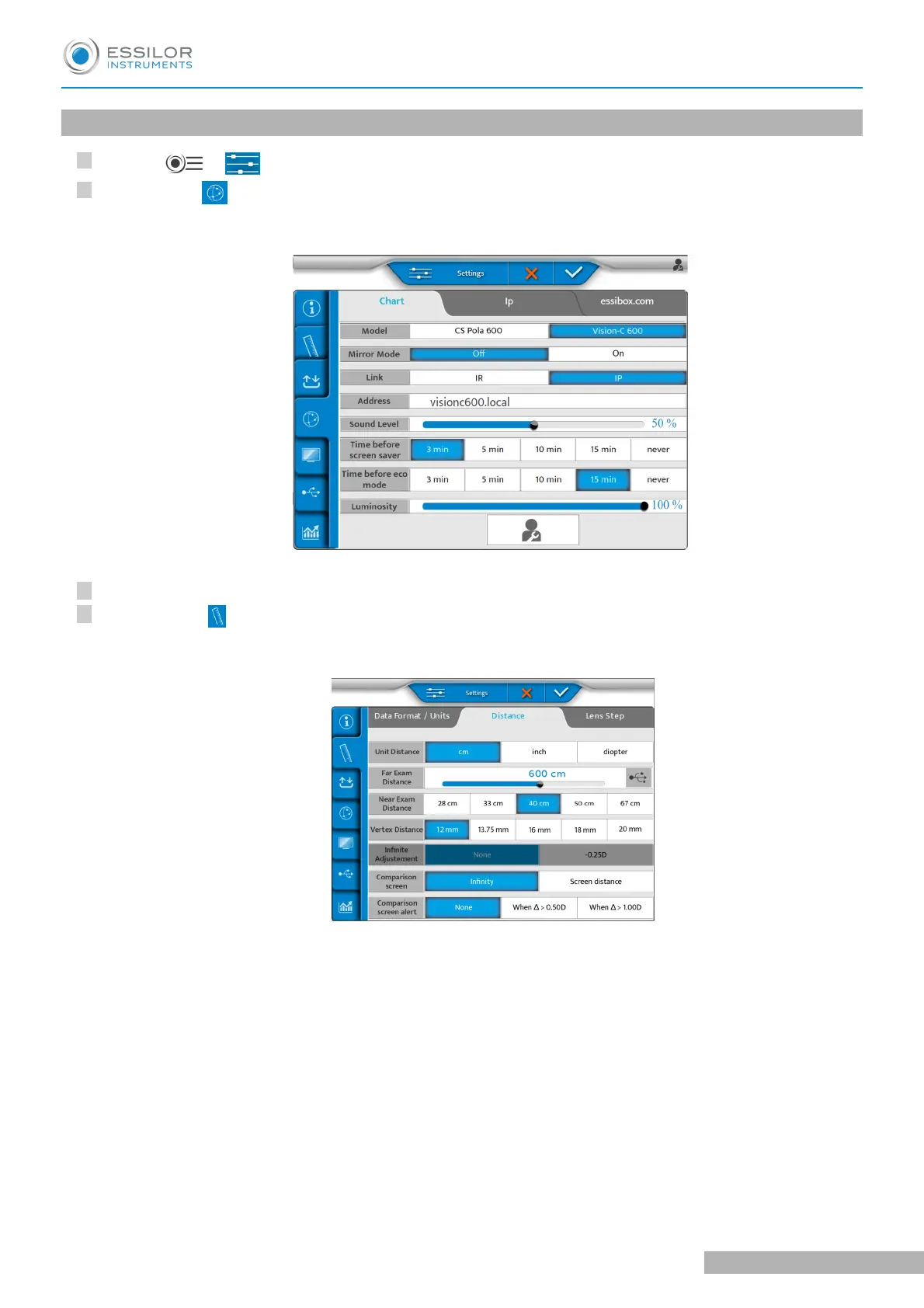1
2
4
3
2. By LAN (IP)
Click on > of the console.
Then click on .
Set the [Link] setting with [IP].
Then, click on .
The following page appears:>
The following page appears.>
USER MANUAL > UPDATE THE SCREEN
Vision-C 600 - Polarized visual chart system > V1- 02-2021 (VRSQSE) 32