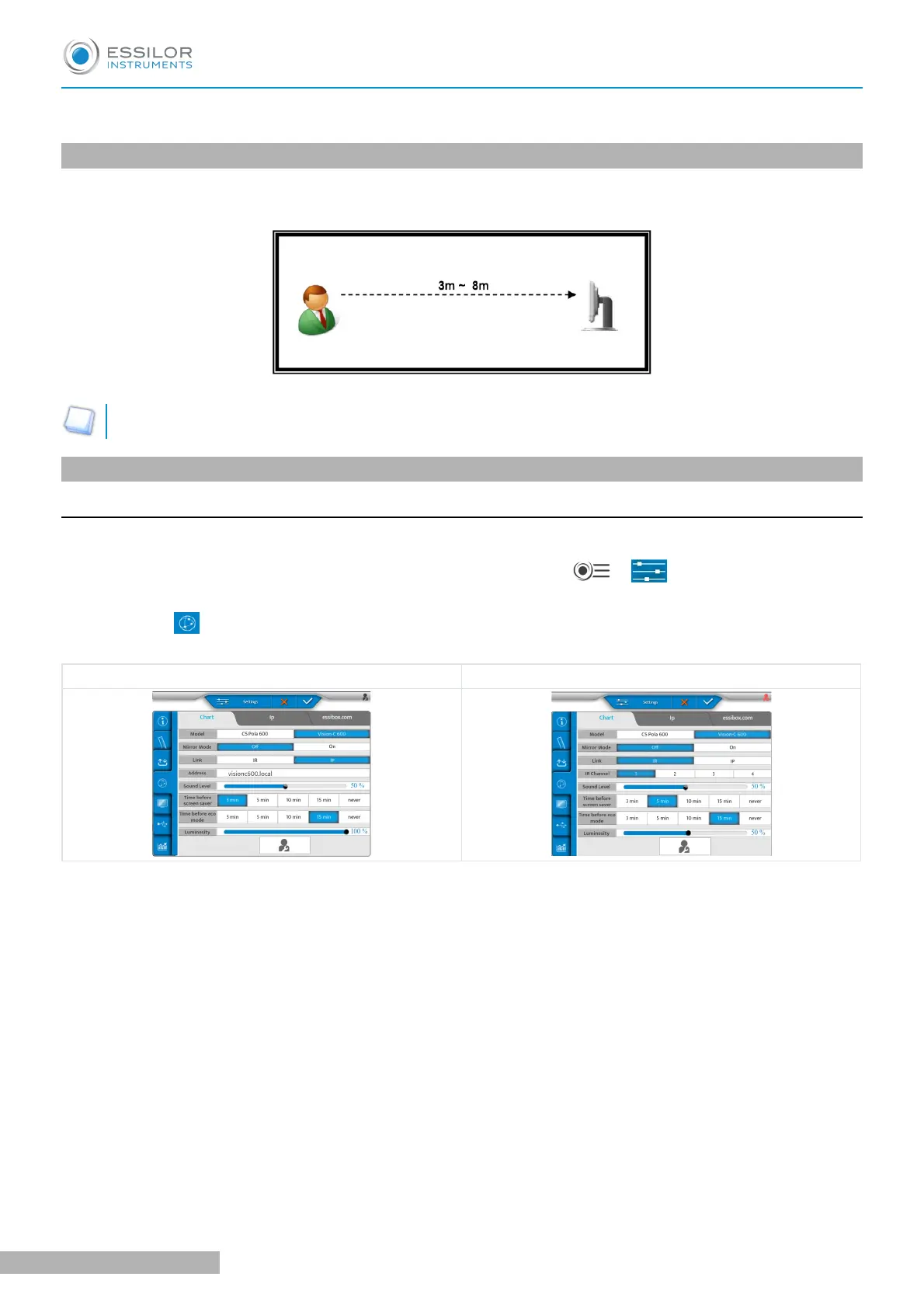2. Positioning the screen
Please put the product so that the center of the LCD screen is at the level of patient's eyes.
Optotypes are generated based on screen adjustment distances.
3. Settings
a
. Configuring the screen
All the Vision-C 600 settings are configured on the console of the Vison-R.
It is possible to modify the default settings of the screen by pressing on
> of the console.
> The instrument settings page is displayed.
> Then click on .
>
The following page appears:
For IP connection For IR connection
The screen switch off.>
USER MANUAL > ADJUSTMENTS BEFORE THE EXAMINATION
19 Vision-C 600 - Polarized visual chart system > V1- 02-2021 (VRSQSE)
