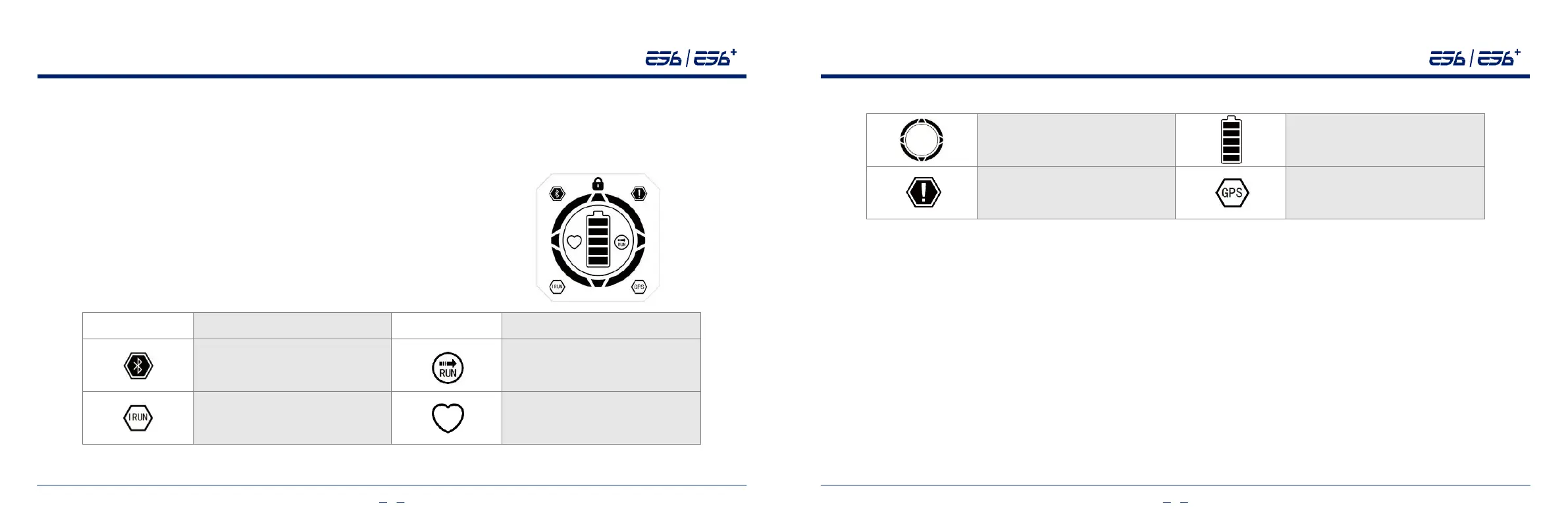Description:
Some functions such as power off, lock/unlock/exit balance mode or turn completely off which might cause injury to the rider could only be
activated when unmanned standing on.
Infokey controller specific functions depending on the current mode, for example, the current mode is locked, then a more press is to unlock.
Do so cyclically.
The backlight of infokey controller will automatically turn off once no action on it for 120 seconds.
Once pairing code does not succeed between infokey controller and ES6,
it will automatically exit pairing
3.3 Signal indicator and voice prompt
Signal indicator is a LED interface to indicate ES6 working mode, as the below figure.
3.3.1 Signal indicator icons description
Icon
Function
description Icon
Function
description
Vignette: In standby mode, the blue out
circle flashes; in loading or assitant
mode, the out circle turns clockwise.
Warning mark, someone failure in Es6
Declaration
:
All the above icons do not specify all the functions of ES6, please refer to the actual functions.
3.3.2 Voice prompt
There is a built-in speaker, which makes voice prompts according different working modes.
You can turn it on/off or switching English/Chinese by setting theApp in smartphone.
3.4 Connect and control ES6 by smartphoneApp
Battery icon with 5 grids,
and gauges when charging
Starts built
-
in GPS
Bluetooth
Connected when the icon lights up
Power assistant mode
Manned standing on
Beginner mode
Limit 6Km/h, low steering speed
The smartphones (iPhone4S or above, iPad3 or above, iPodTouch5 or above,Androd 4.3 or above version) which support and can connect
with the bluetooth 4.0 version built in ES6. Operational procedure as below,
1. Download and installApp in your smart mobile devices, and turn on its bluetooth;
2.Turn on ES6 into standby mode (If ES6 is not activated, press the power button in ES6 mainframe to start);
3. Search in theApp and connect it, once connected successfully, the bluetooth icon in signal indicator will light up always, you can use and
enjoy ES6 now.TheApp provides "Intelligent dashboard", "vehicle information", "track review", "setting"and other functions;
4.The default password is 666666.
3.5 Use built-in GPS and GPRS (only for ES6+Turbo version scooter)
16 17
