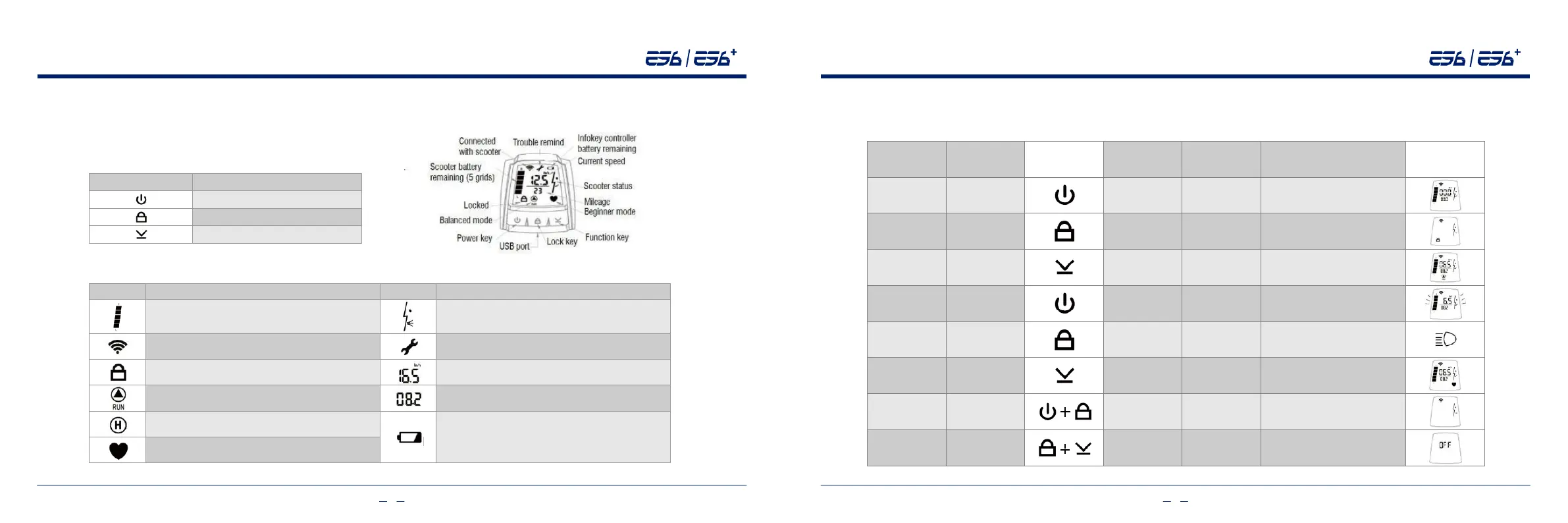3.2.1 Infokey controller and display interface
In the display interface of controller, it can display the working status
and reminding information, such as speed, mileage, battery remaining.
3.2.3 Function and operation of smart infokey controller
They display like the following,
Icon in infokey controller
Function description
Power on/off
(
hereinafter as power key)
Function
On/Off
Key
Power Key
Iconpicture
Operation mode
In standby
Press time
Short press
Display in signal indicator
Signal indicator lights on, shows battery
remaining, LED ring flashes
Display on infokey
Lock/unlock (hereinafter as Lock key)
Function switch key (hereinafter as Function key)
3.2.2 Icons description in infokey controller
Icon Functiondescription Icon Functiondescription
Lock/unlock
Auto
-
balance on
/
off
InfoKey controller
backlight on/off
Lock Key
Power Key
Power Key
In standby
In standby
Anytime
Short press
Short press
Long press
Signal indicator lights off, shows only Lock icon
Enter Auto
-
balance mode, shows RUN icon
Backlight of InfoKey lights on
,
for easily looking in darkness
Battery remaining
,
total 5 grids.
Aseries of face icons display to indicate status. For example, you may
see a happy face, sad face (low battery or cautions), or neutral face.
Infokey controller connected with ES6
Locked
ES6D starts self
-
balancing mode
,
run mode or assistant mode
High speed mode (Normal mode)
Beginner mode
Indicates a system fault on ES6 that requires service.
Current speed, accurate to 0.1Km/h
Traveledmileage,accurate
to
0.1Km/h
Low battery icon, which reminds you to charge the infokey
controller by USB cable for >1 hour with power supply like
computer or other devices.
During charging, low battery icon flashes always.
Headlamp on/off
Mode switch
Pair codes between
infokey controller
and ES6
Power off completely
Lock Key
Function
Power Key+Lock Key
Lock Key+Function Key
Anytime
In standby
In standby
In standby
Long press
Long press
Long press
Long press
Turn on headlamp
,
for riding in darkness
Switch beginner mode and normal mode
All icons in infokey lights on, to match code
after 2 seconds. When signal icon flashing,
use administrator swipe ES6 signal
indicator, then finish pairing code.
Turn off ES6 power completely
.
Press power button in ES6 body to restart.
14 15
