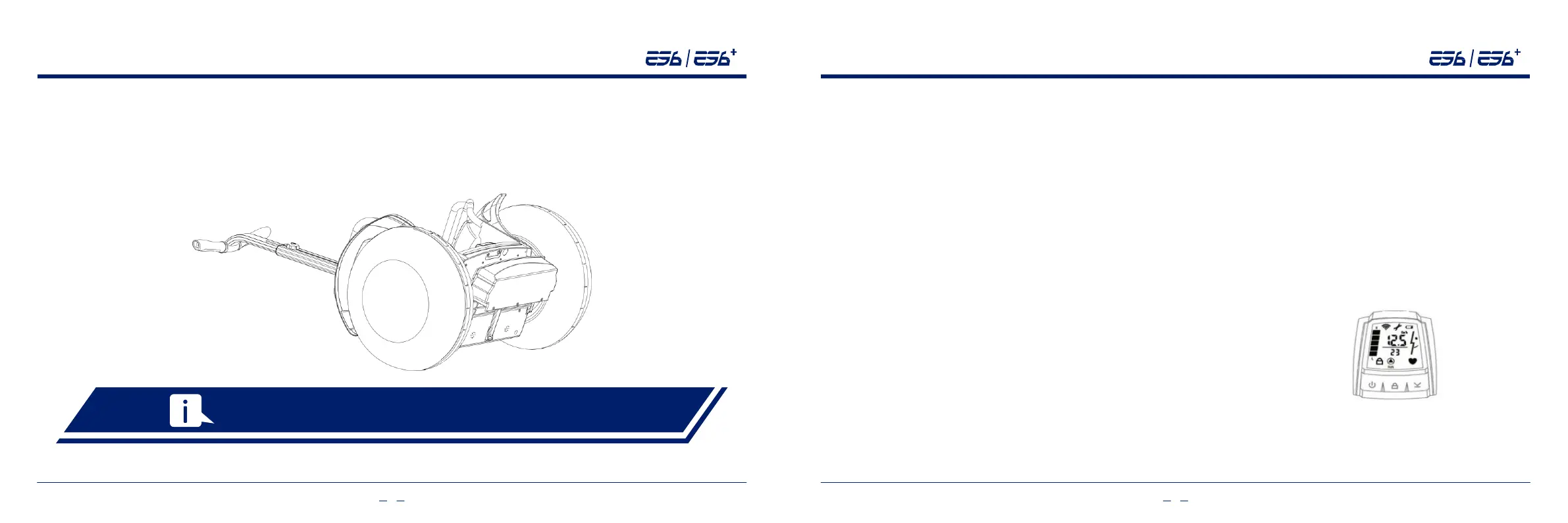2.3.3 Install battery pack
Take out the "M4*10 hexagon socket cap head screw"and use 3mm hexagonal wrench to screw it in the middle hole of the battery.Take out
the “M5*20 hexagon socket cap head screw” to screw it in the two side holes of the battery.Then fasten all the screws in order.
Lay ES6 mainframe flatwise with the battery assembled therein,
and fasten up the screws
.
3.1All modes introduction
ES6 has the below modes:
Power off completely mode: In this mode, whole system is powered off, battery is zero, you must press the power switch on ES6 mainframe
rear to activate it.
Power off: In this mode, all the electronic control systems are in deep dormancy with the remote module alone in operation for starting ES6.
Stand-by mode: it refers to a mode where ES6 is on, but not achieving self-balance yet. In this mode, most systems are activated, but the
motor control system is in normal dormancy which can be activated from time to time.
Balance mode: in this mode, ES6 enters the self-balance phase and all the systems work in full power. Such a state includes operation
with a person on and operation in limited speed with a person on.
Power assistant mode: in this mode, ES6 enters the self-balance phase and all the systems work in half power.
Lock mode: in this mode, the motor of ES6 is locked, thus being unable to operate and very hard to drag.
3.2 Smart infoey controller and signal indicator
ES6 infokey controller is a device of rechargeable type, can be upgraded, with information display
and control functions.You can use it to control the operation of ES6, its keys are shown in the
following figure. In the handlebar, there is a dock which can hold the controller.
Protect the leansteer and mainframe from scratches with soft cloth and polyfoam when laying the mainframe flatwise.After installing the
battery pack, make sure that it is properly mounted with screws and all screws fastened.Then check whether ES6 can be switched on/off
and whether the signal indicator can be lighted up.
On the remote key, there are 3 buttons defined as Power key Lock key and Function key, each of
which can be operated in 3 ways, namely long press, lasting more than 2 seconds; short press,
lasting less than 1.5 seconds; combination press needs 2 keys togetherly more than 2 seconds.
Smart infokey controller and function display
12 13
