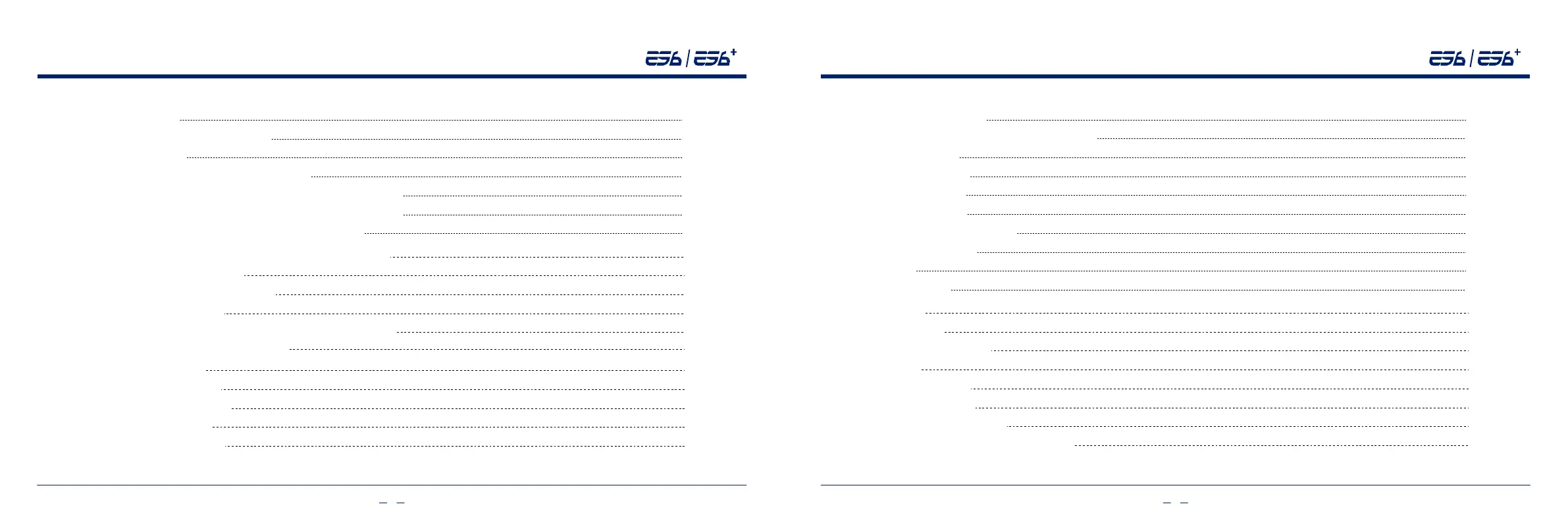3.3 Signal Indicator
16
3.3.1 Signal indicator icons description
16
3.2.2 Voice prompt
17
3.4 Connect and control ES6 by smartphoneApp
17
3.5 Use built-in GPS and GPRS (only for ES6+Turbo version scooter)
17
4.4 Protection measures
26
4.5 Intelligent safety caution /Automatically protect
26
5. Learn to ride ES6
29
5.1 Preparatory work
29
5.2 Before ride ES6
30
3.5.1 Use a smartphone message to check ES6 status and location
18
5.3 Before step on
30
3.5.2 Login internet platform to view the location information
18
3.5.3 UseApp in your smartphone to view the location information
19
3.6 Use RFID card to control ES6
19
3.6.1 RFID card starts operation to ES6
19
3.6.2Add more RFID cards
19
3.6.3 UseAdministrator card to communicate with infokey controller
19
3
.
7 Power button
,
charge port and USB port
20
3.8 Charging and parking
21
4. 4. Guide for safe riding ES6
22
4.1 Instructions must comply
22
4.2 Prohibited Instructions
23
4.3 Notice for riding safely
25
5.4 Step on and keep balanced
31
5.5 Forward/backward
32
5.6 Stop
33
5.7Turn left/right
34
5.8 Get off
35
5.9 Speed limit 36
5.10 5.10 Power assistant 36
5.11 Lock 37
6. Generalmaintenance 38
6.1 Clean and storage 38
6.2 Maintenance battery pack 39
6.3 Screw mounting and removal techniques 40
2 3
