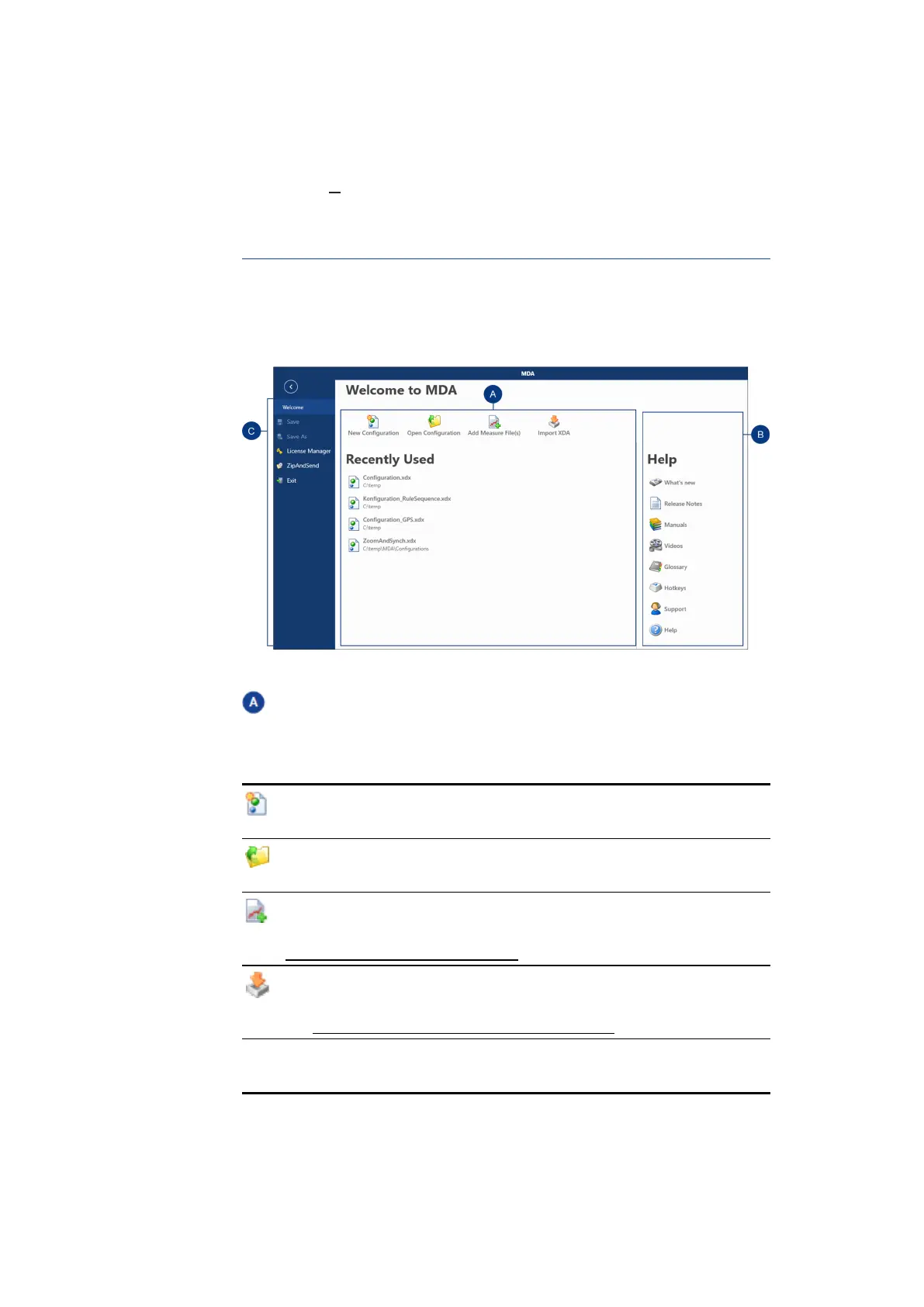ETAS 1 Welcome to MDA V8
attacks on their infrastructure:
Communication Data: IP address
1.2 MDA V8 Basics
When you start MDAV8, the Home page is displayed. The Home page makes it
easier for you to get started with the software and provides an overview of the
main functionalities. To go back to the Home page, click the ribbon Home.
In the middle of the Home page, the main features for fast working are avail-
able:
New Configuration
Creates a new configuration containing one default layer.
Open Configuration
Allows the selection of an existing configuration file in XDX format.
Add Measure File
Adds a measure file from your file system. For more information, see
"To add a measure file" on page29.
Import XDA
Imports an existing configuration in XDA format. For more information,
see "Importing an XDAConfiguration" on page26.
Recently Used
Contains a list with the recently used configurations.
MDA V8.6 – User Guide 10