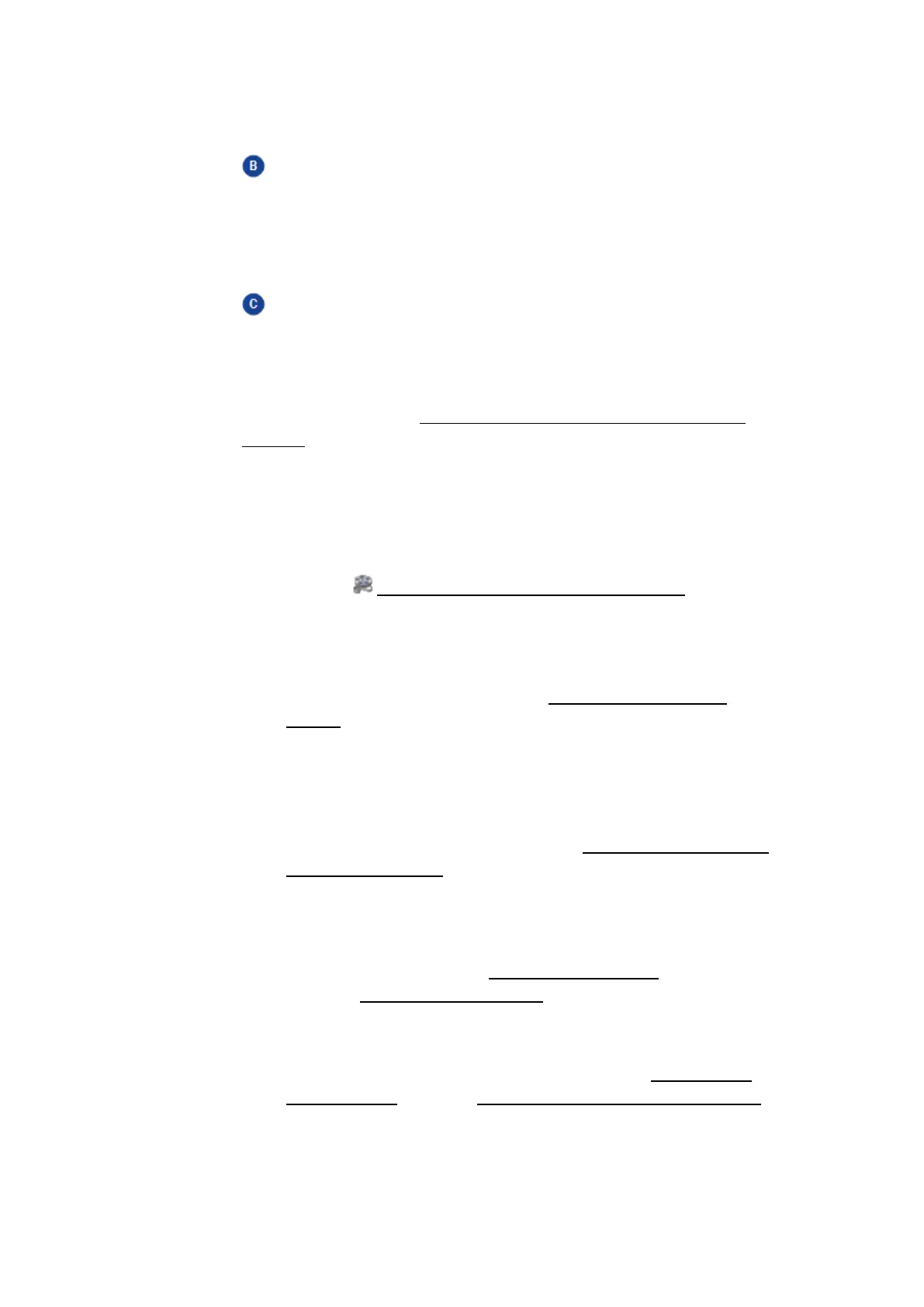ETAS 1 Welcome to MDA V8
An overview lists new functions and program properties, as well as all available
PDF manuals and videos. For support, you find the direct access to the online
help and the contact information of the ETAS hotline.
To manage the license required for using MDAV8, click on ETAS License Man-
ager.
In case of issues, you can send with ZipAndSend a report of product issues.
For more information, see "To send problem reports using ZipAndSend" on
page129.
The following section provides you an overview of the basic steps and win-
dows in MDA V8.6.
1.2.1 Getting to Know the Basic Workflow
To see how you can quickly get familiar with the basic handling of MDAV8,
watch our video Just start - Get quickly familiar with MDAV8.
The following outlines the workflow of a typical MDA V8.6 use case:
l
Stage 1: Add Files
To add measure files, preferably the desired target configuration must
be selected. For more information, see "To add a measure file" on
page29.
l
Stage 2: Select Signals
In the Variable Explorer, you can use filter and search options to find the
variables (respectively signals) that you want to use in your con-
figuration. Then, you assign the selected variables (respectively signals)
to an instrument. For more information, see "To assign signals to a new
instrument" on page51.
l
Stage 3: Prepare Analysis
You can enhance and optimize the configuration, for example, by adding
additional signals, instruments, or layers. For more information about
the usage of instruments, see "Instruments" on page80, and about the
layers, see "Using Layers" on page124.
l
Stage 4: Perform Analysis
You analyze the data, for example, by creating calculated signals, or by
synchronizing instruments. For more information, see "Calculated Sig-
nals" on page57, respective "To synchronize instruments" on page120.
MDA V8.6 – User Guide 11