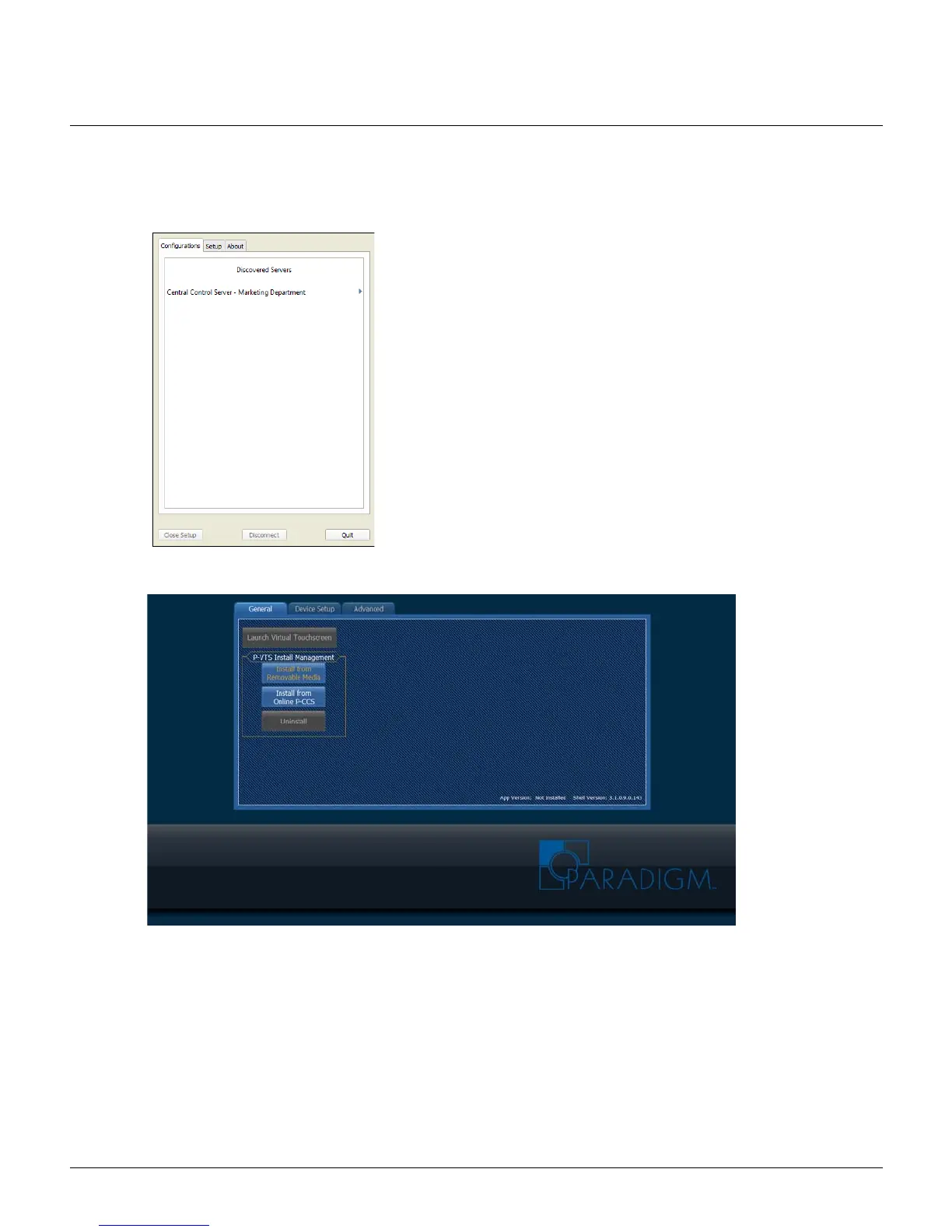ETC Setup and Connect Guide
Paradigm 18 inch Touchscreen
P-TS18 Touchscreen Page 5 of 15 ETC
P-TS18 Initial Power-up
The P-TS18 boots as soon as it has power. Because ETC has prepared the P-TS18 at the factory prior to
shipment, on initial power-up, Virtual Touchscreen Software loads.
Application Shell
The Application Shell includes the interface to launch the Virtual Touchscreen Software, which was
installed at the factory before shipment. In addition, the Application Shell provides access to the
touchscreen’s IP and network settings, as well as more advanced features which are password protected.
To continue with selecting a Virtual Touchscreen configuration,
touch to select the “Central Control Server” from the “Discovered
Servers” list. Instructions for use of Paradigm Virtual Touchscreen
Software are available on the ETC website at etcconnect.com.
To update Virtual Touchscreen Software, to change IP or network
settings, or for additional advanced features and troubleshooting,
touch the [Quit] button on the bottom right corner of the VTS
application. The VTS application closes and the Application Shell
displays. Reference
Application Shell
for instructions.
