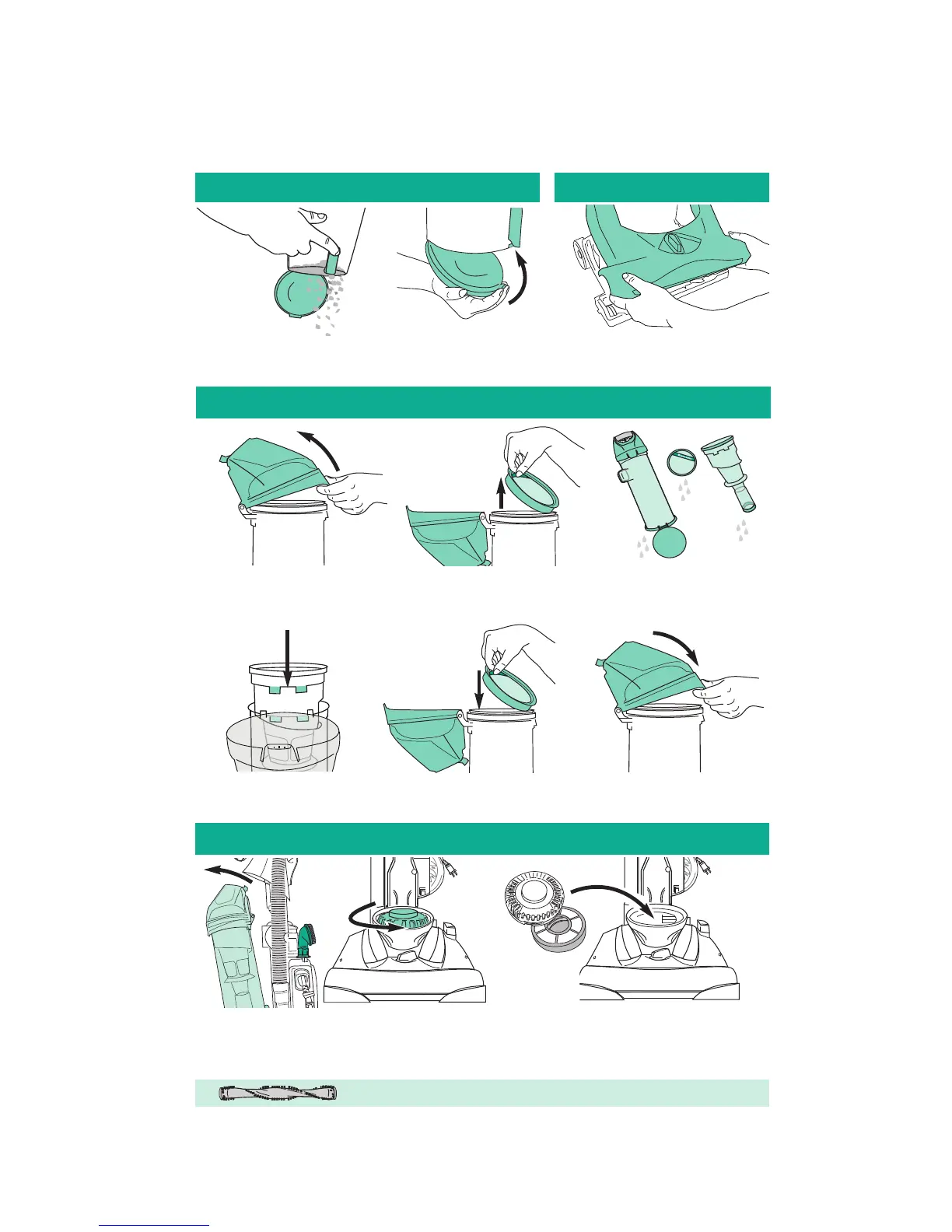Eureka Customer Service HELPLINE 1-800-282-2886
www.eureka.com
7
Filter maintenance instructions
Washable dust cup filter (DCF25) – Clean monthly
Pull latch to lift up cover. Lift out foam filter and filter screen; shake off dust.
Rinse foam filter, screen and dust cup. Dry all thoroughly.
Dust cup – Empty after each use
Belt – Check regularly
Press lever to release bottom lid. Debris
will empty. Close lid until it clicks.
For belt change instructions,
go to page 12.
Align tabs on filter screen with slots on back of cup. Drop into position. Reinstall foam filter
and close cover.
Warning: Filters and screen must be positioned properly for cover to lock.
Remove dust cup. Twist filter cover counter-clockwise and lift off. Replace
exhaust filter and cover. Turn to lock and snap dust cup back into place.
Exhaust filter (EF7) – Replace every 6-12 months
Exhaust filter cover must be in place at all times.
Brush roll – Clean monthly
