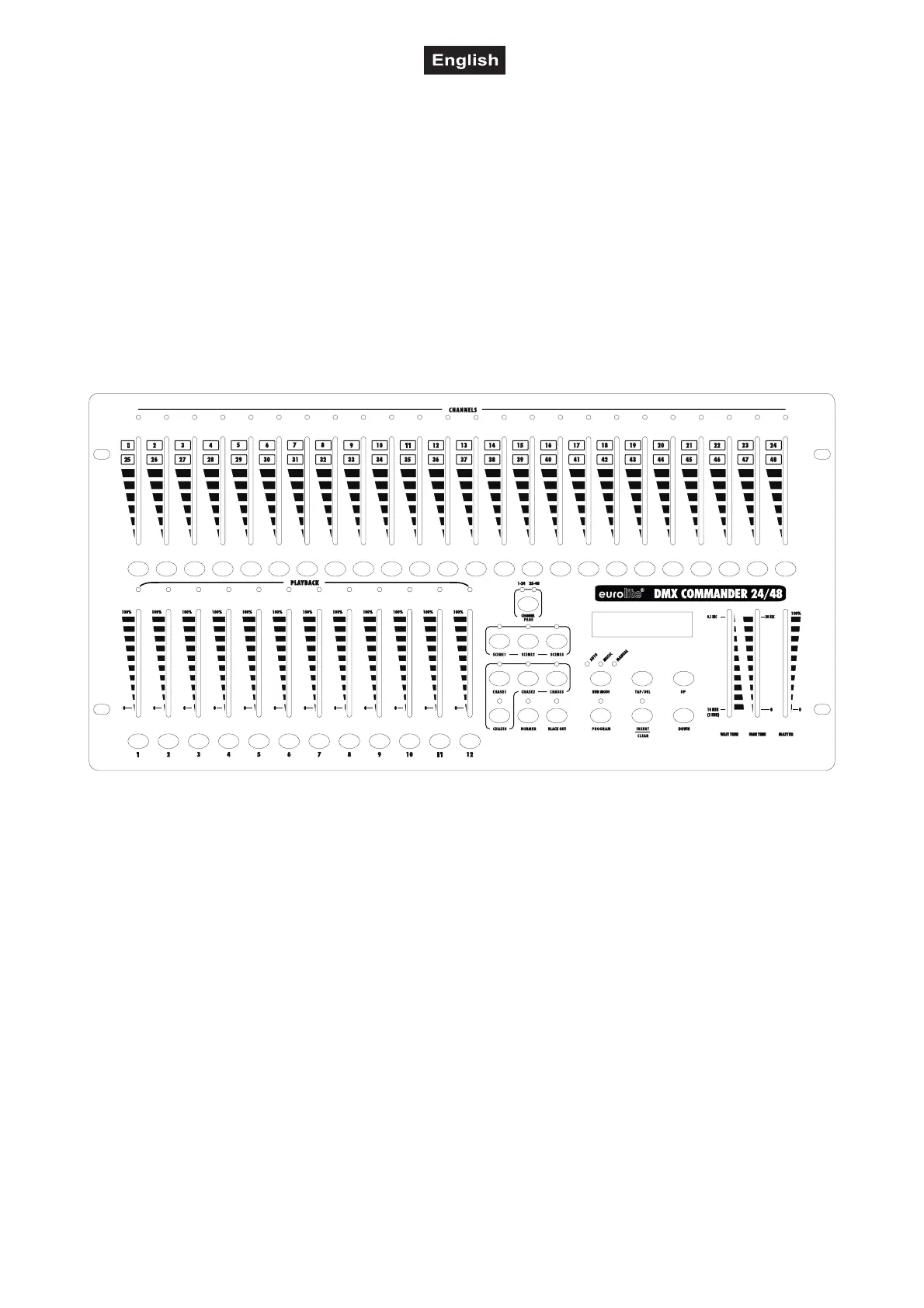00065864.DOC, Version 1.0
14/20
4. DESCRIPTION
4.1 Features
Comfortable DMX-controller
• 48 control channels
• 24 faders, 2 pages
• 36 scenes can be called directly via 12 faders, 3 pages
• 48 memorizable programs via 4 pages
• Blackout-function
• Sound control via built-in microphone or via Line In connection
• Firmware update and data backup via USB connection
4.2 Overview
Overview on the control elements
1) CHANNEL LEDS
2) CHANNEL SLIDERS 1-24
These sliders will adjust the output of 1 to 24 or 25 to 48 channel.
3) Flash key 1-24
Press to activate maximum channel output.
4) PLAYBACK LEDS
5) PLAYBACK SLIDERS
6) PLAYBACK KEYS
Press to activate maximum channel output.
7) CHANNEL PAGE KEY
8) SCENE KEY
Press it to select desired SCENE program in appropriate page.
9) CHASE KEY
10) DIMMER KEY
11) BLACKOUT KEY
The key will force all DMX to "0".
12) RUN MODE KEY
13) PROGRAM KEY
Press it to record the step of program.
14) TAP/DEL KEY
15) INSERT/CLEAR KEY
16) UP/DOWN KEY
17) WAIT TIME SLIDER
Move to adjust chasing speed.