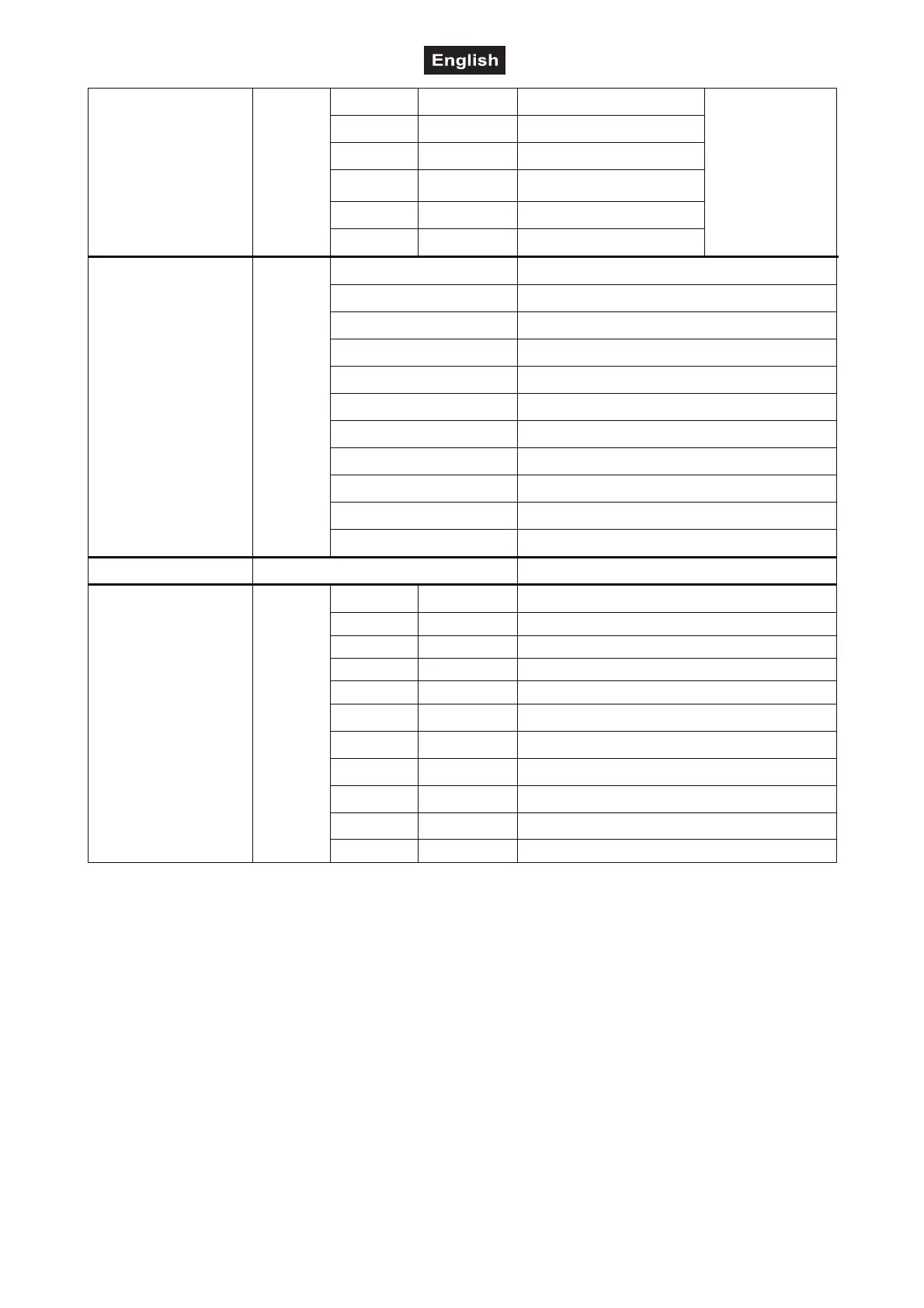00132156, Version 1.0
38/56
Pan 000–255
Pan movement 0 – 100%
Scanner 1 & 2
Tilt 000–255
Tilt movement 0 – 100%
Color 000–255
Color selection
Gobo 000–255
Gobo selection
Dimmer 000–255
Brightness 0-100%
Shutter 000–255
Strobe effect slow > fast
DMX mode
DMX
03CH
3-channel mode
07CH
7-channel mode
13CH
13-channel mode
14CH
14-channel mode
15CH
15-channel mode
18CH
18-channel mode
19CH
19-channel mode
30CH
30-channel mode
32CH
32-channel mode
39CH
39-channel mode
Address 001-xxx
Start address
Slave mode
SLAVE
Slave function
System settings
System
Digital Pow
ON/OFF
Display deactivation after 30 seconds
IR ON/OFF
IR remote control activated/deactivated
FOOT ON/OFF
Foot switch activated/deactivated
FAIL ON/OFF
Most recent DMX value is held on/off
SOUND ON/OFF
Most recent show programm is held on/off
Par Reverse
ON/OFF
Sequence inverted: PAR4, PAR3, PAR2, PAR1 on/off
Pan1 Reve
ON/OFF
Scanner 1: Pan mirror movement inverted on/off
Tilt1 Reve
ON/OFF
Scanner 1: Tilt mirror movement inverted on/off
Pan2 Reve
ON/OFF
Scanner 2: Pan mirror movement inverted on/off
Tilt2 Reve
ON/OFF
Scanner 2: Tilt mirror movement inverted on/off
Reset YES/NO
Reset to factory settings yes/no
Note: After approx. 15 seconds of inactivity, the display returns to the main menu.