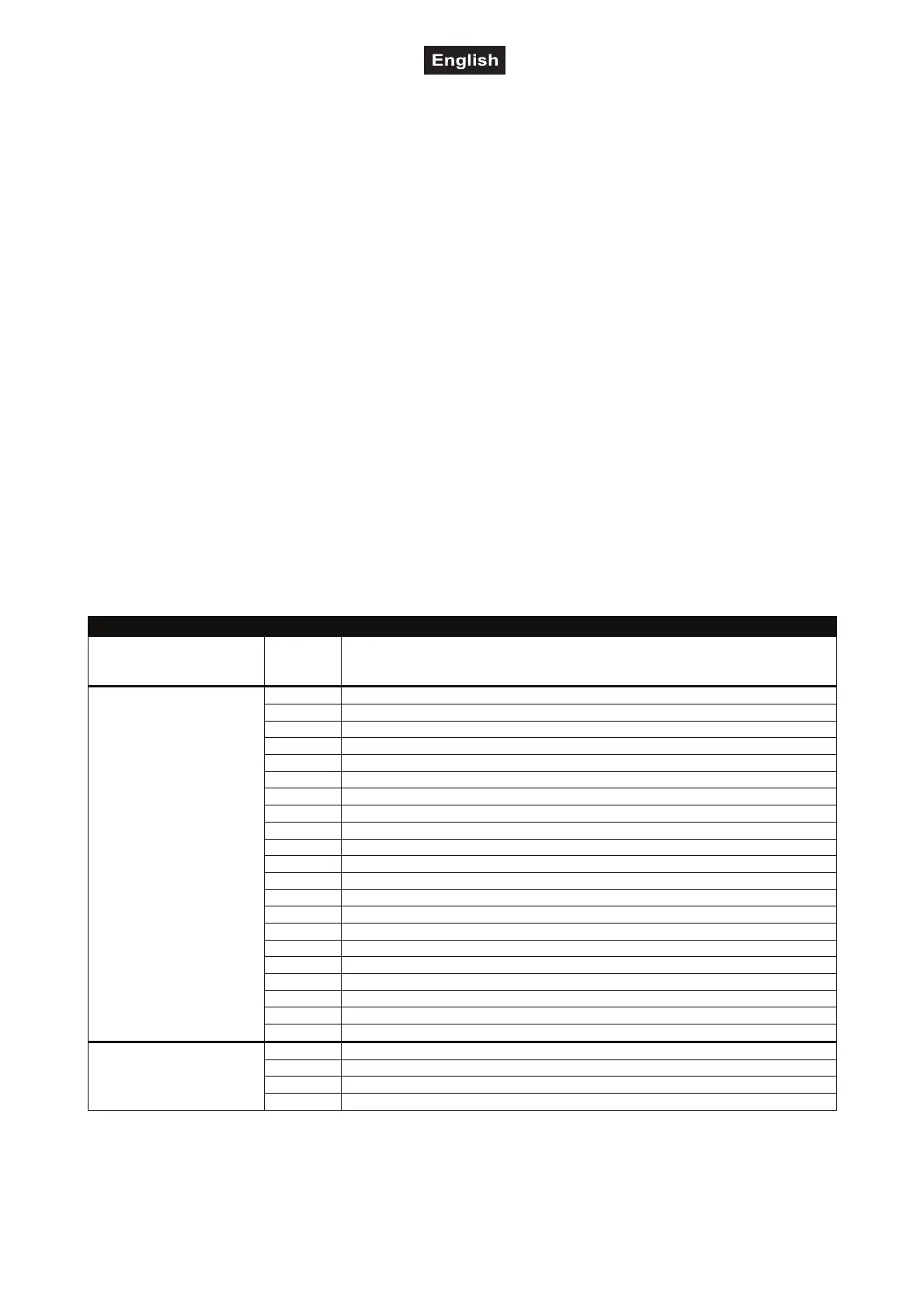00132156, Version 1.0
42/56
DMX operation
Setting the number of DMX channels and the DMX starting address
For operation with a controller with DMX512 protocol, the device is equipped with 39 control channels.
However, it can also be switched to a mode with 3, 7, 13, 14, 15, 18, 19, 30 or 32 channels if different
functions are required. To be able to operate the device with a DMX controller, the DMX starting address
must be set. The starting address depends upon which DMX controller is being used. Please refer to the
controller’s documentation.
1 Call operating mode DMX in the menu and confirm with ENTER.
2 Use the UP and DOWN buttons to select the desired number of DMX channels: 3CH (3 DMX channels),
7CH (7 DMX channels), 13CH (13 DMX channels), 14CH (14 DMX channels), 15CH (15 DMX
channels), 18CH (18 DMX channels), 19CH (19 DMX channels), 30CH (30 DMX channels), 32CH (32
DMX channels) or 39CH (39 DMX channels). Confirm with ENTER.
3 Navigate to menu item Address using the UP and DOWN buttons and confirm with ENTER. Use the UP
and DOWN buttons to set the address. Confirm with ENTER.
4 The starting address in the menu is green when DMX signals are being received. If no control signals
are available, the starting address set is red.
5 You can adjust the behavior in case of missing DMX signal in the system settings under the menu item
Setup > FAIL: ON = Most recent DMX value is held or OFF = LEDs are switched off (default setting).
Note: Please make sure you do not have any overlapping channels in order to control each device correctly
and independently from any other fixture in the DMX chain. If several devices are addressed similarly, they
work synchronically.
Functions in DMX mode
3-channel mode: Ideal for small controllers to call up the automatic and music-controlled programs.
Channel Value Function
Dimmer
Spots + Derby
000‒255 Total brightness
0-100%
2
Preset Programs
000–005 No function
006–017 Automatic / sound program 1
018–030 Automatic / sound program 2
031–042 Automatic / sound program 3
043–056 Automatic / sound program 4
057–069 Automatic / sound program 5
070–082 Automatic / sound program 6
083–095 Automatic / sound program 7
096–108 Automatic / sound program 8
109–121 Automatic / sound program 9
122–134 Automatic / sound program 10
135–147 Automatic / sound program 11
148–160 Automatic / sound program 12
161–173 Automatic / sound program 13
174–186 Automatic / sound program 14
187–199 Automatic / sound program 15
200–212 Automatic / sound program 16
213–225 Automatic / sound program 17
226–238 Automatic / sound program 18
239–251 Automatic / sound program 19
252–255 Automatic / sound program 20
3
Automatic Mode/
Sound Control
000–100 Automatic program with color switch slow > fast
101–200
Automatic program with color fade slow > fast
201–225
Sound program with color switch
226–255
Sound program with color fade