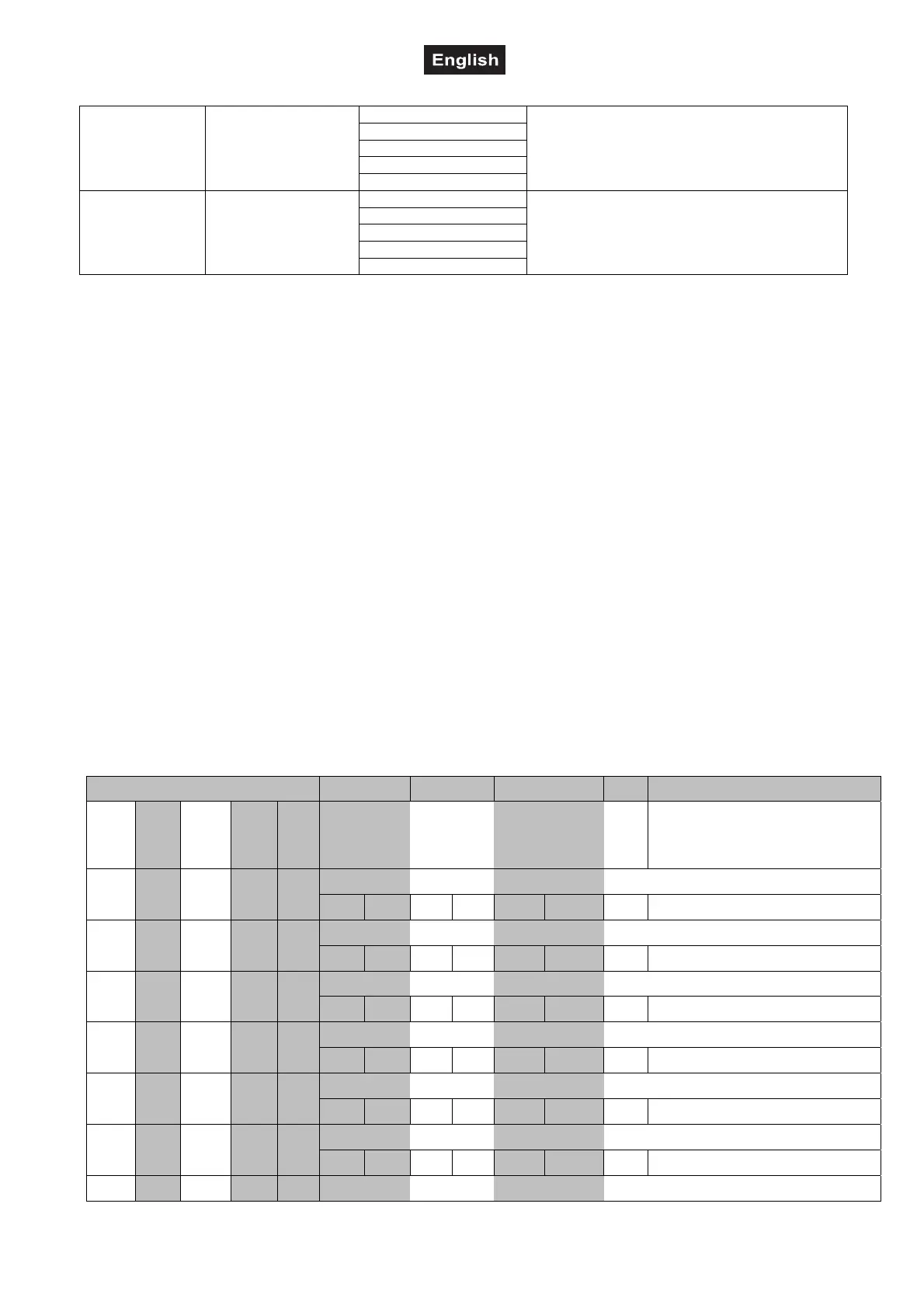00085615.DOC, Version 1.0
25/28
CAL1
WT.01-
WT.11
R.000 (000-255)
Color presets
With this function you can make 11 color preset
settings (WT.01-WT.11), which can be called up
via DMX.
G.000 (000-255)
B.000 (000-255)
Y.000 (000-255)
W.000 (000-255)
CAL2 RGBW
R.000 (025-255)
White balance (s. SET - RGBW)
G.000 (025-255)
B.000 (025-255)
Y.000 (025-255)
W.000 (025-255)
DMX-controlled operation
The device has 5 DMX-modes. The Control Board allows you, as described above, to assign the DMX-Mode.
You can control the devices individually via your DMX-controller. Every DMX-channel has a different
occupation with different features.
The Control Board allows you to assign the DMX fixture address, which is defined as the first channel from
which the LED ML-56 COB PCL 100W will respond to the controller.
Please, be sure that you don’t have any overlapping channels in order to control each LED ML-56 COB PCL
100W correctly and independently from any other fixture on the DMX-chain.
If several LED ML-56 COB PCL 100W are addressed similarly, they will work synchronically.
If you set, for example, the address in the 11 channel mode to channel 12, the device will use the channels
12 to 22 for control.
Controlling:
After having addressed the LED ML-56 COB PCL 100W, you may now start operating it via your lighting
controller.
DMX-protocol
Mode/Channel Decimal Hexad. Percentage S/F Feature
ARC.1
5
CH
STRG
7
CH
AR1.D
8
CH
AR2.5
11
CH
HSV.
3
CH
1
Hue
0 255 00 FF 0% 100% F Hue selection
2
Saturation
0 255 00 FF 0% 100% F 0 - 100 % increasing
3
Value (brightness)
0 255 00 FF 0% 100% F 0 - 100 % increasing
1 1 1 1
Red
0 255 00 FF 0% 100% F Red 0 - 100 % increasing
2 2 2 2
Green
0 255 00 FF 0% 100% F Green 0 - 100 % increasing
3 3 3 3
Blue
0 255 00 FF 0% 100% F Blue 0 - 100 % increasing
4 4 4 4
Amber