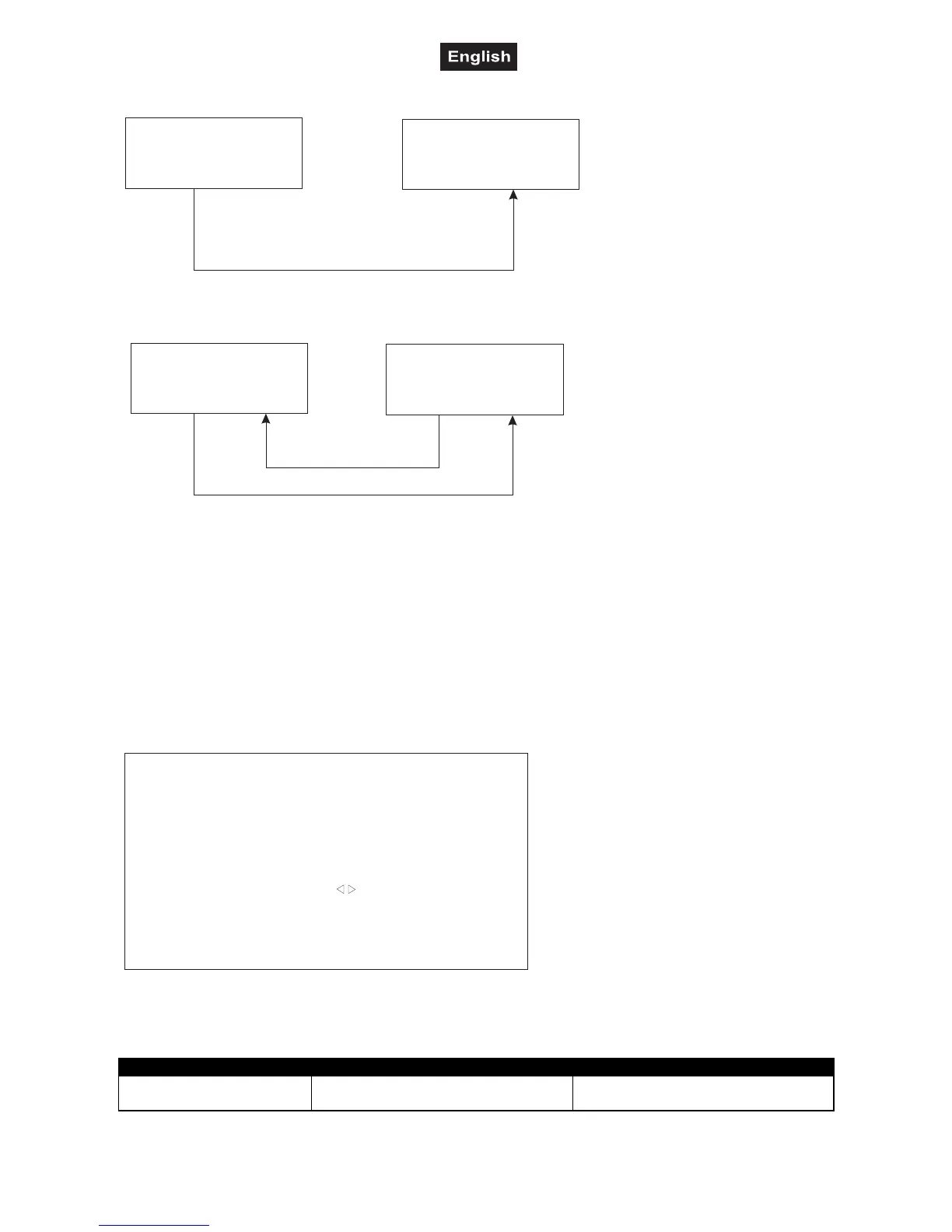23
A: open loop mode:
MIDI OUT
MIDI IN
RECEIVER
TRANSMITTER
B: closed loop mode:
MIDI OUTMIDI OUT
MIDI IN
MIDI IN
RECEIVER
TRANSMITTER
NOTE: when sending file dump in open loop mode, you should set up receiving mode for the receiver,
otherwise receiving is disable
7) When the power voltage is too low ,the display show LOP, now you should check whether the power is
OK. It is normal that LOP is appeared for a short while just after power is turned on.
20. MIDI RUN
1) If MIDI data is not received within 10 minutes, the channel and program turned on by MIDI will be cleared.
2) When sending or receiving file dump, the device ID is 55H. All information (include System Exclusive)is
sent or received in file dump.
You can send SCENE program to storage or another unit, you can also receive SCENE program from
storage or another unit.
3) this unit sends or receives NOTE information ,relevant functions is as follows:
NOTE NUMBER VELOCITY FUNCTION
22-69 PROGRAM MASTER TURN ON/OFF PROGRAM 1-48
70-93 CHANNEL DIMMER TURN ON/OFF CHANNEL 1-24
94 FULL ON
95 DARK
96 HOLD
97 TURN ON/OFF AUDIO CHASE
98
99 DOUBLE PRESET MODE
100 SINGLE PRESET MODE
101 STEP CHANGE
102 BLACK OUT
CHA SE SCENES
7. PROBLEM CHART
PROBLEM CAUSE REMEDY
No power. The power unit is not connected. Check the connection cable of the
power unit and any extension-cables.