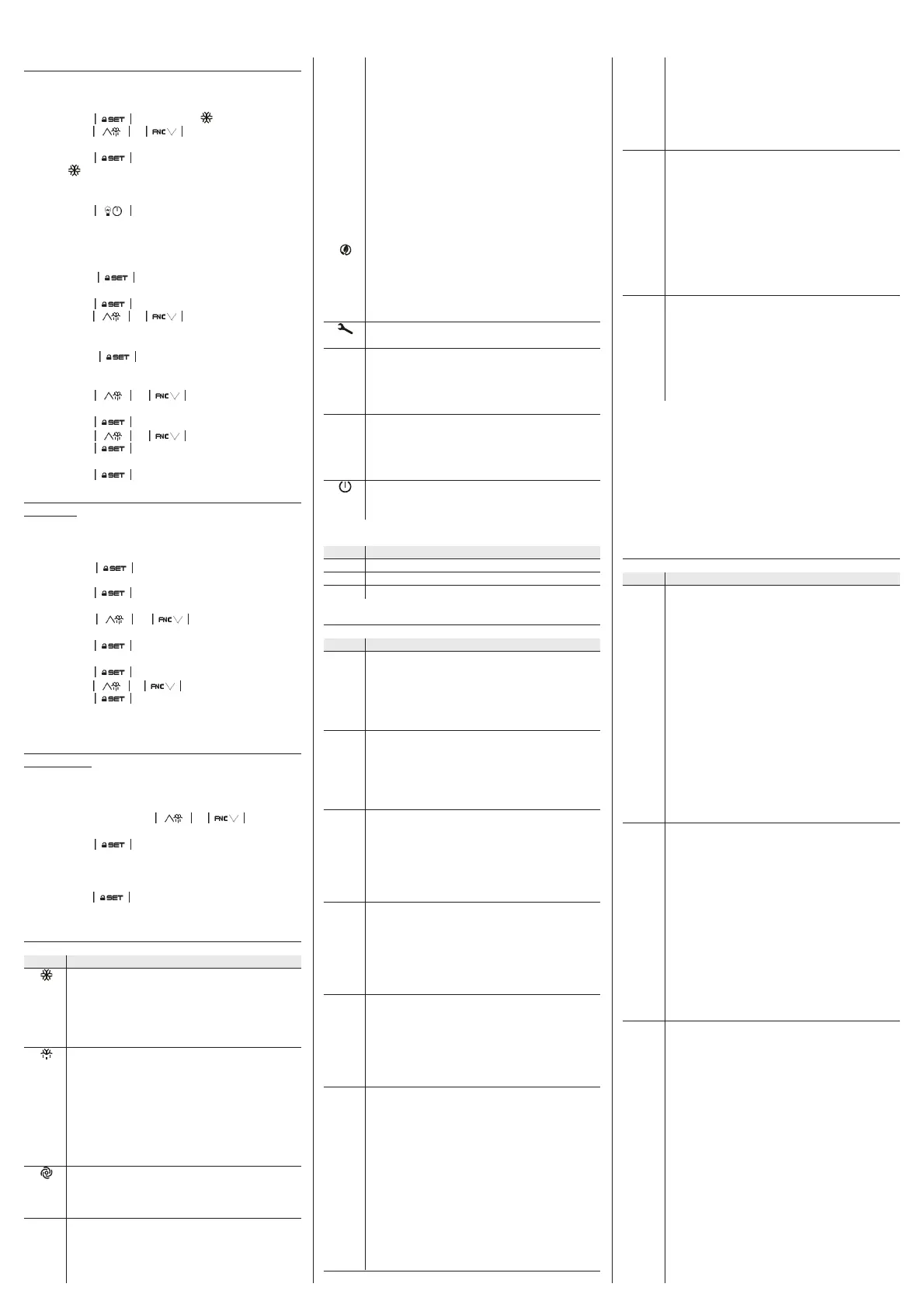EVCO S.p.A. | EV3B24 | Data sheet ver. 1.0 | Code 1043B24E104 | Page 2 of 6 | PT 12/15
4 SETTINGS
4.1 Setting the working setpoint
1. Make sure that the keyboard is not locked and that no
procedure is in progress.
2. Touch the
key: the LED will flash.
3. Touch the
or key within 15 s; see also
r1 and r2 parameters.
4. Touch the
key or do not operate for 15 s: the
LED
will switch off after which, the device will exit
the procedure.
To exit the procedure before the operation is complete:
5. Touch the
(any changes will not be saved).
The working setpoint can also be set via SP parameter.
4.2 Setting the configuration parameters
To access the procedure:
1. Make sure no procedure is in progress.
2. Touch the
ey for 4 s: the display will show
“PA”.
3. Touch the
key.
4. Touch the
or key within 15 s to set the
value determined with the “PAS” parameter (the pa-
rameter is set at “-19” by default).
5. Touch the
or do not operate for 15 s: the
display will show “SP”.
To select a parameter:
6. Touch the
or key.
To set a parameter:
7. Touch the
key.
8. Touch the
or key within 15 s.
9. Touch the
key or do not operate for 15 s.
To exit the procedure:
10. Touch the
key for 4 s or do not operate for 60
s (any changes will be saved).
After setting the parameters, suspend power supply flow to
the device.
4.3 Manufacturer’s settings
To access the procedure:
1. Make sure no procedure is in progress.
2. Touch the
key for 4 s: the display will show
“PA”.
3. Touch the
key.
To restore the manufacturer’s settings:
4. Touch the
or key within 15 s to set
“149”.
5. Touch the
key or do not operate for 15 s: the
display will show “dEF”.
6. Touch the
key.
7. Touch the
or key within 15 s to set “4”.
8. Touch the
key or do not operate for 15 s: the
display will show a flashing “- - -” for 4 s, after which
the device will exit the procedure.
9. Cut the device power supply off.
Make sure that the manufacturer’s settings are appropriate;
see chapter 9.
To store customized settings as manufacturer’s:
10. Set the configuration parameters (with the procedure
described in paragraph 4.2).
11. From step 4. touch the
or ekey within
15 s to set “161”.
12. Touch the
key or do not operate for 15 s: the
display will show “MAP”.
13. Repeat steps 6. 7. 8. and 9.
To exit the procedure in advance:
14. Touch the
key for 4 s during the procedure (i.e.
before setting “4”: Restore will not be performed).
5 WARNING LIGHTS AND DIRECTIONS
5.1 Signals
LED Meaning
Compressor LED
- If the LED is on, the compressor is on
- If the LED is flashing:
- the working setpoint is in the process of being set (via
the procedure described in paragraph 4.1)
- a compressor protection will be in progress
Defrost LED
- If the LED is on, defrost is in progress
- pre-dripping is in progress
If the LED is flashing:
- defrost will be requested but a compressor
protection will be in progress
- dripping will be in progress
- defrost will be requested but a compressor
minimum switch-on shall be in progress
Evaporator fan LED
If the LED is on the evaporator fan will be on
If the LED is flashing evaporator fan standstill will
be in progress
AUX Auxiliary LED
If the LED is on:
- the room light will be on in manual mode
- the demister heating elements will be on
- the auxiliary output will have been turned on
in manual mode
- the alarm output will be active
- the door heating elements will be on
- the neutral area operation heating elements
will be on
- the condenser fan will be on
- the on/stand-by output shall be active
If the LED is flashing:
- the room light will be on by door switch input
- the auxiliary output will have been turned on
from the multifunction input
- the condenser fan will be delayed in turning
off
Energy saving LED
If the LED is on and the display is switched on, the
“energy saving” function is in progress
If the LED is on and the display is switched off, the
"low consumption" function is in progress; touch a
key to restore normal display
Maintenance LED
if it is on, the compressor must be maintained
°C Celsius degrees LED
If the LED is on, the unit of measurement for
temperature is Celsius degrees
If it is flashing, the “rapid cooling” or “rapid heating”
function will be in progress
°F Fahrenheit degrees LED
If the LED is on, the unit of measurement for
temperature Is Fahrenheit degrees
If it is flashing, the “rapid cooling” or “rapid heating”
function will be in progress
LED on/stand-by
If the LED is on, the device is switched off (“stand-
by” status)
5.2 Signals
Code Meaning
Loc the keyboard is blocked; see paragraph 3.13
- - - the operation requested is not available
dEF defrost is in progress
6 ALARMS
6.1 Alarms
Code Meaning
AL Minimum temperature alarm
Solutions:
- check the room temperature or CPT tempera-
ture; see A1 parameter
Main consequences:
- the alarm output will be switched on
AH Maximum temperature alarm
Solutions:
- check the room temperature or CPT tempera-
ture; see A4 parameter
Main consequences:
- the alarm output will be switched on
id Door switch input alarm
Solutions:
- check the causes of the activation of the input;
see i0 and i1 parameters
Main consequences:
- the effect established with the i0 parameter
- the alarm output will be switched on
iA Multifunction input alarm
Solutions:
- check the causes of the activation of the input;
see i5 and i6 parameters
Main consequences:
- the effect established with the i5 parameter
- the alarm output will be switched on
COH Condenser overheated alarm
Solutions:
- check the condenser temperature; see C6
parameter
Main consequences:
- the alarm output will be switched on
- the condenser fan will be switched on
CSd Compressor shut down alarm
Solutions:
- check the condenser temperature; see C7
parameter
- switch the device off and back on again: if
when the device is switched back on, the
temperature of the condenser is still higher
than that established in C7 parameter,
disconnect the power supply and clean the
condenser
Main consequences:
- the compressor will be switched off
- the alarm output will be switched on
- the condenser fan will be switched on
Cth Compressor thermal protection alarm
Solutions:
- check the causes of the activation of the
multifunction input; see i5 and i6 parameters
Main consequences:
- the compressor will be switched off
- the alarm output will be switched on
th Global thermal protection alarm
Solutions:
- check the causes of the activation of the
multifunction input; see i5 and i6 parameters
- check that the cause that triggered the alarm
has been eliminated and switch the device off
and back on again or sdisconnect the power
supply
Main consequences:
- all utilities will be switched off
- the alarm output will be switched on
dFd Defrost alarm switched off because maximum time
has been reached
Solutions:
- check the integrity of the evaporator probe;
see d2, d3 and d11 parameters
- touch a key to restore normal display
Main consequences:
- the device will continue to operate normally
When the cause of the alarm disappears, the device restores
normal operation, except for the following alarms:
- the compressor blocked alarm (code “CSd”) and the
global thermal protection alarm (code “th”), which both
need to be reset by turning the device off or switching
off the power supply.
- defrost alarm switched off because maximum time has
been reached (code “dFd”) which requires the touching
of a key.
7 ERRORS
7.1 Errors
Code Meaning
Pr1 Room temperature probe or inlet air probe error
Solutions:
- check that the probe is the PTC or NTC type;
see P0 parameter
- check the device-probe connection
- check room temperature/CPT temperature
Main consequences:
- compressor activity will depend on C4 and C5
parameters
- if the P4 parameter is set at 3, the tempera-
ture associated with the regulation and the
temperature alarms shall be the outgoing air
temperature
- the defrost will not be activated
- the alarm output will be switched on
- the door heating elements shall be turned off
- the neutral area operation heating elements
will be turned off
Pr2 Evaporator probe error
Solutions:
- the same as in the previous example, but
with regard to the evaporator probe
Main consequences:
- if P3 parameter is set at 1, the defrost interval
will last for the amount of time set with d3
parameter
- if P3 parameter is set at 1 and d8 parameter
is set at 2 or to 3, the device will operate as if
d8 parameter were set at 0
- if P3 parameter is set at 1 or 2 and F0 param-
eter is set at 3 to 4, the device will operate as
if parameter were set at 2
- the alarm output will be switched on
Pr3 Condenser probe error, critical temperature probe
or outflowing air probe
Solutions:
- the same as in the previous example, but
with regard to the condenser probe, the critical
temperature probe or the outflowing air probe
Main consequences:
- if P4 parameter is set at 1, the condenser
overheated alarm (code “COH”) will never
be activated
- if P4 parameter is set at 1, the compressor
shut down alarm (code “CSd”) will never be
activated
- if P4 parameter is set at 1, the condenser fan
shall work in parallel with the compressor
- if the P4 parameter is set at 3, the tempera-
ture associated with the temperature alarms
shall be the inflowing air temperature
- the alarm output will be switched on
