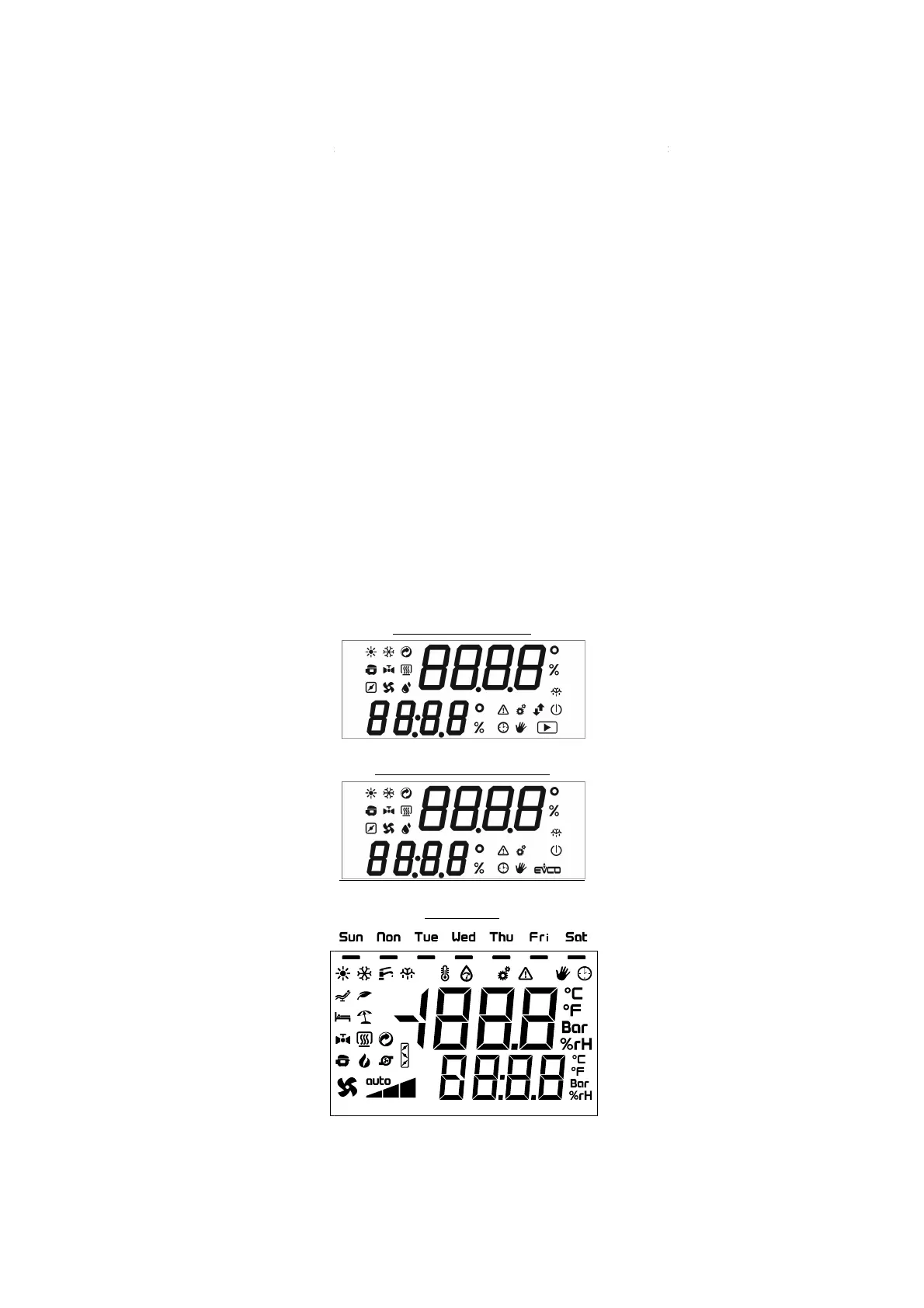EVCO S.p.A.
4.2 Display
4.2.1 HOME PAGE
If the machine is switched off, "OFF" appears on the upper display, while the current time is shown on the lower display, pro
clock is not in error mode.
If the machine is switched on, the upper display shows the value of the room probe if the regulation is either in follow
based on the room temperature, or of the supply probe if being used for the regulation, or the thermostat
digital inputs has been so configured.
The lower display shows the current alarm or a choice of the time, humidity, operating temperature setpoint, external tempera
speed or fan pressure capacity/differential (parameter
From this page:
-
a short press on the Set key gives access to the quick menu for setting temporary setpoints;
-
a long press of the Set key gives access to the settings menu;
-
a long press of the Esc key exits holiday mode, if active, or switches the m
-
a short press on the Left key gives access to the quick menu for setting setpoints;
-
a short press on the Right key gives access to the quick menu for setting time bands;
-
a long press on the Down key allows the machine’s operating mode to
modes, in accordance with the sequence…
-
a short press on the Up key gives access to the quick menu for enabling time bands and holidays.
4.2.2 Icons
The icons have four flashing modes:
- Slow flash: 0.5 Hz
- Normal flash: 1 Hz
- Rapid flash: 2.5 Hz
- Flash every 5 sec (1 sec off, 4 sec on)
EV3 MVC & EVD MVC
| Application manual ver. 2.2
page 16 of 74
If the machine is switched off, "OFF" appears on the upper display, while the current time is shown on the lower display, pro
If the machine is switched on, the upper display shows the value of the room probe if the regulation is either in follow
based on the room temperature, or of the supply probe if being used for the regulation, or the thermostat
The lower display shows the current alarm or a choice of the time, humidity, operating temperature setpoint, external tempera
speed or fan pressure capacity/differential (parameter
C20).
a short press on the Set key gives access to the quick menu for setting temporary setpoints;
a long press of the Set key gives access to the settings menu;
a long press of the Esc key exits holiday mode, if active, or switches the m
achine on or off;
a short press on the Left key gives access to the quick menu for setting setpoints;
a short press on the Right key gives access to the quick menu for setting time bands;
a long press on the Down key allows the machine’s operating mode to
be modified, in line with the enabled operating
cooling heating automatic cooling …
a short press on the Up key gives access to the quick menu for enabling time bands and holidays.
EV3 MVC and EV3K11 display
EVD MVC display (Built-in - Optional)
EVJ LCD display
| Application manual ver. 2.2
c | Code 1443DMVCI224
If the machine is switched off, "OFF" appears on the upper display, while the current time is shown on the lower display, pro
vided the
If the machine is switched on, the upper display shows the value of the room probe if the regulation is either in follow
-on mode or
based on the room temperature, or of the supply probe if being used for the regulation, or the thermostat
input status if one of the
The lower display shows the current alarm or a choice of the time, humidity, operating temperature setpoint, external tempera
ture, fan
be modified, in line with the enabled operating
a short press on the Up key gives access to the quick menu for enabling time bands and holidays.