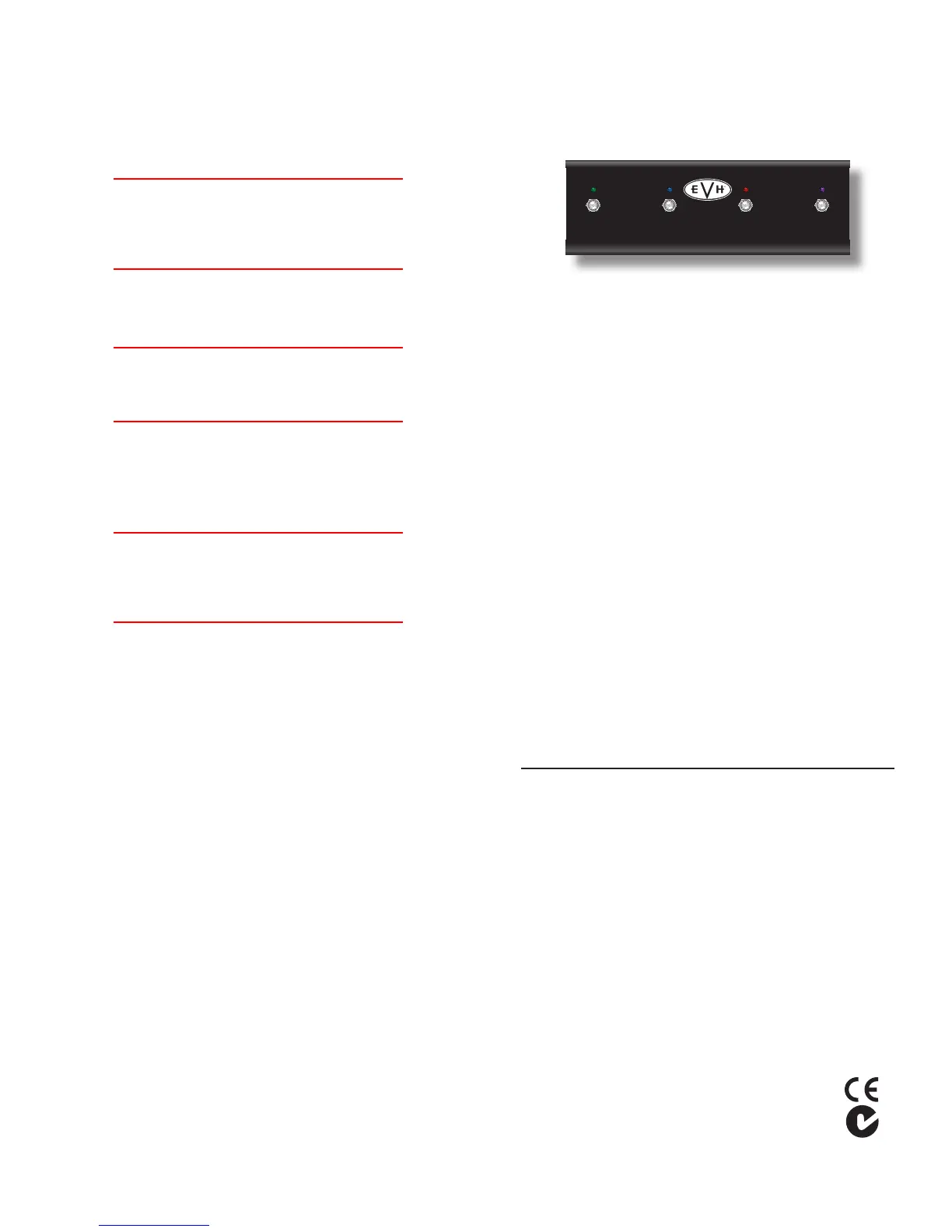to indicate when the amp channel assignment has been changed
for the Program Change message sent (if the amp channel assign-
ment has not changed, such as when assigning amp channel 1 to a
Program Change message for the very first time, the three amp chan-
nel LEDs will not all illuminate briefly as the amp channel assignment
has not been changed).
If the Program Change message is currently assigned to amp channel
1 (default), you will have to press channel SELECT {E} twice to select
amp channel 2. If the Program Change message is currently assigned
to amp channel 2, you will have to press channel SELECT {E} twice to
select amp channel 1.
4. Repeat steps 2–3 for each channel on the amp, if desired. You can
also assign multiple Program Change messages to the same amp
channel for more flexibility.
You can use the Footswitch to temporarily change channels at any
time during MIDI set up and it will have no effect on saving the amp
channel assignments. All channel assignment changes must be made
using the front panel channel SELECT buttons {E and I}.
5. Once you are done setting up MIDI Program Changes, press both
channel SELECT buttons {E and I} simultaneously to exit "Learning
Mode." The amp is now set up to switch to the target channels
whenever the selected Program Change messages are sent on the
selected MIDI channel.
The default MIDI channel for the amp is channel 1. You can change
the MIDI channel for the amp by sending a Program Change message
from any other desired MIDI channel during Learning Mode. The amp
will then only respond to Program Change messages and Control
Change messages on that new MIDI channel.
To use MIDI to switch Reverb on-off:
1. No set up is required. From MIDI channel1 (default) or the channel
that was used to send Program Change messages in the section
above (if different from MIDI channel 1), simply send a Control
Change #85 message with a value of 63 or less to switch reverb off, or
a value of 64 or more to switch reverb on.
To clear MIDI programmed setups:
1. To clear MIDI programming and return the amp to factory defaults,
hold down one of the CHANNEL SELECT buttons {E or I} while power-
ing up the amp.
T. FOOTSWITCH Connect the cable of the supplied footswitch
here. The footswitch allows easy selection of any of the three
channels as well as reverb. When illuminated, the Green, Blue, and
Red channel LEDs correspond with the channel LEDs on the ampli-
fier’s front panel.
THREEONE TWO REVERB
U. EFFECTS LOOP Connect SEND to effects input and RETURN to
eects output.
V. PREAMP OUT Connect to another amp’s EFFECTS RETURN or
POWER AMP IN for simultaneous multiple amp use. This output
can also be used to send the preamp signal directly to a mixer.
W. RESONANCE Adjusts the low frequency response of the power
amplier.
X. LOAD IMPEDANCE The EVH -III x Combo includes a
speaker system and the LOAD IMPEDANCE switch should be set
to to match. If an external speaker system is used in parallel
or if the internal speaker system is disconnected, the IMPEDANCE
SWITCH should be set to match the overall speaker impedance
load connected to both SPEAKER OUTPUTS. As an example, if
an external speaker system, such as the EVH -III ST,
is connected in parallel with the internal system, set the LOAD
IMPEDANCE to .
Y. SPEAKER OUTPUTS For connection to the internal speakers
( load) and/or external cabinet(s). When using one speaker cab-
inet, either jack can be used. Use only a high-quality unshielded
speaker cable (P/N 0073411000).
NOTE: A speaker must always be plugged into one of the speaker jacks
when the amplifier is ON or damage may occur. Switch the amplifier
"OFF" or to "STANDBY" while changing speaker connections or imped-
ance settings.
Speaker Configurations are as follows:
SPEAKER SPEAKER IMPEDANCE
JACK JACK SETTING
+ NONE =
+ =
+ NONE =
+ =
+ NONE =
Specifications
Type: PR 2510
Power Requirement: 400W Power Output: 1 to 50 Watts RMS into 4, 8, or 16 Ohms
Speakers: Two 8 Celestion® 25W speakers connected in series (total impedance load = 16 )
Input Impedance: >1M Output Impedance: 4 / 8 / 16 (selectable)
Fuses: 100V units, F4A L, 250V; 120V units, F4A L, 250V; 220-240V units, F2A L, 250V;
Footswitch (included): 4-button, ONE / TWO / THREE / REVERB on-off (P/N 0096467000)
Tube Complement: Two 6L6GC output tubes, Seven 12AX7 preamp tubes
Height: 25” (63.5 cm) Height (w/castors): 28” (71.1 cm) Width: 27.6” (70.1 cm) Depth: 12.1” (30.7 cm)
Weight: 84 lb (38.1 kg)
Product specifications subject to change without notice.
ENGLISH
9
