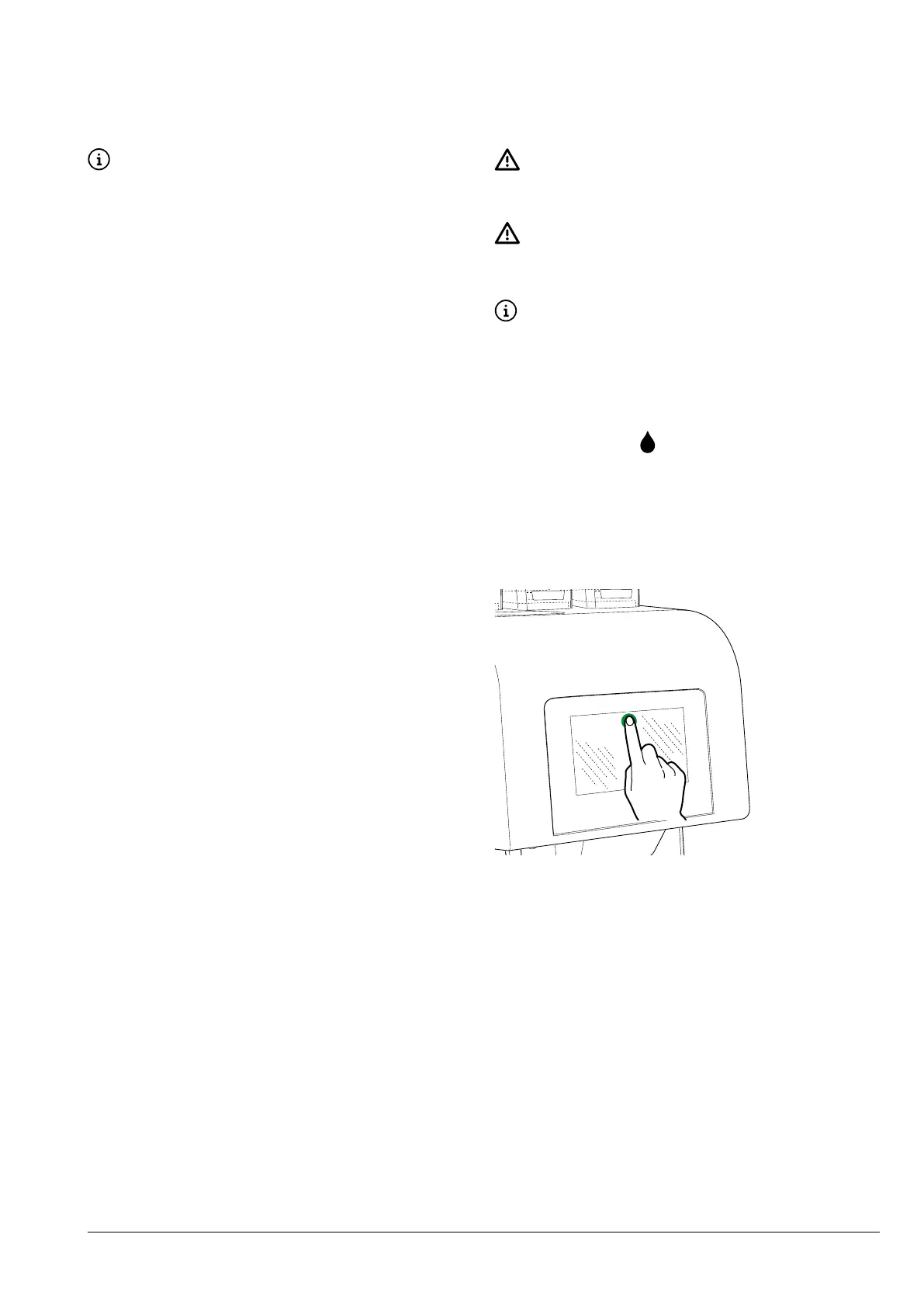01-2018 5035 01 17
SWITCHING THE MACHINE ON
Every time you switch on the appliance, it
performs initial checks by dispensing hot
water and steam from the nozzles.
-
been carried out in the last few hours.
A screen appears showing the heating sta-
tus of the boilers.
The selections are not available until the
appliance has reached its operating tem-
peratures.
Upon reaching the operating temperature
a white screen is displayed with the icons
and the invitation to select a beverage.
WASH CYCLES
The appliance has been designed to per-
form wash cycles on the main functional
units.
During the wash cycles, hot water
comes out of the nozzles, which poses
Do not place your hands in the dis-
there is a danger of scalding.
The wash cycles do not replace the
need to disassemble the components
for regular sanitisation.
accEssiNg tHE wasH fuNctioNs
To access:
1. Touch
washEs when the door is closed.
2. Select the components that require
washing.
For appliances that do not have a drainage
system for the liquid residue containers, it is
recommended to place a container with a
capacity of at least 3 litres under the nozzles.
Fig. 15