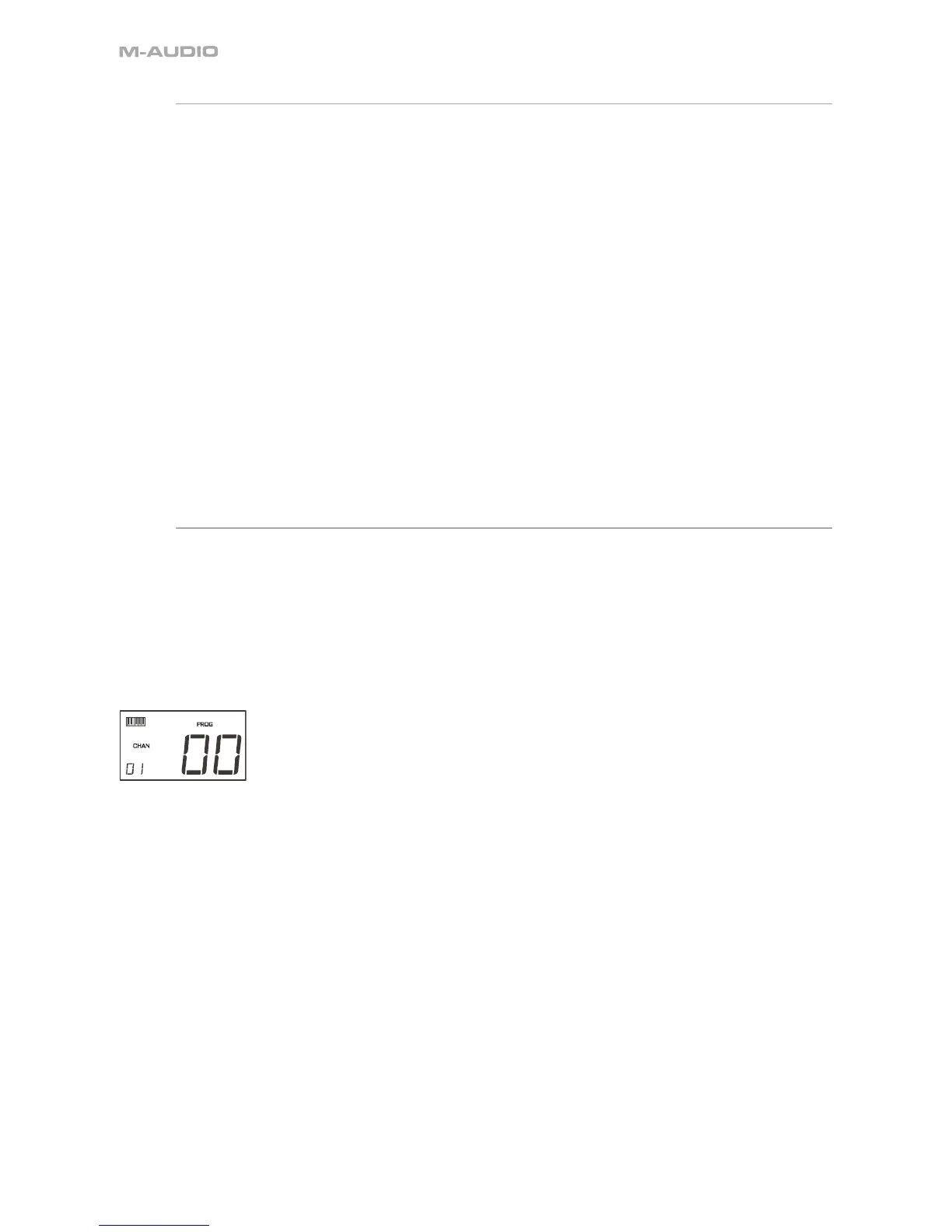4
Evolution UC-33 User Guide
About The Advanced Guide
In the UC-33 Advanced Guide we have made the assumption that you have been through the UC-33 Getting Started Guide which should have been
supplied in printed form with your UC-33. If you do not have this guide, please contact your local distributor or download it from our website www.
evolution.co.uk
The Getting Started Guide should insure that you are now familiar with the basic operation of the UC-33 so that we now can focus on more in-depth
features.
First however, we need to explain some terminology we use throughout the guide.
Terminology
Edit Mode:
Edit Mode describes the short period after a function button has been pressed during which the parameters of that function can be altered. The numeric
keypad can be used to alter a parameter during this time. No data is sent out of the UC-33 when it is in Edit mode except for program and bank changes.
LCD symbols shown in Edit mode will flash to show you that a particular parameter can be edited. If a number is part entered, and a new controller
turned, that number will become the relevant parameter number for the new controller and the 3 second editing period will re-trigger.
Default mode :
Default Mode describes the state of the UC-33, when no function buttons have been pressed within the last 3 seconds. In Default mode, the LCD will
show the controller symbol, and the 2 digit display will show the last selected controller. The 3 digits display the currently assigned MIDI CC number.
“On The Fly” Operations
Sending Program Changes On The Fly
You can at any one time send out a program change message to you sound card, sound module, instrument or whatever other device will receive this
standard MIDI message.
The program change will be sent on the global MIDI channel.
1. Press the PROGRAM button.
2. Type in the program number you wish to send, using the numerical keypad or the +/- keys.
Example: The LCD display the PROG symbol in the left hand corner Indicating that the PROGRAM button has been
pressed. The program value sent is 00 and its sent on the global MIDI channel 01.
You can also program the assignable buttons to send out fixed program messages to individual MIDI channels. For further
information regarding this method, please go to pages XXX to XXX.
Global MIDI channel: For more information, please go to page XXX.
Sending Bank Changes On The Fly
If your receiving device has more than 128 presets, you may be able to access the additional banks by sending out bank change LSM and MSB
messages.
1. Press the DATA LSB or DATA MSB button.
2. Type in the bank number you wish to send, using the numerical keypad or the +/- keys.
Please check the documentation for your receiving device to ensure that it will respond to these messages. For more information about LSB and MSB,
please see the chapter “Program and Bank Changes Explained” on page XXX in this manual.
1
2