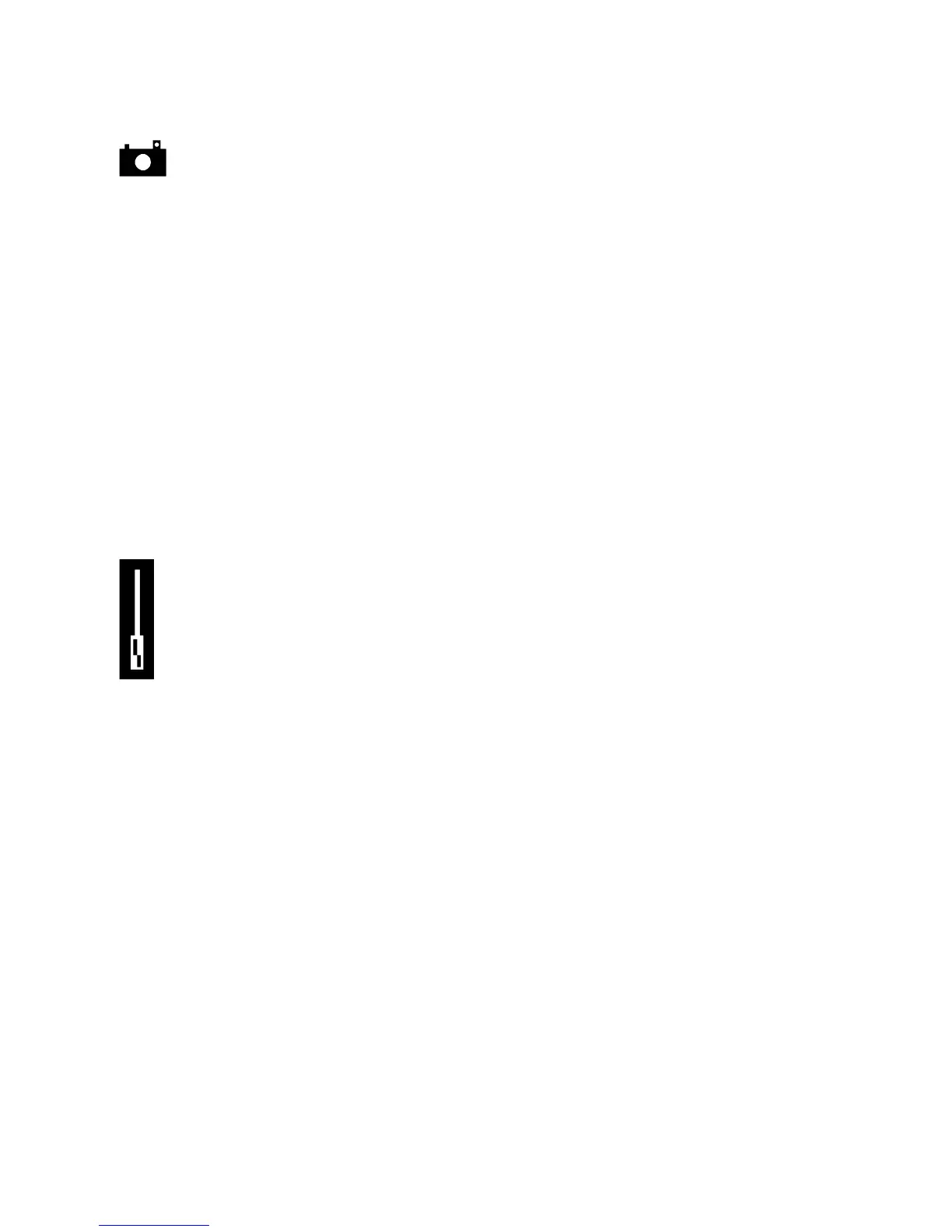5
Evolution UC-33e
Sending Snap Shot
Press the +/- buttons together to send a SNAP SHOT of the current UC-33 controller assignments and their values.
When you send a snapshot, the LCD will display the SNAPSHOT symbol. The data for an individual controller will be sent on which ever
channel that controller has been assigned to.
Snap Shot is one way of synchronizing the receiving device with the UC-33 and can be used as a creative tool, with interesting and surprising results.
The data sent when SNAP SHOT is pressed, can be viewed in your sequencers list editor. Set your sequencer to record and press SNAP SHOT. Then
open the list editor and ensure its set to display controller data.
Muting All Controllers
To Mute all faders and rotary controllers, press the CTRL MUTE buttons.
This allows you to alter the position of the controller without affecting the settings of your software. CTRL MUTE does not affect buttons, and as soon
as an assignable button or a function key is pressed, the controllers are turned back on. Alternatively, you can press the CTRL MUTE buttons again to
turn the controllers back on.
When you first press the CTR MUTE buttons, you will see the LCD display ’OFF’. Changing the position of a controller with controller mute engaged,
the LCD will always display OFF to indicate no data is being sent out by the UC-33. To cancel the controller mute function, simply press a function key
(or keys) or one of the assignable buttons.
This is a very useful feature if you are switching between presets on the UC-33 with the controllers out of position. You will be able to move the
controller to a position relative to the software’s controller value, rather than causing the software’s controller value to jump.
You can also use this feature for creative mixing and interesting DJ type control. If for instance you use the UC-33 as a conventional volume mixer, try
engaging the controller mute function, change the volume up or down of various channels and press the SNAP SHOT buttons. This form of mixing is
very dynamic and can not be done using a conventional mixer.
Draw Bar Mode
Pressing the CHANNEL and RECALL Buttons engages DRAW BAR mode. In DRAW BAR mode, the sliders of the UC-33 will be reversed
– such that 0 is at the top, while 127 is at the bottom.
To engage DRAW BAR mode, press the two buttons labeled CHANNEL and RECALL.
When DRAW BAR mode is engaged, the LCD display indicates this by displaying the FADER symbol. Press the CHANNEL and RECALL
buttons to disengage DRAW BAR mode. DRAW BAR MODE is meant for use with Hammond organ type synths that have draw bars. Try this
mode out with the Native Instruments B4 (demo version included on the CD-ROM).