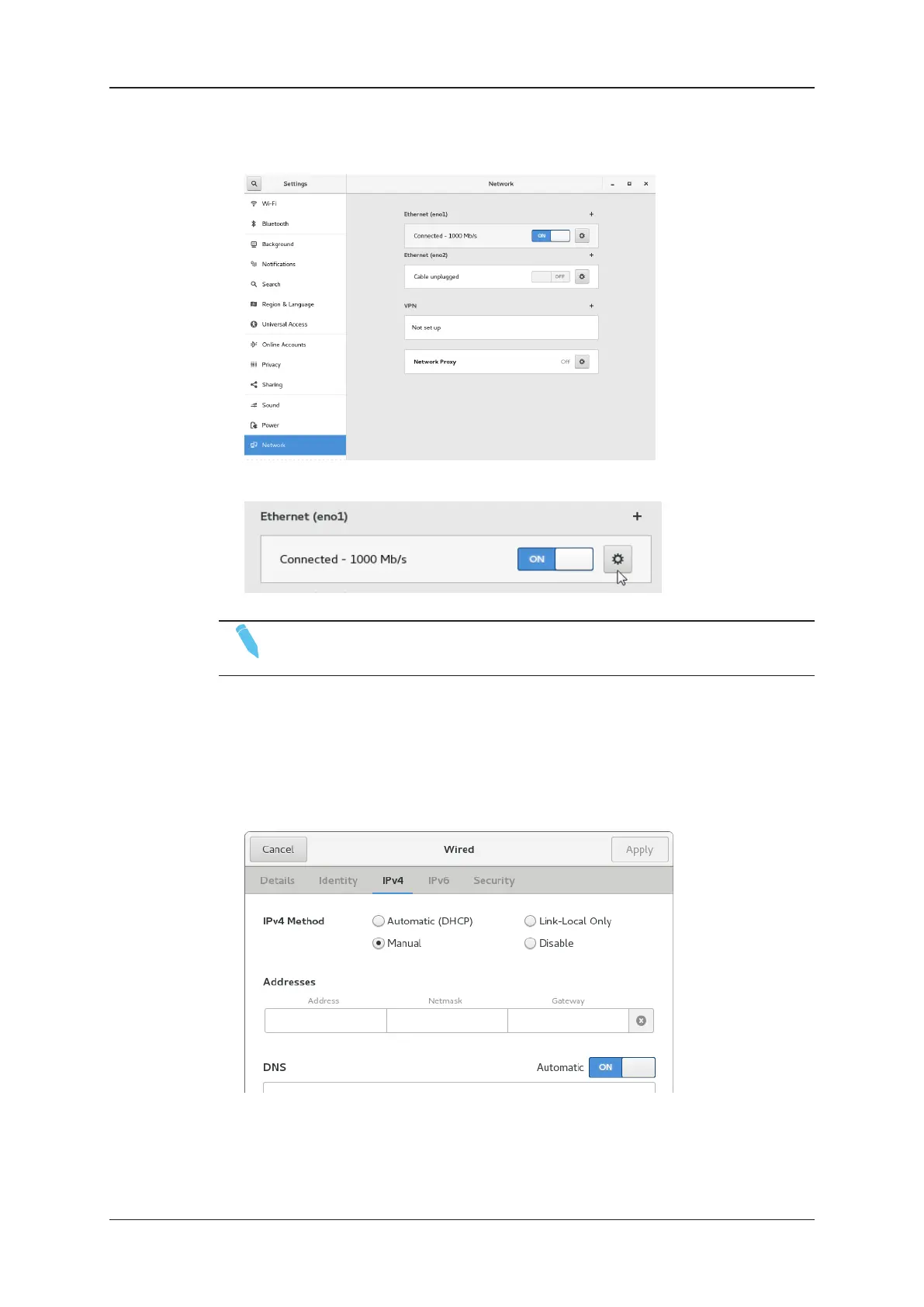3. Select the Network on the left-hand side.The Network settings tool appears in the
right-hand menu.
4. Click the gear wheel icon of the connection you want to edit.
NOTE
• eno1 & eno2 represent the onboard ethernet connections.
The Editing dialog box appears. The Details tab is selected by default.
5. Click the IPv4 tab.
The IPv4 tab allows you to configure the method used to connect to a network, to
enter an IP address, DNS and route information as required.
6. To assign the IPaddress manually, select the option Manual.
7. Enter the desired IP address, netmask and IPaddress of the gateway, then click
Apply.
14 5. Configuration
EVS Broadcast Equipment SA 1.7.0.D- January 2021