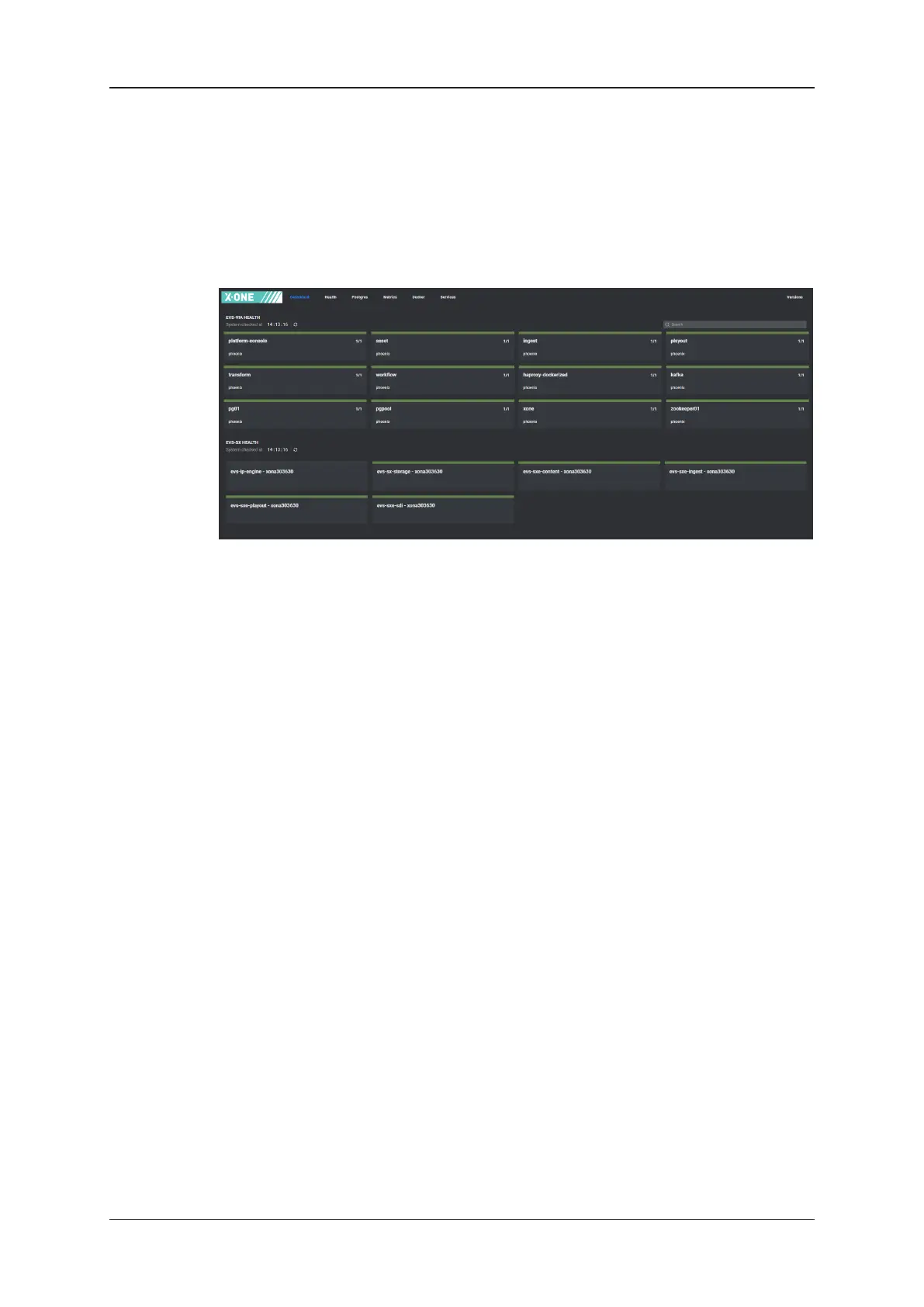6.2. Dashboard Page
The Dashboard page allows you to view at a glance the status of the different X-One
micro-services and backend components. To get the latest status, click the refresh
button.
The backend components can have one of the following health statuses:
• Passing (green)
• Warning (orange)
• Critical (red) In case of an error, more detailed information can be viewed.
A search bar allows you to filter the list of components and quickly find a specific backend
component.
24 6. Monitoring and Support
EVS Broadcast Equipment SA 1.7.0.D- January 2021