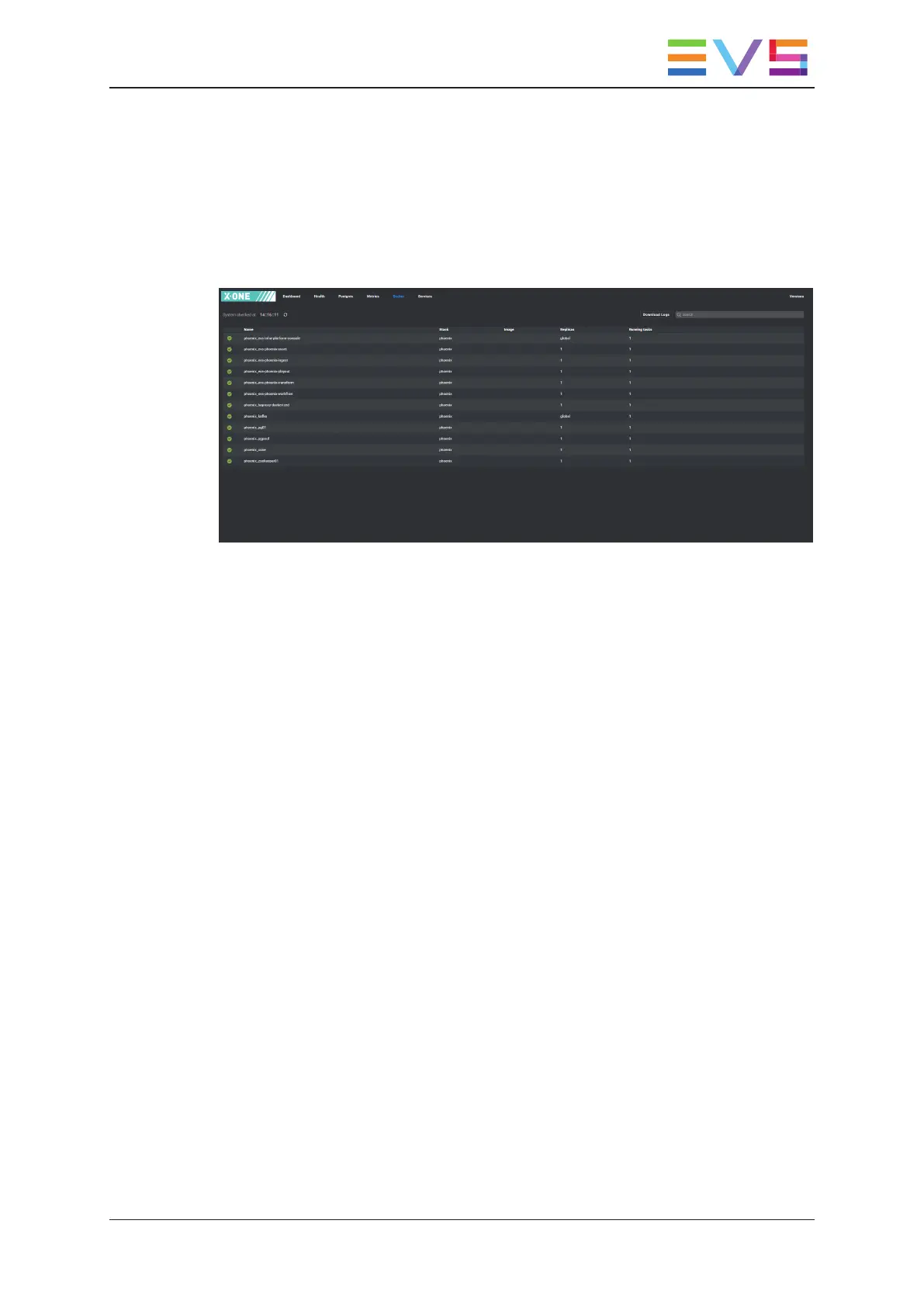6.5. Docker Page
The Docker page allows you to check the status of the microservices running in a Docker
container, to download the logs of all microservices, or only a selection, and to restart
microservices that are down.
Downloading Log Files
You can download the log files of a particular service, or of all services:
• To download the log files of a particular service, hover with your mouse pointer over
the service and click the Download Logs button.
A ZIP file containing the logs will be generated and downloaded on your computer
having the following filename format: <service name>_<date>.
• To download the log files of all services, click the Download Logs button at the top of
the page.
A ZIP file containing the logs will be generated and downloaded on your computer
having the following filename format:<platformBrandData>_<date>.
Restarting a Service
To restart a specific service, hover your mouse pointer over the service and click the
Restart button.
INSTALLATION AND CONFIGURATION MANUAL X-One 1.7
6. Monitoring and Support 37