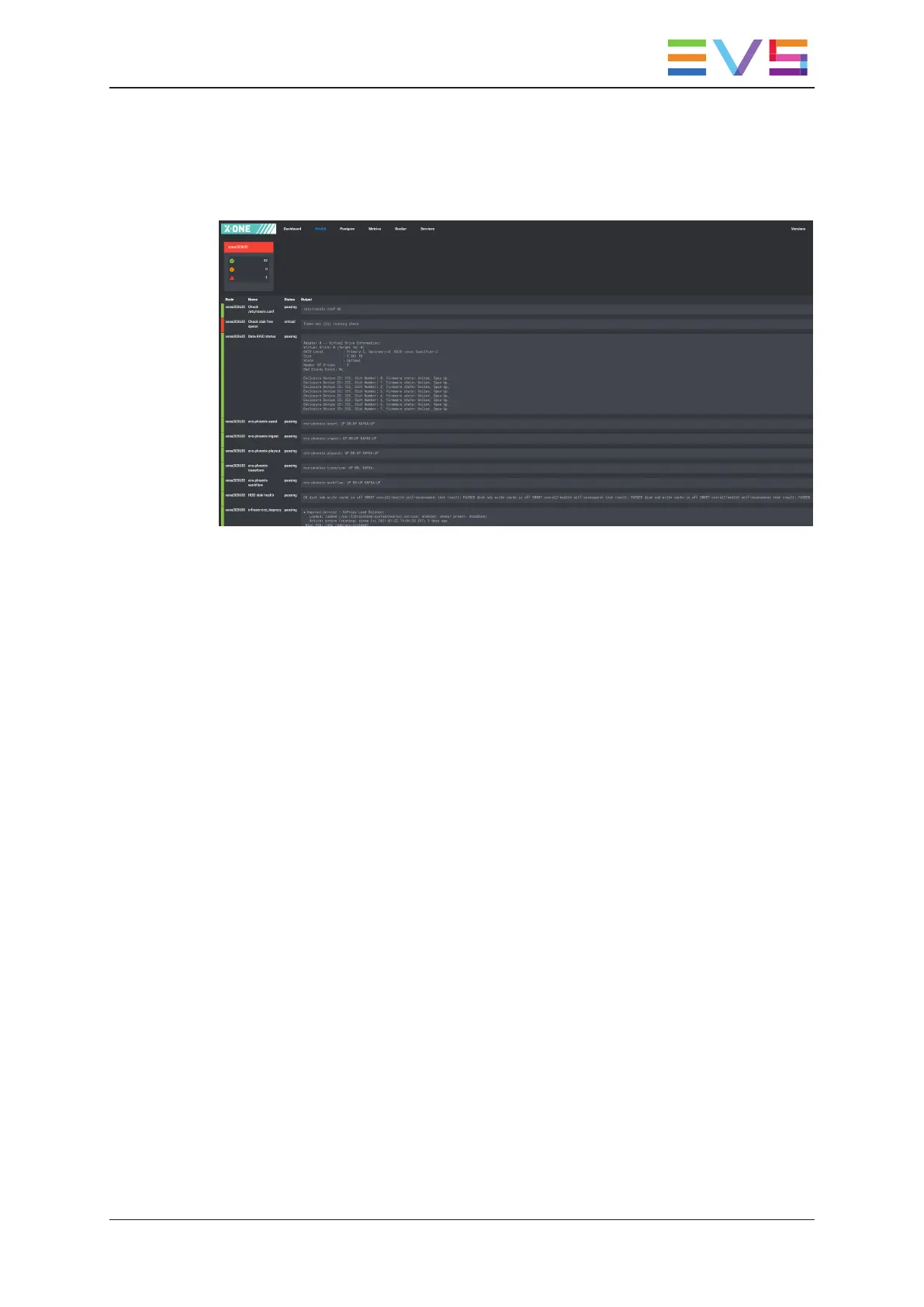6.3. Health Page
The following checks are performed:
• Check /etc/resolv.conf: This checks that the DNS servers referenced in
/etc/resolv.conf are accessible. If not, you should change your
/etc/resolv.conf (do not delete it), because having a wrong
/etc/resolv.conf is known to cause timeouts and can negatively impact the
stability of the stack.
• Check disk free space: It checks that you have enough disk space. If not, some files
have to be deleted, for example crash dumps can fill the /var/crash folder and can
safely be deleted. For other file systems, support from EVS may be needed.
• Data RAID status: It checks the software RAID. If this check fails, then the RAID is
degraded and it is likely that one disk is damaged and it might need to be replaced. It is
recommended to take action because if you lose another disk then you will lose the
content and the system will not be available.
• HDD disk health: It checks the state of the internal disk.
• Megaraid status: It check for any problem with the LSI megaraid. If there is a
problem, please contact EVS support.
• Serf Health Status: It checks for a degraded service state. It should always be
passing. If not, you can try to restart it in a Terminal.
sudo systemctl restart consul
• evs-phoenix-asset / evs-phoenix-ingest / evs-phoenix-playout / evs-phoenix-
transform / evs-phoenix-workflow: It checks the status of these EVSVIAservices.
• evs-resource-status / evs-sx-storage-status / evs-sxe-content-status / evs-sxe-
ingest-status / evs-sxe-playout-status: It checks the status of these services.
• Thinpool free space: It checks the space available for the Docker backend storage.
If this check is not passing, please call EVS support as we might need to either free-
up some space or allocate more disk space.
• xone: It checks the status of the X-One service.
• Zookeeper OK status: Checks the status of Zookeeper.
INSTALLATION AND CONFIGURATION MANUAL X-One 1.7
6. Monitoring and Support 25