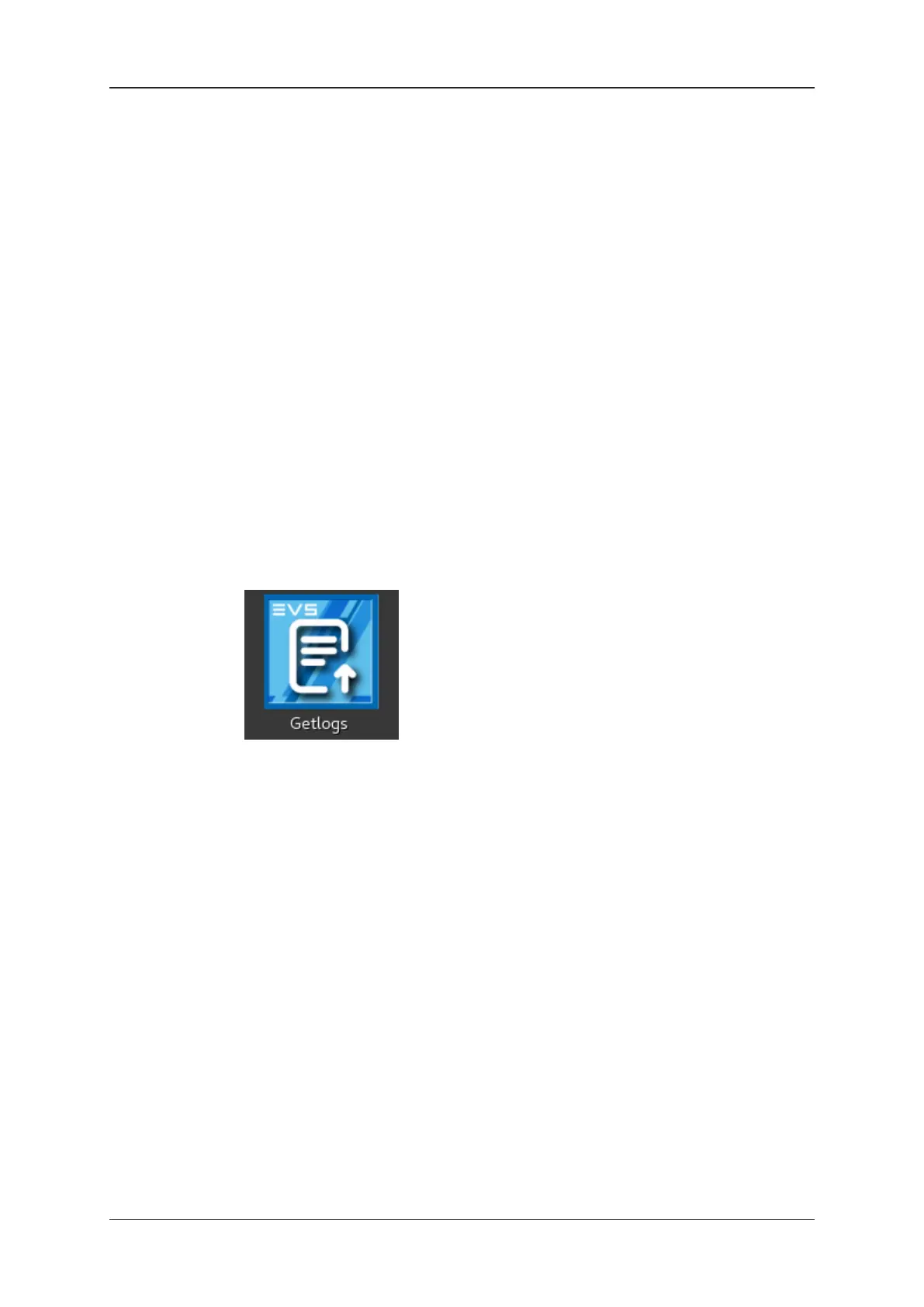6.10. Consulting System Log Files and
Crash Dumps
Log Files Folder
The X-One system log files are stored in the following directory: /var/log/evs.
Crash Dump Folder
Crash dumps are available in the following directory: /var/crash/.
Exporting System Log Files
To generate and export the latest X-One system log files, proceed as follows:
1. Double-click or double-tap the GetLogs icon on your X-One client workstation
desktop.
A terminal window is opened.
The various system log files are generated and exported to the Logs directory on your
desktop in the form of a .tgz file with the following filename format: evs_logs_
<hostname>_YYYYMMDD_HHMMSS.tgz.
You can either remove or keep all the log files.
2. Enter Y and press ENTER to remove all logs. Enter N and press ENTER to keep all
logs.
3. Tap or click X to close the terminal window again.
42 6. Monitoring and Support
EVS Broadcast Equipment SA 1.7.0.D- January 2021