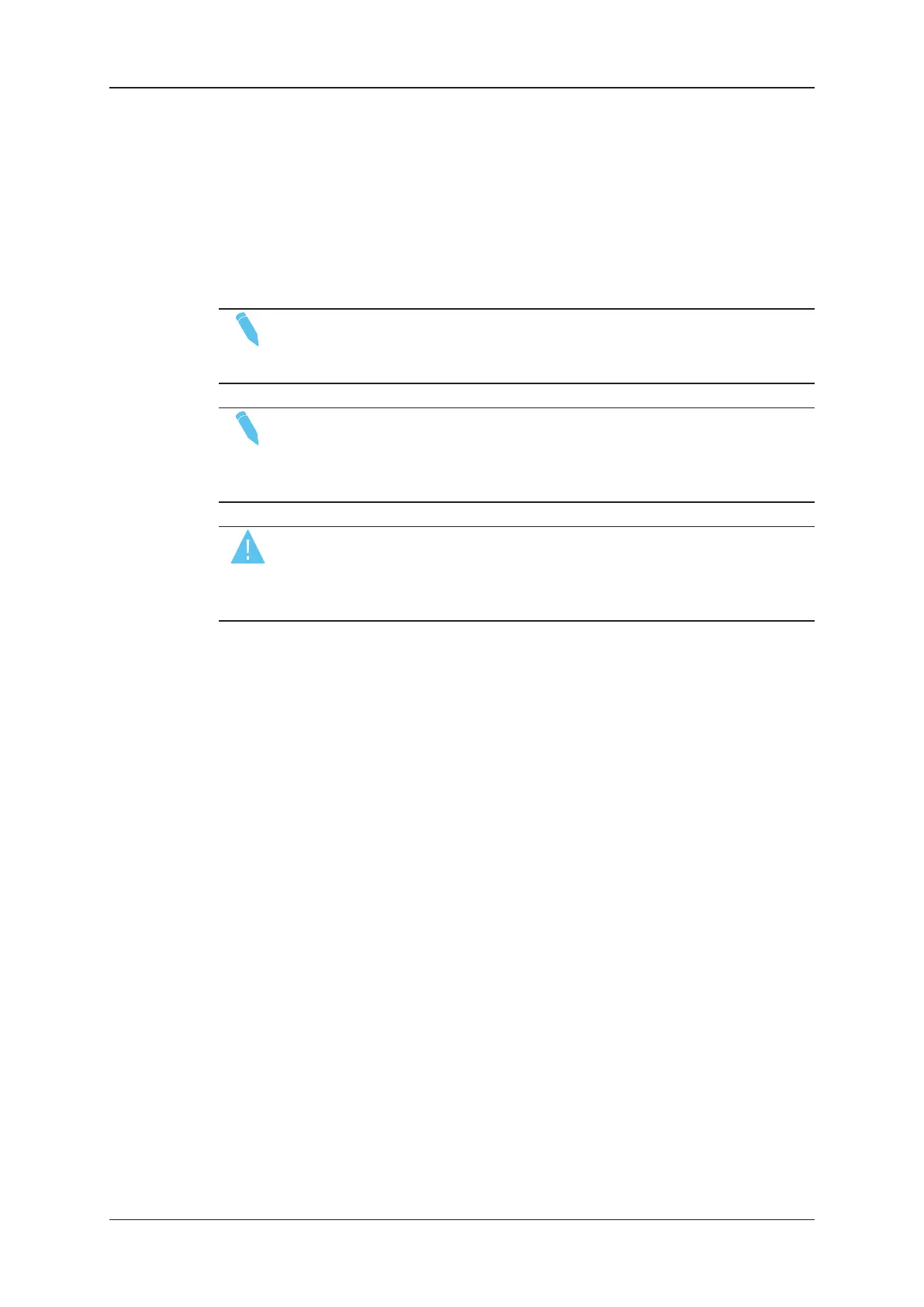"type": "Control Change",
"channel": 9,
"param": 47,
"value": 127,
"actions": ["Select Speed 2" ]
}
NOTE
The configuration file is read at startup. Changes while the Client application is
running will be taken into account at the next restart.
NOTE
To reset the buttons to their default assignments, you can delete the
remoteConfig.json file. X-One will automatically regenerate it at the next
Client application restart.
WARNING
If the format of the configuration file is not valid, a warning message will appear
at the startup of the Client application: 'Invalid format for Beplay configuration
file. Please correct the file and restart X-One client.
22 5. Configuration
EVS Broadcast Equipment SA 1.7.0.D- January 2021