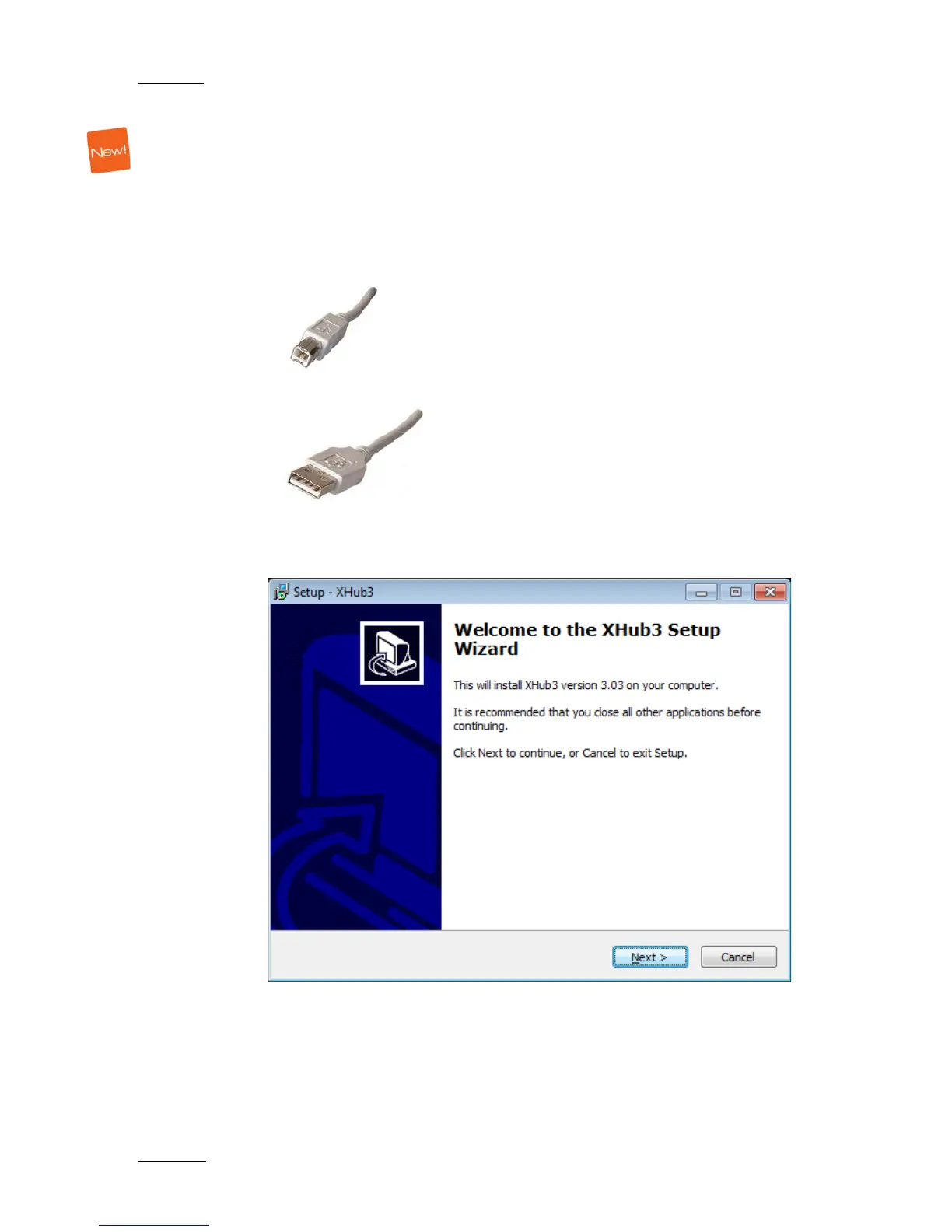3.3 UPGRADING THE XHUB SOFTWARE
The upgrade of the XHub3 software is performed via USB cable. The USB driver
and the software upgrade can be done at the same time.
1. Connect
• the USB cable between the XHub3 (Standard-B type connector)
• to the computer (Standard-A type connector).
Windows detects the new peripheral.
2. Execute the XHub3_Drv_1.3.0_Bin_x.xx.exe (currently x.xx = 3.03)
3. Click Next.
