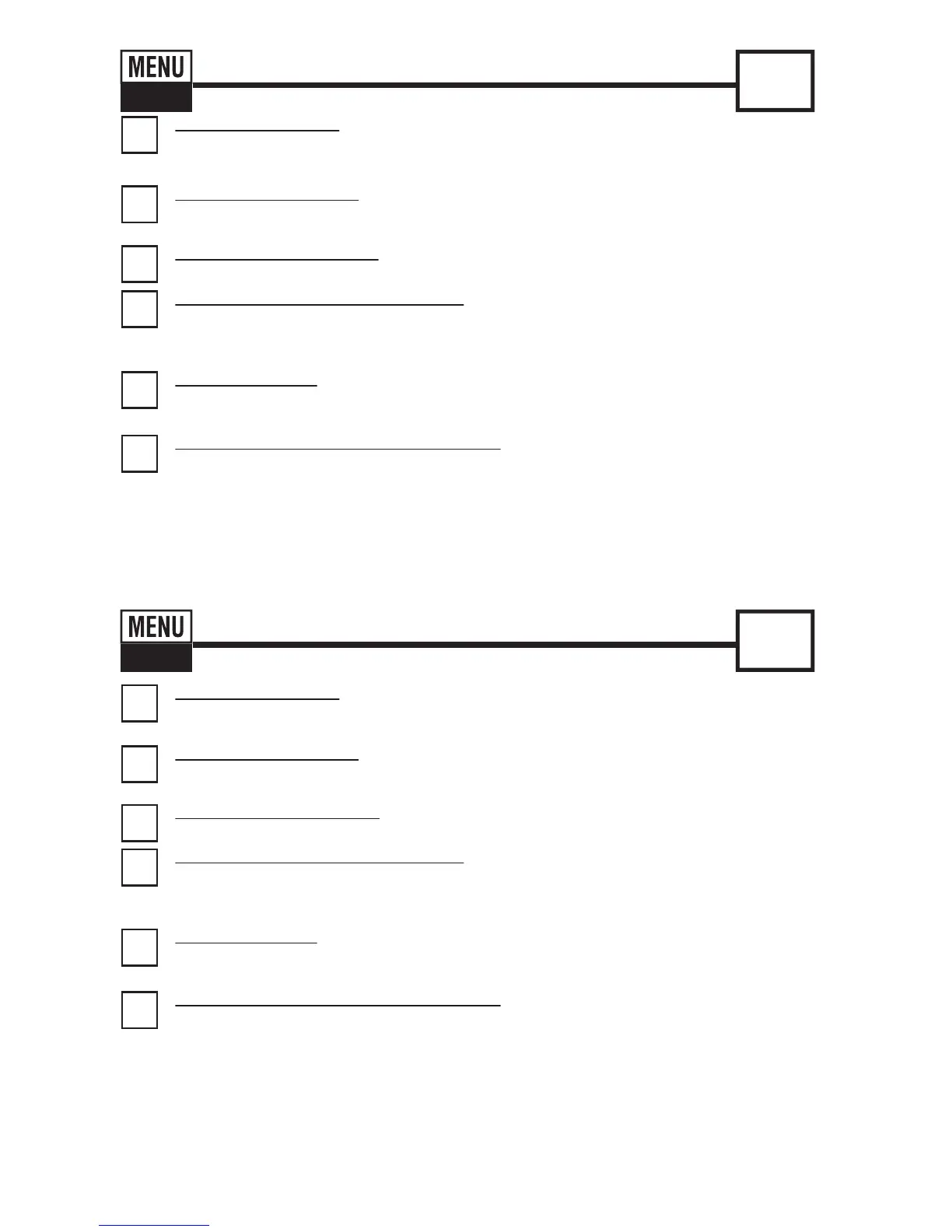8
Calcium Hardness Test Procedure
1
Remove one (1) eXact
®
Strip Micro CA, Part No. 486629 from the bottle before
beginning the test. Set the strip in a dry, convenient place and recap the bottle immediately.
REMOVE STRIP
6
Dip the eXact
®
Strip Micro CA, Part No. 486629 into the CELL and immediately press READ.
This starts the 20 SECOND countdown timer. During this time move the strip in a gentle back
and forth motion. Remove and discard the strip after “1” on the display disappears.
The cursor
will move across the display while the meter prepares
to measure the sample. Record result
displayed (this result is automatically stored in CA5). After testing is completed, rinse cell
immediately and use brush to remove any residual from previous test.
DIP STRIP AND PRESS “READ”
5
Press the ZERO/ON button. The cursor will move across the display, followed by 0.00 PPM.
The sample is ready for testing.
ZERO METER
2
Press the ZERO/ON button to power the meter on; the display will show all annunciators,
then the current MENU selection, followed by the last reading.
TURN METER ON
3
Press and re-press the MENU button until the display shows the parameter CA5.
SELECT TEST: CA5
4
Rinse the CELL 2 or 3 times with the water sample you will be testing - rinsing minimizes
WKHSRWHQWLDOIRUFURVVFRQWDPLQDWLRQIURPDSUHYLRXVWHVW)LQDOO\¿OOFHOOWRFDSDFLW\PO
with the water sample.
FILL METER WITH SAMPLE
1
Remove one (1) eXact
®
Strip Micro CU, Part No. 486632 from the bottle before
beginning the test. Set the strip in a dry, convenient place and recap the bottle immediately.
REMOVE STRIP
6
Dip the eXact
®
Strip Micro CU, Part No. 486632 into the CELL and immediately press READ.
This starts the 20 SECOND countdown timer. During this time move the strip in a gentle back
and forth motion. Remove and discard the strip after “1” on the display disappears*. The
display will immediately start counting up from 1 to 20 (this extra time allows more thorough color
development).
At 20 sec, the cursor will move across the display while the meter prepares
to
measure the sample. Record result displayed (this result is automatically stored in CU6).
After
testing is completed, rinse cell immediately.
DIP STRIP AND PRESS “READ”
5
Press the ZERO/ON button. The cursor will move across the display, followed by 0.00 PPM.
The sample is ready for testing.
ZERO METER*
2
Press the ZERO/ON button to power the meter on; the display will show all annunciators,
then the current MENU selection, followed by the last reading.
TURN METER ON
3
Press and re-press the MENU button until the display shows the parameter CU6.
SELECT TEST: CU6
4
Rinse the CELL at least 3 times with the water sample you will be testing - rinsing
PLQLPL]HVWKHSRWHQWLDOIRUFURVVFRQWDPLQDWLRQIURPDSUHYLRXVWHVW)LQDOO\¿OOFHOOWR
FDSDFLW\POZLWKWKHZDWHUVDPSOH
FILL METER WITH SAMPLE
Copper Test Procedure
CA5: Calcium reacts with Oxalic acid as it is released from the strip to form a white precipitate, directly
proportional to the Calcium concentration. Values are reported as Calcium Carbonate.
*NOTE: When testing outdoors (sunlight), for best accuracy, use the Mixing Cap/Cell Cover when Zeroing and Reading the sample.
CA
CA5
CU
CU6