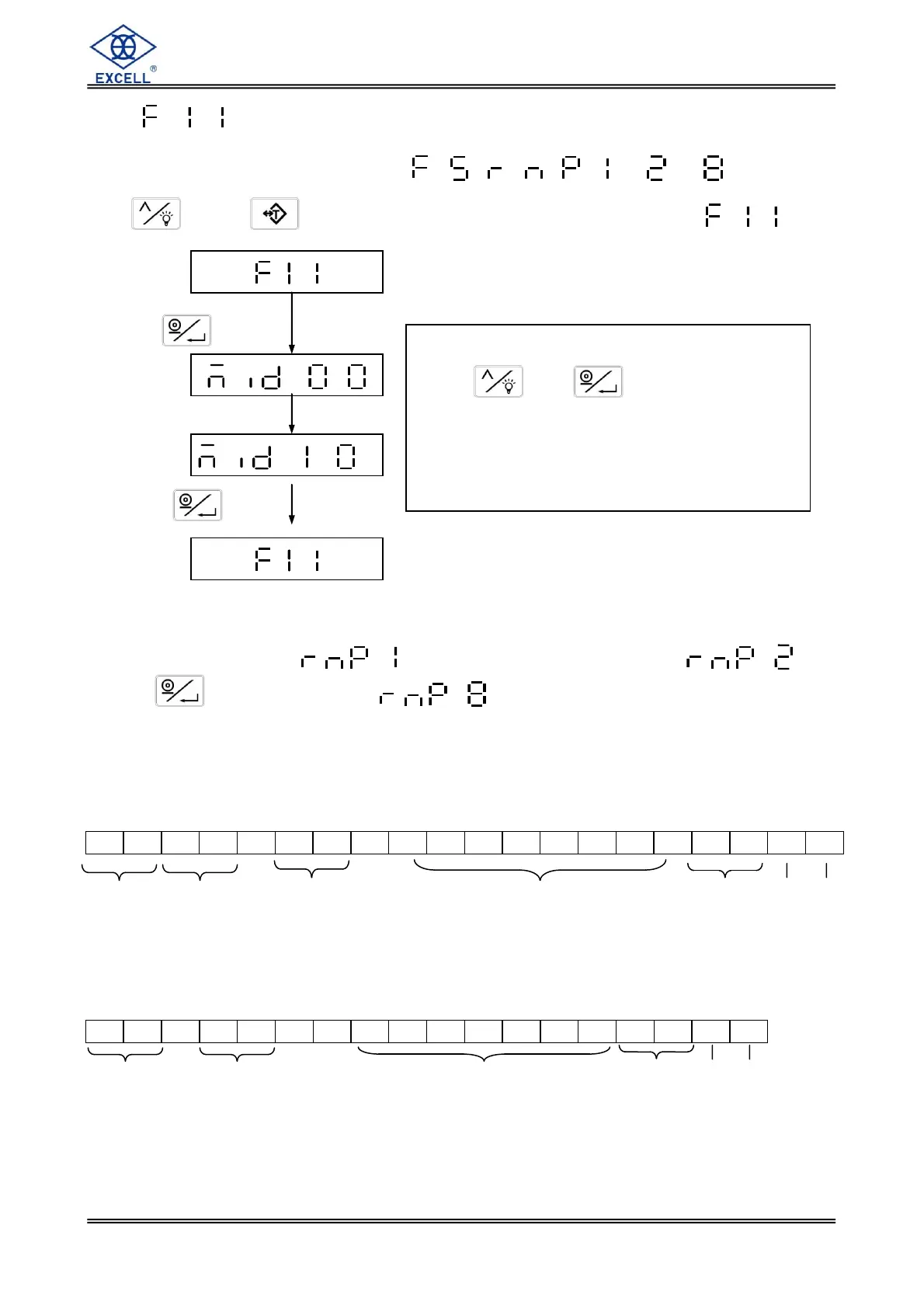EXCELL PRECISION CO., LTD.
3-6
ID Code Setting
(Use must be in coordination with , , )
Use key or key to select F11 function the display shows
RS232 DATA FORMAT
Stable transmission (
), Continuous transmission (
),
Press key to transmit ( )
1. e.g. Machine ID code is 10.
The gross weight (+0.876 kg) shows as below, after stable: (no tare or under pre-tare
mode)
ID HEAD1 , HEAD2 , DATA UNIT C
LF
2. e.g. Machine ID code is 00. (Not using Machine ID function.)
The net weight (-1.568 lb) shows as below without weight stability: (under tare or pre-tare mode)
HEAD1 , HEAD2, DATA UNIT C LF
Machine ID code setting:
Press and to set 01 ~ 99
Default setting: 00
(1) “00”: RS-232 does not transmit Machine ID
(2) “01~99”: RS-232 transmits Machine ID