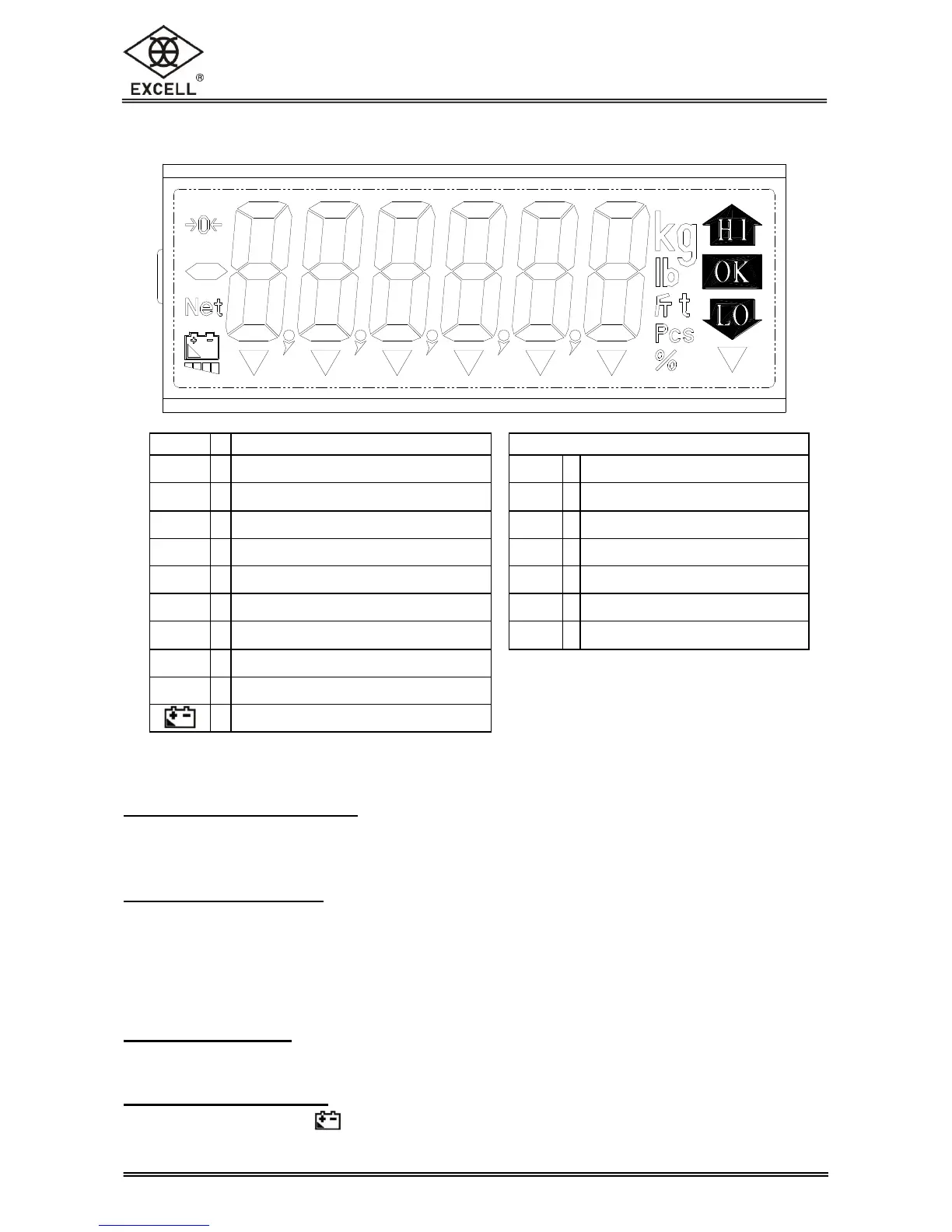1-5 Power Supply
Power Supply Selection
➀ 6V / 4.5Ah rechargeable battery
➁ 110/230VAC ±15% (plugged-in)
Power Consumption
Approximately DC 31 mA (Indicator + Load Cell)
Approximately DC 65 mA (Indicator + Load Cell + Display backlight)
Approximately DC 80 mA (Indicator + Load Cell + Wireless 100M)
Approximately DC 65 mA (Indicator + Load Cell + Display backlight +Wireless 100M)
Charging Voltage
DC 10V/1A
Low Battery Warning
Please note when the ( ) symbol keeps flashing on the display, the battery should be
recharged.