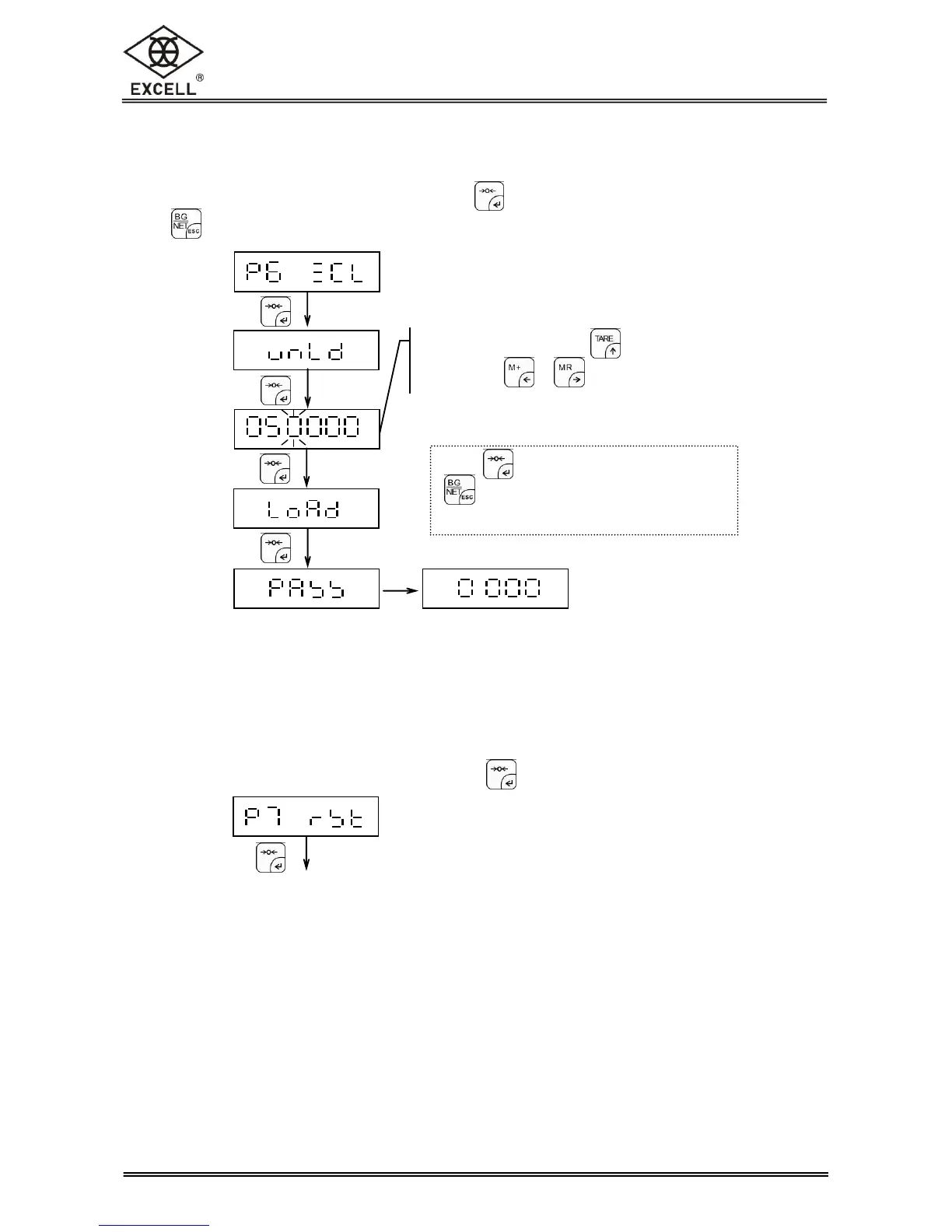3-5 External calibration (P6 ZCL)
This function is not available for approval models.
Enter external calibration”P6 ZCL” and press key to confirm and enter sub-menu or
Press key to exit without saving.
3-6 Restore Default Setting (P7 rSt)
This function is not available for approval models.
Enter restore default setting “P7 rSt” and press key to restart the scale.
The defaults are included the following:
1) External weight calibration
2) HI/LO/OK setting values
3) Parameters in P1 rEF
4) Sampling settings for the counting function
5) Backlight and autopower off setting