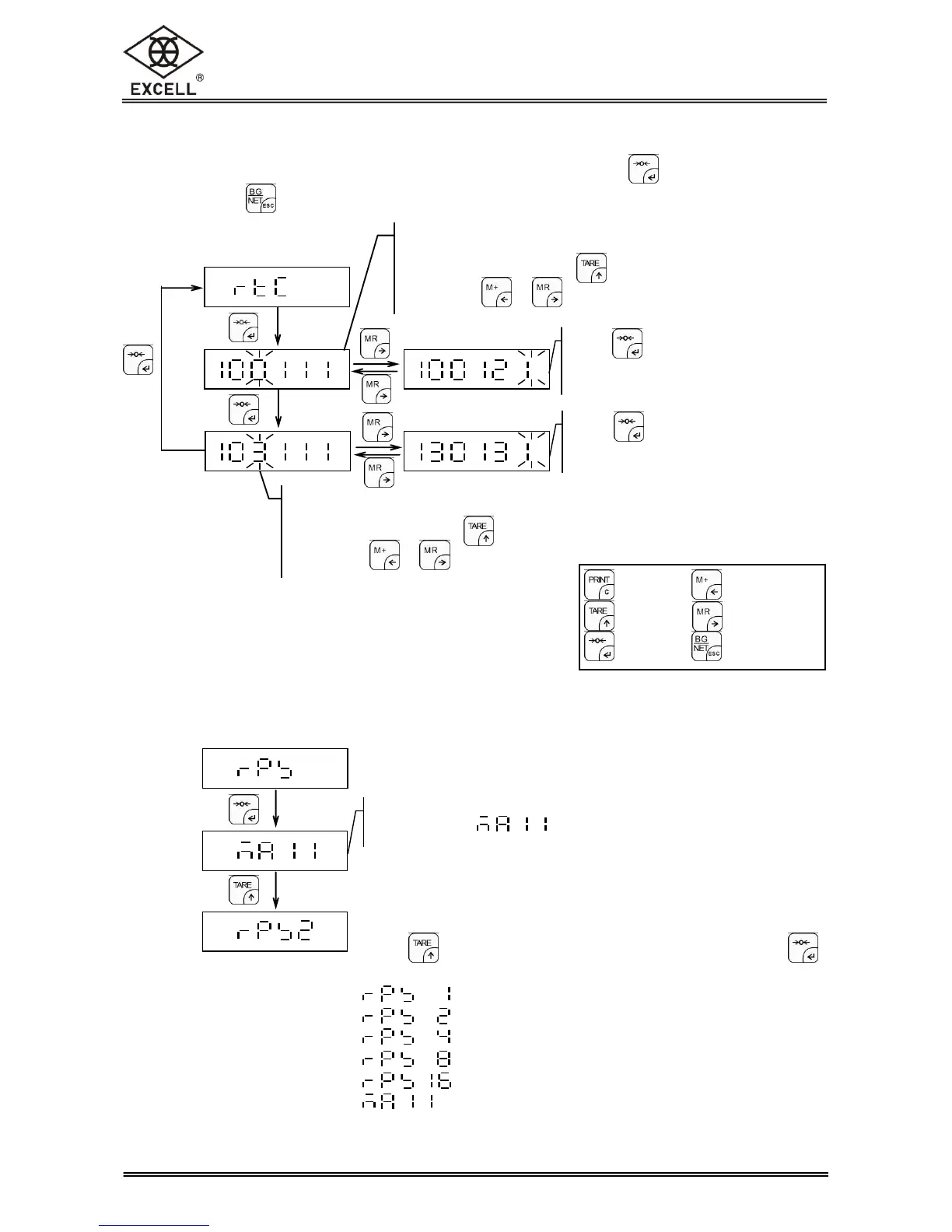EXCELL PRECISION CO., LTD.
3-2-4 Real Time Clock Setting
The cursor stays at the third digits. After entering numbers, press key to save the
setting or press key to exit without saving.
3-2-5 Continuous Transmit Rate (rPS)
Time setting (year month date):
Display last setting. Press key to adjust
time. Press or key to move cursor
按 或 鍵移動位置
Press key to
save the setting
Press key to save the
setting and back to RTC setting
Display last setting
Default setting:
Time setting (hour minute seconds):
Display last setting. Press key to adjust
time. Press or key to move cursor
按 或 鍵移動位置
: clear : move to left
: upward : move to right
: confirm : cancel
Press key to select transmit rate in cycle and press
key to save the setting
More than16 times/sec (default)
Actual output times vary by hardware implements